Elitegroup E07EI1 User Manual
Page 24
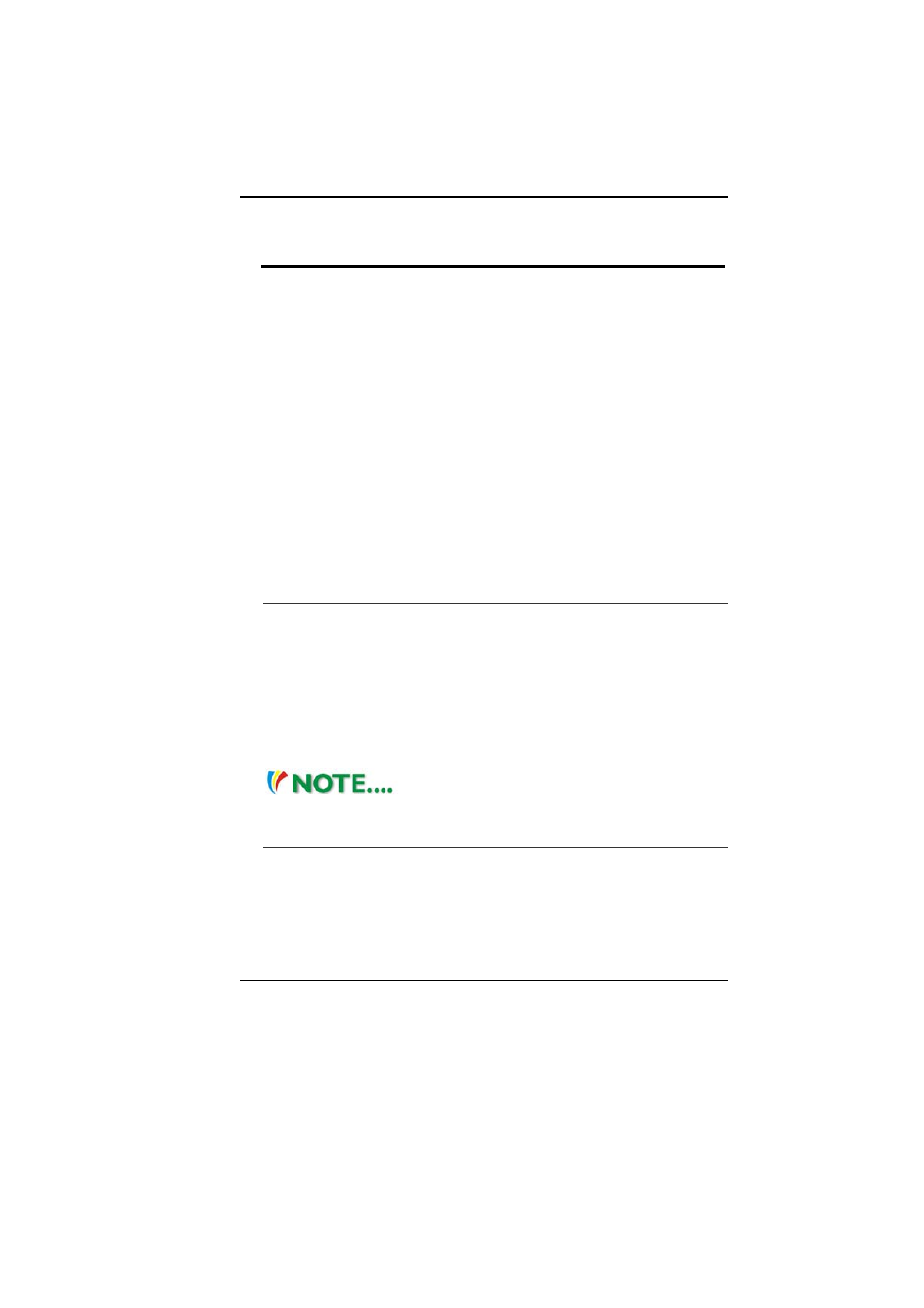
18
Access Context
Menu
Click
once
Move One Page
Up or Down
Tips on Using the Touch Pad:
1.
The double-click speed is timed. If you double-click too
slowly, your notebook responds as if you single-clicked
twice.
2.
Keep your fingers dry and clean when using the touch
pad. Also keep the surface of touch pad clean and dry to
prolong its life.
3.
The touch pad is sensitive to finger movements. Hence,
the lighter the touch, the better the response. Heavy touch
does not produce better response.
Graphic Subsystem
Your computer uses a high performance 7 inch active matrix TFT
panel with high resolution and multi-million colors for comfortable
viewing. The Intel Express integrated video graphics accelerator,
which is Microsoft DirectX 9 compatible, performs graphic
rendering at a lighting-fast speed.
About the Display Switcher Utility
A classmate PC has unique utility software called the Display
Switcher that allows the user to choose between the different
display modes quickly and easily.
The native display resolution for a classmate PC is 800x480, which
is 16:9 in aspect ratio. The 16:9 LCD panel may cause some
display problems because most applications are written for the
typical 4:3 display-panel. The Display Switcher utility allows you to
solve this problem.
Please refer to the Display Switcher
Utility user’s manual for detailed information.
Adjusting the Display Brightness
The notebook uses special key combinations, called hot keys, to
control brightness.
•
Press Fn + F6 to increase the brightness.
•
Press Fn + F5 to decrease the brightness.
