2 changing the heat control setting, 1 heat control, Push 1 – Davey SP800-20,30 Single/3 phase SPAPOWER CONTROLLER User Manual
Page 8: Push 2, Push 3, 2 clean up cycle
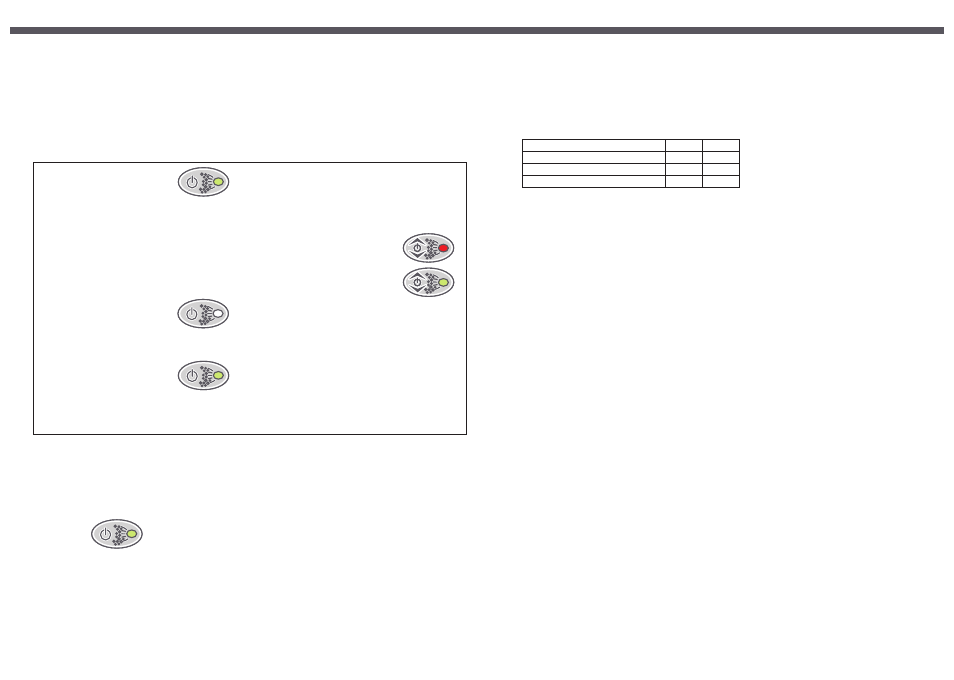
Page 27
1) Select the ADV. OPTIONS submenu from the main menu.
2) Select the HEAT CONTROL menu item.
3) Press the SCROLL button to begin heat control setting selection.
4) Use the UP and DOWN buttons to select heat control setting (refer table).
5) Press the SCROLL button to confirm the current setting and return to the ADV. OPTIONS submenu.
Notes
1) When the pool is in use the hysteresis is automatically limited to a maximum of 0.50 degrees Celsius to ensure
the water doesn't get too cold.
2) The start of a filtration cycle will always trigger heating if the temperature is below the set point regardless of the
heat control setting.
1. TIGHT
0.25
2.50
2. NORMAL (default setting)
0.50
3.00
3. LOOSE
0.75
3.50
4. EXTRA LOOSE
1.00
4.00
7.9.2 Changing The Heat Control Setting
The numbers associated with each setting in the table reflect the actual decrease in pool temperature below the set
point before heating will begin (hysteresis). Two sets of values are listed: 0.25 - 1.00 and 2.50 - 4.00. Generally the
first set is used, however if you do not have an in-pool temperature sensor or 24 hour circulation pump fitted the
second set will be used instead.
There is a direct compromise between how often the spa cycles on/off and how closely the temperature is
maintained to the set temperature. Using the “tight” setting will maintain the temperature very closely to the set
temperature but in doing so it will also cause the spa to cycle on/off frequently. Conversely, using the “extra loose”
setting will cause a larger variation in pool temperature but the spa will cycle much less frequently.
Exactly how often the spa will cycle on/off at each setting is a complex function of ambient conditions and the
thermal characteristics of your spa - set temp, spa body insulation, cover insulation, heater rating etc. It is
recommended that you start with the default “normal” setting and only change to another setting if you would prefer a
different compromise of cycling frequency and temperature variation.
In addition to set temp the user may also select one of four heat control settings. The set temp determines the
maximum temperature before the spa will stop heating the water, whereas the heat control setting determines how
far the temperature must drop before heating resumes again. In other words, the heat control setting determines
how closely the spa will maintain the pool temperature to the set temperature.
The four available settings are as follows:
7.9.1 Heat Control
Page 6
3 Pump Operation
3.1 Pump 1 (Two speed, no 24HR circulation pump fitted)
Pump 1 is controlled via two touch pad buttons - one to turn the pump on/off and another to change its speed. When
the spa is running in PUMP AUTO mode, pressing either button will deactivate that mode and set the pump running
in low speed. The pump speed selected by these buttons are shown for a few seconds on the LCD display as well
as being indicated by several LEDs. The auto LED is green when PUMP AUTO mode is enabled and off when in
PUMP OFF mode, likewise the two pump button LEDs are green, red or off when the pump is on-low, on-high or off
respectively.
Push 1
(Pump On)
Push 1
(Pump Hi)
Push 2
(Pump Low)
Push 2
(Pump Off)
Push 3
(Pump Auto)
If desired, a clean up cycle can be initiated to filter the water after the pool has been used. To do this, simply press
the pump on/off button to leave auto mode and switch on the pump . This will run the pump for a fixed period of time
(90 minutes) circulating the water through the filter. The system will then return to auto mode and maintain the
temperature ready for the next time the pool is used.
Notes:
1) The heater will turn on and off as required any time pump 1 is running in either PUMP AUTO or PUMP ON
States.
2) PUMP AUTO will be activated after 90 minutes of touch pad inactivity, if left in PUMP ON or PUMP OFF
states.
LCD displays “PUMP LOW”, auto LED off, button LEDs green. This mode is used to switch on pump 1 even when
the system is asleep or doesn't need to run the pump in automatic mode for heating or filtration.
The Hi/Low speed button can be used to change the pump speed:
LCD displays “PUMP OFF”, auto LED off, button LEDs off. This mode is used to turn pump 1 off for quiet relaxation.
The Hi/Low speed button has no effect in this mode.
LCD displays “PUMP AUTO”, auto LED green. This is the default start up mode in which pump 1, heating and
filtration are automatically controlled. Pressing the Hi/Low speed button has the same effect as pressing the
On/Off button in this mode.
3.2 Clean Up Cycle
Press the pump button to enter PUMP LOW and filter the water for 90 minutes
