Brocade_san.elementname properties, Limitations – Brocade Network Advisor SMI Agent Developers Guide v12.3.0 User Manual
Page 37
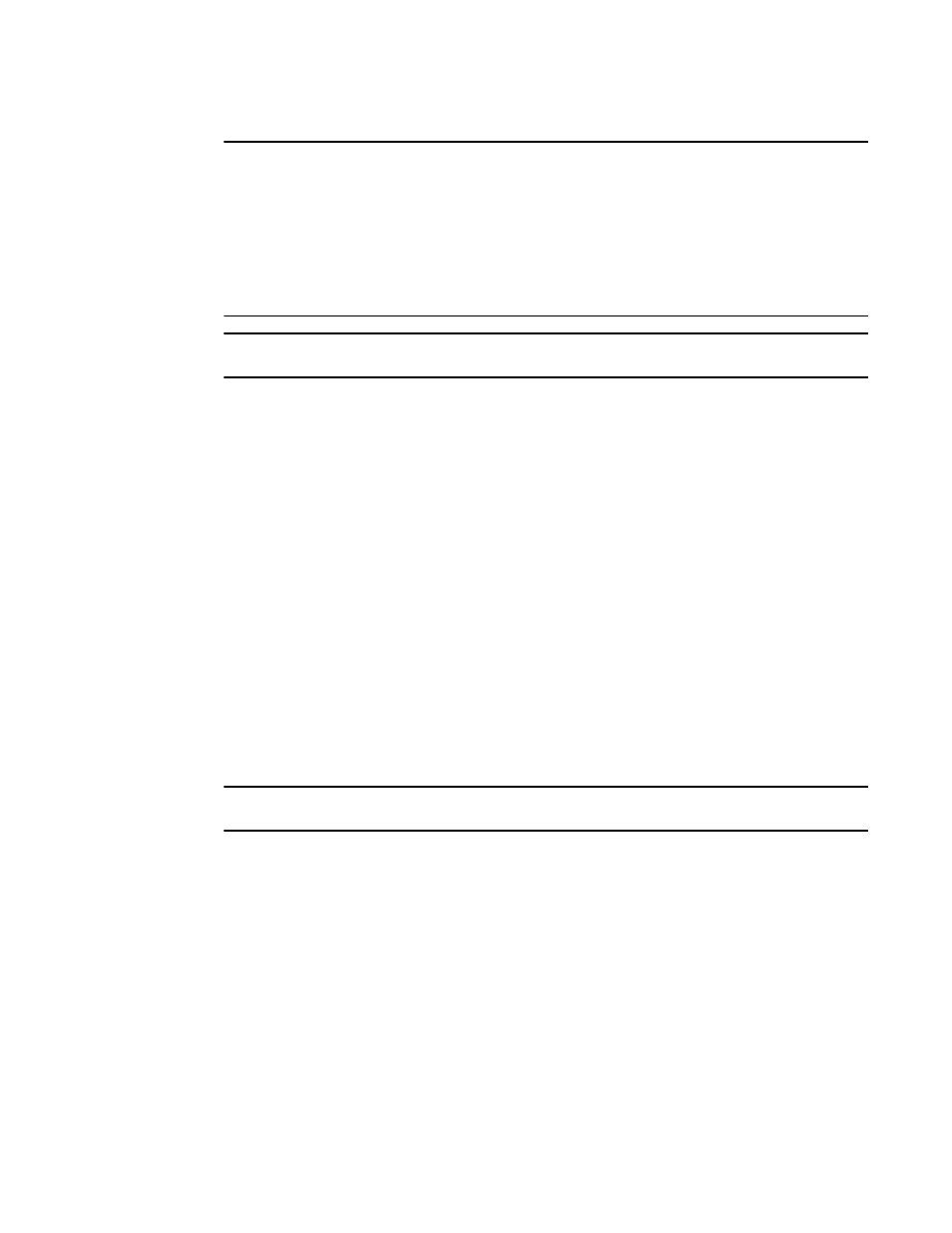
Brocade Network Advisor SMI Agent Developer’s Guide
21
53-1003159-01
Fabric profile
3
NOTE
The following properties are mapped with the value specified to differentiate between
Brocade_Fabric and Brocade_SAN instances.
Brocade_Fabric instance:
OtherIdentifyingInfo[] = {"Fabric"}
IdentifyingDescriptions[] = {"SNIA:DetailedType"}
Brocade_SAN instance:
OtherIdentifyingInfo[] = {"SAN"}
IdentifyingDescriptions[] = {"SNIA:DetailedType"}
NOTE
The SwitchId property will be populated only for switches running FOS 7.1.0 onwards.
Brocade_SAN.ElementName properties
The following are the properties of Brocade_SAN.ElementName:
•
Brocade_SAN.ElementName is a descriptive name to identify the SAN.
•
The default value for ElementName is the Brocade_SAN.Name property value.
•
Supports the set operation that is used to set the user-friendly name to SAN. The name can be
up to 15 characters.
•
The Brocade_SAN.ElementName will not get reset unless all the fabrics in the SAN have been
deleted from Brocade Network Advisor.
•
If the principal switch of the fabric changes then the associated SAN name for the SAN will be
retained.
•
For SAN consisting of multiple fabrics SAN name would be retained until all the fabrics in the
SAN get deleted.
•
For multiple fabrics managed by BNA merge, the name of the SAN whose SAN key is retained
becomes the new SAN ElementName.
•
For SAN that splits into multiple fabrics, the SAN which has the same name as the original SAN
would retain its name.
NOTE
The default value for Brocade_SAN.ElementName is the Brocade_SAN.Name property value.
For more information about Brocade_SAN.ElementName default values, refer to
Limitations
The following are the limitations of the Brocade_SAN.ElementName:
•
The ElementName is changed whenever the SAN WWN is changed.
•
The SAN user-friendly name is deleted when the fabric is deleted. For example, assume a
fabric with switch1 as principal switch and you configure a SAN Element Name.
-
If the firmware is upgraded in the switch1 and it goes down momentarily, then switch2
becomes the principal switch in that fabric and the Element Name is changed to default.
-
When the switch1 comes active and becomes the principal switch, then the configured
SAN ElementName is reset to the configured name.
