Brocade 7800 Extension Switch Hardware Reference Manual User Manual
Page 29
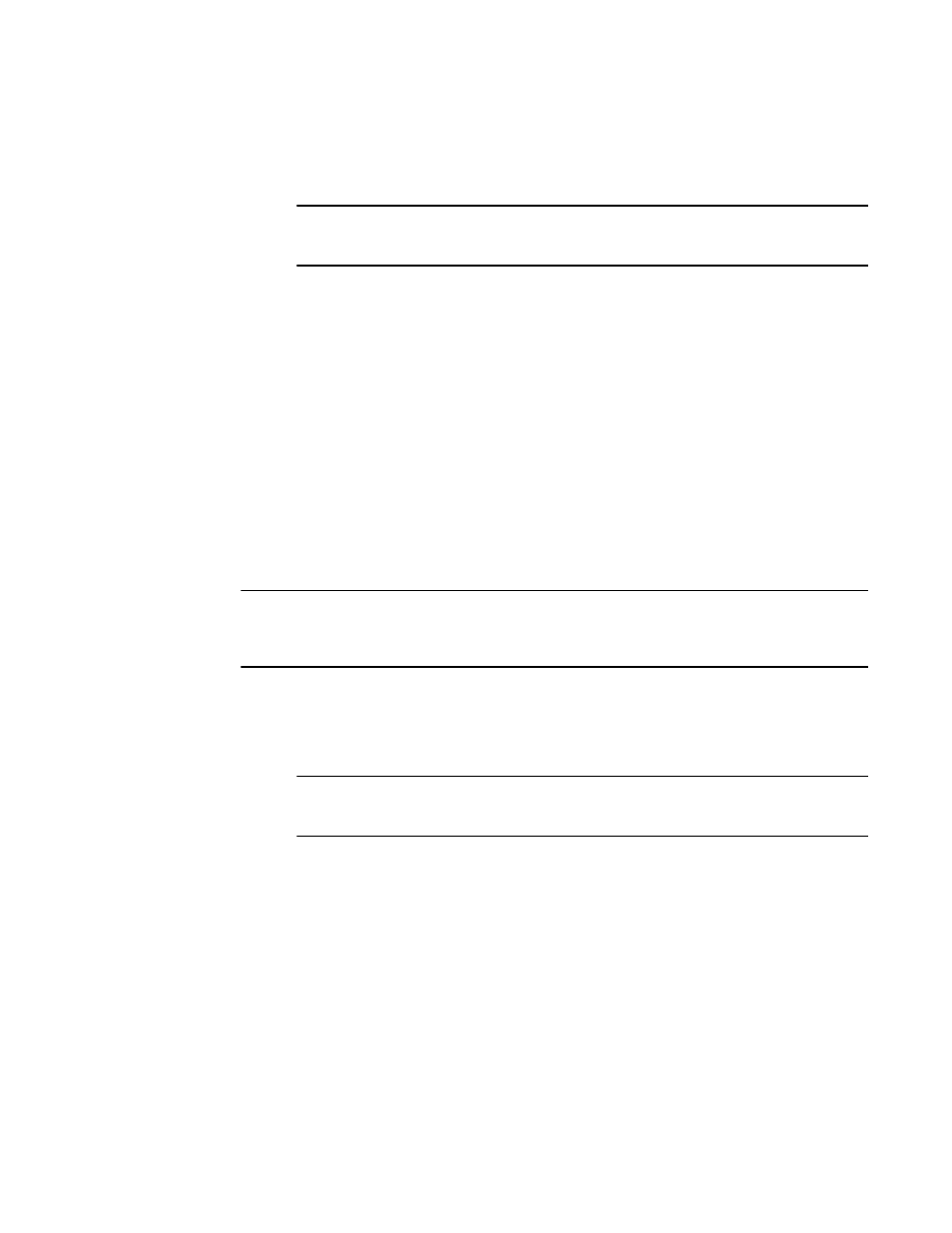
For instructions specific to the type of transceiver, see the transceiver manufacturer’s
documentation.
NOTE
The transceivers are keyed to ensure correct orientation. If a transceiver does not install
easily, ensure that it is correctly oriented.
c)
Repeat steps a and b for the remaining ports, as required.
2. If you have chosen to use the optical ports for ge0 and ge1, install those SFPs. If you have licensed
the additional GbE ports, install the SFP transceivers in GbE ports ge2 through ge5.
a)
Remove the plugs from the ports to be used.
b)
Position a transceiver so that it is oriented correctly and insert it into a port until it is firmly
seated and the latching mechanism clicks. Be sure that you are using Brocade-branded 4
Gbps SFPs in the GbE ports.
c)
Use the portcfggemediatype command to configure ge0 and ge1 to either copper or
optical.
For instance, to select the optical option for port ge0, use the following command.
switch:admin> portcfggemediatype ge0 optical
3. Connect the cables to the transceivers.
The cables used in trunking groups must meet specific requirements. For a list of these
requirements, see the Fabric OS Administrator's Guide.
NOTE
A 50-micron cable should not be bent to a radius less than 2 in. under full tensile load and 1.2 in. with
no tensile load. Tie wraps are not recommended for optical cables because they are easily
overtightened.
a)
Orient a cable connector so that the key (the ridge on one side of connector) aligns with the
slot in the transceiver. Then, insert the cable into the transceiver until the latching
mechanism clicks. For instructions specific to cable type, see the cable manufacturer’s
documentation.
NOTE
The cable connectors are keyed to ensure correct orientation. If a cable does not install
easily, ensure that it is correctly oriented.
b)
Repeat Step a for the remaining cables as required.
c)
If you have chosen the copper option for GbE ports ge0 and ge1, you can install those
cables now.
4. Check the LEDs to verify that all components are functional. For information about LED patterns, see
the LED patterns section.
5. Verify the correct operation of the Brocade 7800 by entering the switchShow command from the
workstation.
Verifying correct operation and backup the configuration
Perform the following steps to verify correct operation and backup with Brocade 7800 configuration.
Verifying correct operation and backup the configuration
Brocade 7800 Extension Switch Hardware Reference Manual
29
53-1001350-05
