Ports on demand licensing, Ports on demand overview – Brocade Fabric OS Software Licensing Guide (Supporting Fabric OS v7.3.0) User Manual
Page 39
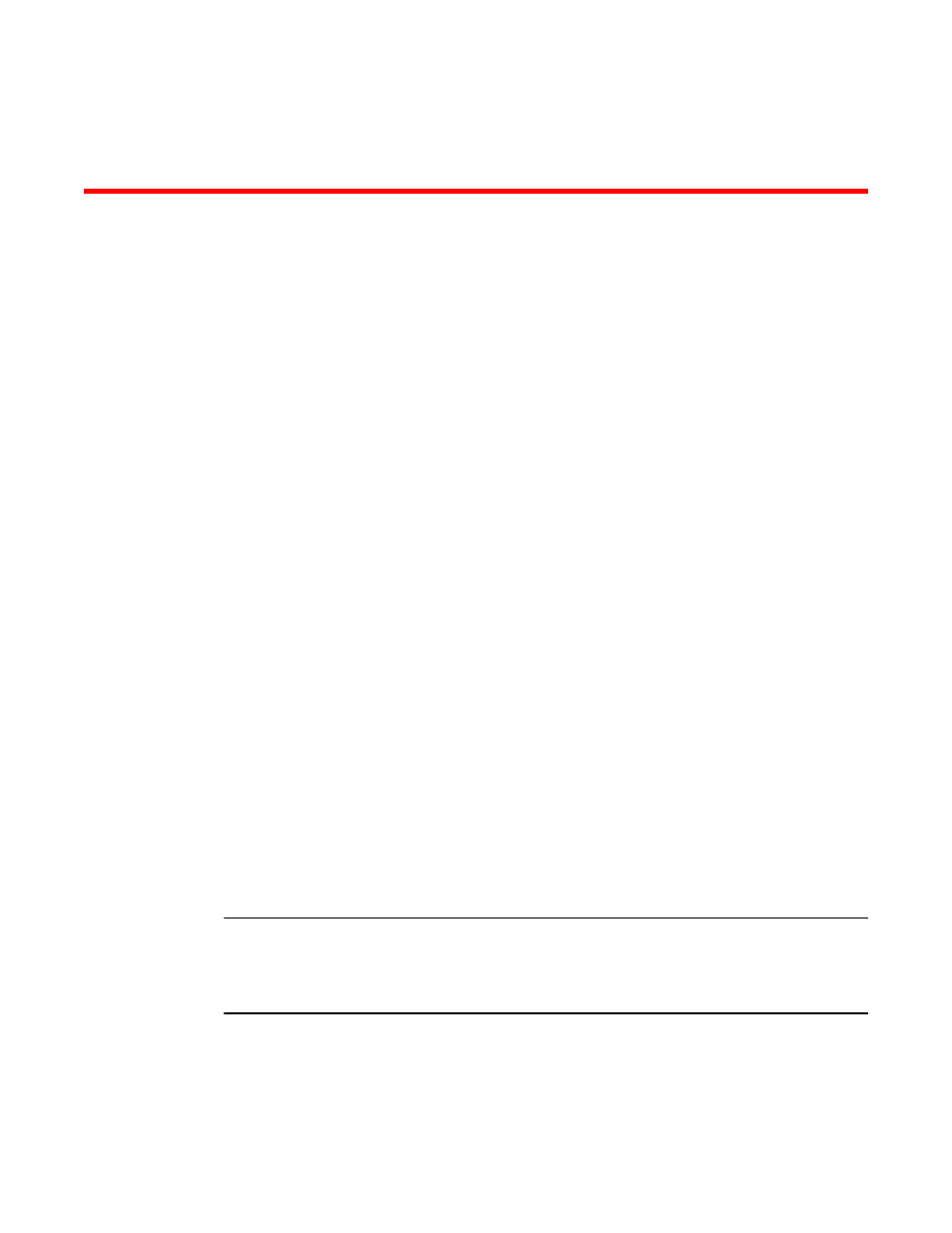
Ports on Demand Licensing
Ports on Demand overview
The Brocade models in the following list can be purchased with the number of licensed ports indicated.
As your needs increase, you can activate unlicensed ports up to a device-constrained maximum by
purchasing and installing the optional Ports on Demand licensed product.
•
Brocade 300 - Can be purchased with 8 ports and no E_Port, 8 ports with full fabric access, or 16
ports with full fabric access. A maximum of 16 ports is allowed; 8-port systems can be upgraded in
4-port increments. An E_Port license upgrade is also available for purchase.
•
Brocade 5100 - Can be purchased with 24, 32, or 40 licensed ports. A maximum of 40 ports is
allowed.
•
Brocade 5300 - Can be purchased with 48, 64, or 80 licensed ports. A maximum of 80 ports is
allowed.
•
Brocade M6505 - Can be purchased with 12 or 24 licensed ports. A maximum of 24 ports is
allowed.
•
Brocade 6505 - Can be purchased with 12 or 24 licensed ports. A maximum of 24 ports is allowed.
•
Brocade 6510 - Can be purchased with 24, 36, or 48 licensed ports. A maximum of 48 ports is
allowed.
•
Brocade 6520 - Can be purchased with 48, 72, or 96 licensed ports. A maximum of 96 ports is
allowed.
•
Brocade 6547 - Can be purchased with 12, 24, or 48 licensed ports. A maximum of 48 ports is
allowed.
•
Brocade 6548 - Can be purchased with 16, 22, or 28 licensed ports. A maximum of 28 ports is
allowed.
•
Brocade VA-40FC - Can be purchased with 24, 32, or 40 licensed ports. A maximum of 40 ports is
allowed.
ATTENTION
Licenses are not interchangeable between units. For example, if you bought a POD license for a
Brocade 300, you cannot use that license on a Brocade 5100 or VA-40FC. The licenses are based on
the switch License Identifiers and are not interchangeable.
The following table shows the ports that are enabled by default and the ports that can be enabled after
you install the first and second Ports on Demand licenses for each switch type.
Fabric OS Software Licensing Guide
37
53-1003139-01
