Removing a license from a slot, Removing an expired license, Viewing information about software licenses – Brocade Fabric OS Software Licensing Guide (Supporting Fabric OS v7.3.0) User Manual
Page 34: Viewing licenses installed on a switch
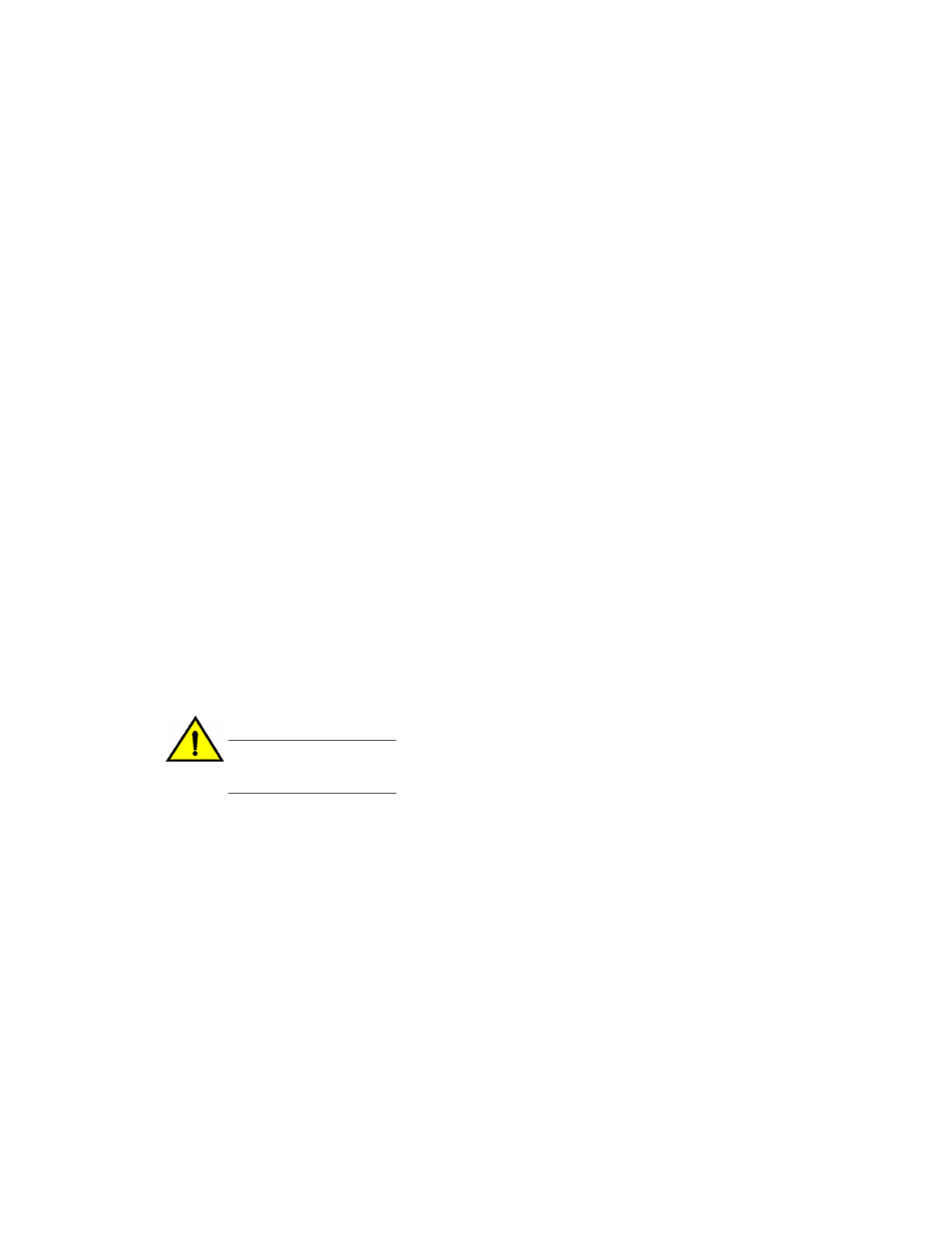
The license key is case-sensitive and must be entered exactly as given. The quotation marks are
optional. After removing a license key, the licensed feature is disabled when the switch is
rebooted or when a switch disable and enable is performed.
4.
Enter the licenseShow command to verify the license is disabled.
switch:admin> licenseshow
bQebzbRdScRfc0iK:
Entry Fabric license
Fabric Watch license
SybbzQQ9edTzcc0X:
Fabric license
switch:admin> licenseremove "bQebzbRdScRfc0iK"
removing license key "bQebzbRdScRfc0iK"
Entering the licenseShow command after the licenseRemove command displays the remaining
licenses.
switch:admin> licenseshow
SybbzQQ9edTzcc0X:
Fabric license
If there are no license keys, licenseShow displays "No licenses."
Removing a license from a slot
Use the following procedure to remove a slot-based license from a blade slot.
1.
Connect to the switch and log in using an account with admin permissions, or an account with OM
permissions in the license class of RBAC commands.
2.
Deconfigure the application that uses the licensed feature on the blade slot.
3.
Enter the licenseSlotCfg --remove command to remove the license from the slot.
Removing an expired license
CAUTION
This procedure is disruptive to the switch.
Use the following procedure to remove an expired license.
1.
Connect to the switch and log in using an account with admin permissions.
2.
Enter the reboot command for the expiry to take affect.
Viewing information about software licenses
This section describes the procedures used to view the installed licenses. You can also view
information about software licenses from the Brocade software portal.
Viewing licenses installed on a switch
Use the following procedure to view all installed licenses.
Removing a license from a slot
32
Fabric OS Software Licensing Guide
53-1003139-01
