Interpreting post results – Brocade Encryption Switch Hardware Reference Manual (Supporting Fabric OS v6.1.1_enc) User Manual
Page 42
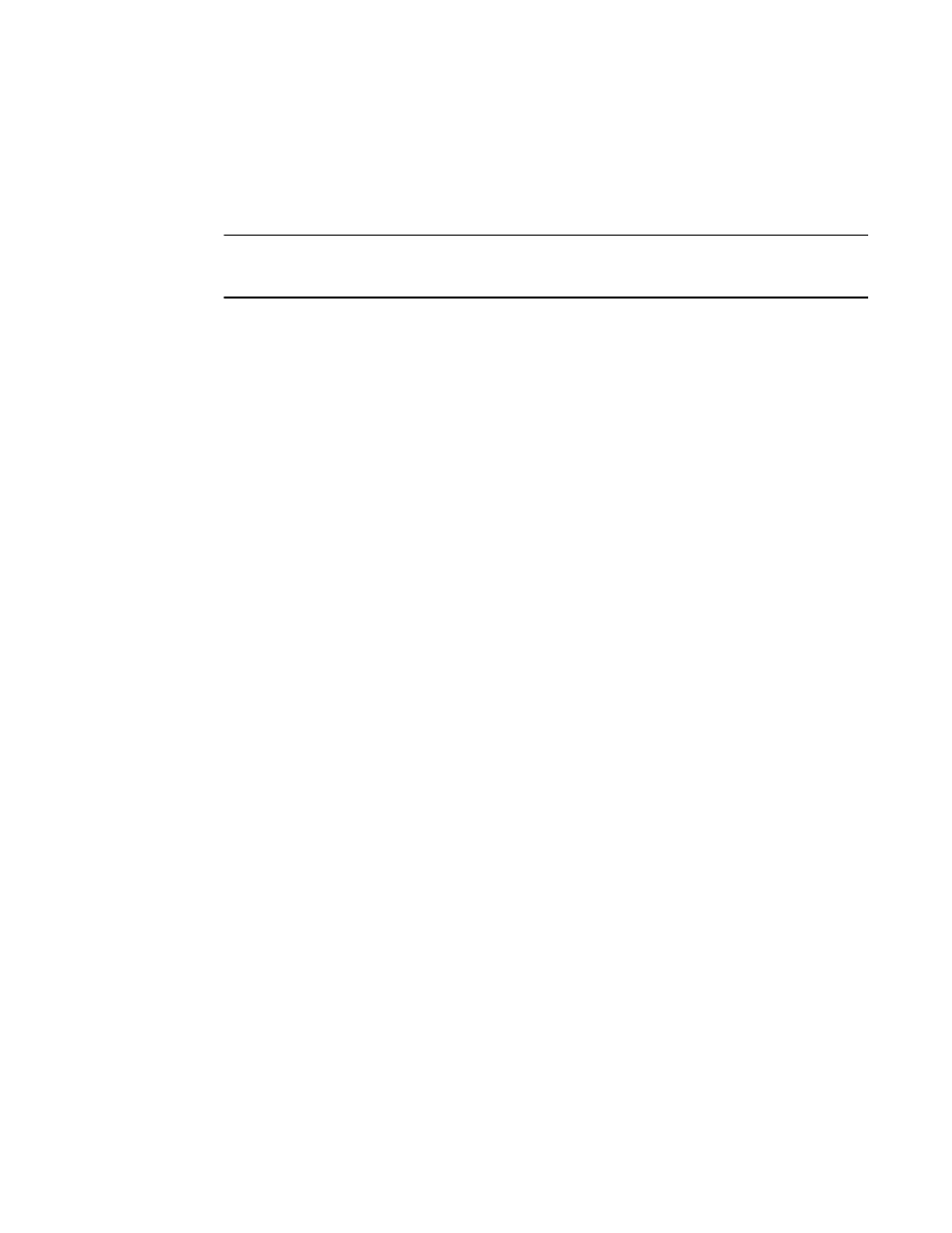
28
Brocade Encryption Switch Hardware Reference Manual
53-1001117-02
3
Interpreting POST results
POST is a system check that is performed each time the switch is powered on, rebooted, or reset,
and during which the LEDs flash different colors. Total boot time with POST is up to 3 minutes.
NOTE
While not recommended, POST can be omitted after subsequent reboots by using the fastboot
command or entering the diagDisablePost command to persistently disable POST.
For more information about these commands, refer to the Fabric OS Command Reference.
To determine whether POST completed successfully and whether any errors were detected:
1. Verify that the LEDs on the switch indicate that all components are healthy (
). If one or
more LEDs do not display a healthy state:
a. Verify that the LEDs are not set to “beacon” (this can be determined through the
switchShow command or Web Tools). For information about how to turn beaconing on and
off, refer to the Brocade Fabric OS Administrator’s Guide or the Brocade Web Tools
Administrator’s Guide.
b. Follow the recommended action for the observed LED behavior (
2. Verify that the switch prompt displays on the terminal of a computer workstation that is
connected to the switch.
If the prompt does not display when POST completes, press Enter. If the prompt still does not
display, open another Telnet session or access the switch through another management tool. If
this is not successful, the switch did not successfully complete POST. Contact the switch
supplier.
3. Using either Web Tools or the CLI, verify that the diagnostic status for all ports in the switch is
OK.
-
If using Web Tools, select Port Admin or Status to display information about the ports.
-
If using CLI, use the diagShow command.
4. Review the system log for errors.
-
If using Web Tools, errors are listed under Switch Events.
-
If using the CLI, errors detected during POST are written to the system log, which is viewed
using the errShow command. For more information about this command, see the Fabric
OS Command Reference.
-
For information about specific error messages, see the Fabric OS Message Reference.
