Brocade vdx 6740 installation, In this chapter, Items included with the brocade vdx 6740 switches – Brocade VDX 6740 Hardware Reference Manual (Supporting VDX 6740, VDX 6740T, and VDX 6740T-1G) User Manual
Page 19: Installation and safety considerations, Chapter 2, Chapter 2, “brocade vdx 6740 installation
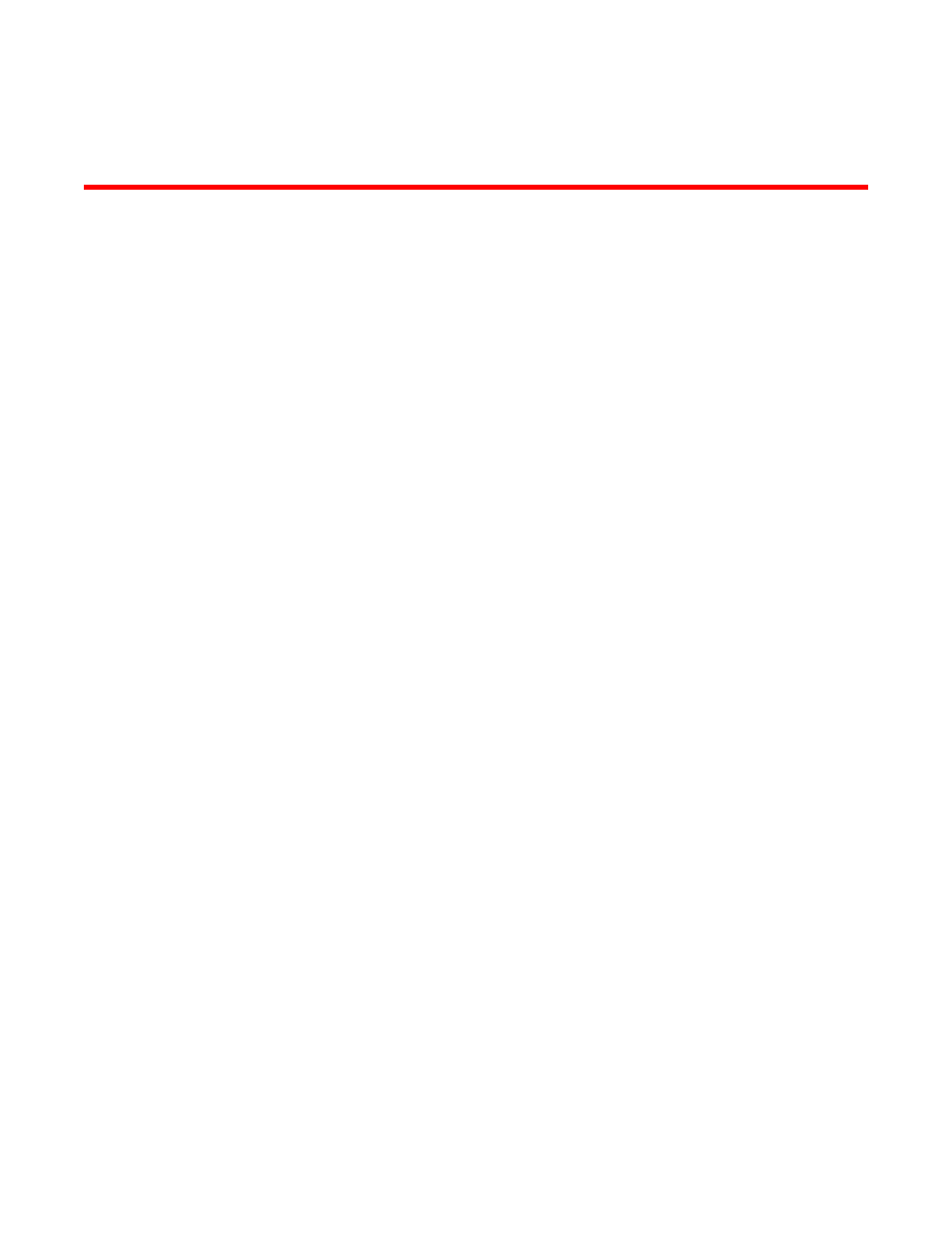
Brocade VDX 6740 Hardware Reference Manual
7
53_1002829_02
Chapter
2
Brocade VDX 6740 Installation
In this chapter
•
Items included with the Brocade VDX 6740 switches . . . . . . . . . . . . . . . . . . 7
•
•
Standalone installation for the Brocade VDX 6740 switches. . . . . . . . . . . . 10
•
Rack installation options for the Brocade VDX 6740 switches . . . . . . . . . . 10
•
•
Items included with the Brocade VDX 6740 switches
The following items are included with the standard shipment of a fully-configured Brocade VDX
6740. When you open the Brocade VDX 6740 packaging, verify that the items are included in the
package and that no damage has occurred during shipping.
•
The Brocade VDX 6740 switch, Brocade VDX 6740T switch, or Brocade VDX 6740T-1G switch
•
Transceivers and cables as ordered
•
One accessory kit, containing the following items:
-
Serial cable with an RJ-45 connector (Brocade VDX 6740) or a mini-USB connector
(Brocade VDX 6740T and Brocade VDX 6740T-1G)
-
6 ft. power cords (2)
-
Rubber feet, required for setting up the switch as a standalone unit
-
2 GB USB drive
-
China RoHS hazardous/toxic substance content chart
-
EULA/Read-Me document
-
Web pointer card for documentation
Installation and safety considerations
You can install the Brocade VDX 6740T and Brocade VDX 6740T-1G switches in the following ways:
•
As a standalone unit on a flat surface.
•
For the Brocade VDX 6740:
-
In a four-post EIA rack using a port-side flush mount rack mount kit.
-
In a Telco rack using either a port-side flush mount or mid-mount rack kit.
