Ratings, Safety check, Moving the table – Anthro Elevate II Single Surface Assembly Instructions User Manual
Page 7: Step 6 - install feet and home the legs
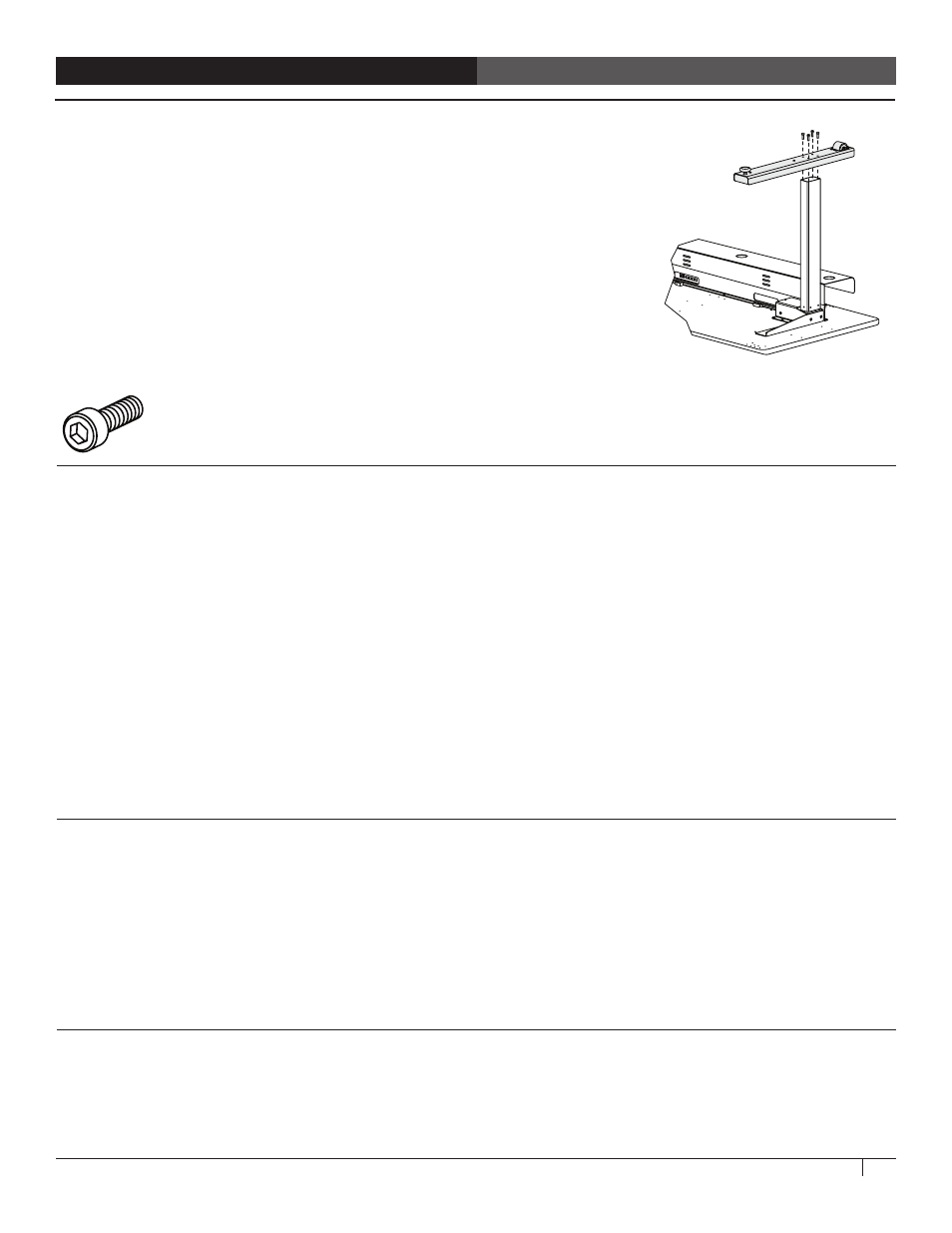
Elevate II Assembly Instructions
7
RATINGS
Electrical Rating
Voltage rating: 120Vac, 60 Hz. When desk is moving with rated load: 400W. When desk is not moving: less than 100mW.
Temperature Ratings
Ambient temperature: 41 degrees F to 140 degrees F. Storage temperature: -4 degrees F to 158 degrees F.
Acclimate table to ambient temperature before use.
Load Rating
Elevate II has a weight capacity of 150 lbs of distributed load.
Duty Cycle
Elevate II has a 10% duty cycle. This provides 6 minutes of movement per hour or two minutes of continuous use at full
load. Once the table reaches its duty cycle, the table shuts down to cool; this usually takes about 20 minutes. Duty cycle
is reduced when the load exceeds approved weight limit or temperature is outside the stated range.
SAFETY CHECK
Plug in the table and home the legs. To home the legs, move the table to its lowest position, release the DOWN button,
then press and hold the DOWN button for 5 seconds. The table will bump a few times, then rest.
Raise the table to its highest position. Watch all the cords and cables as the table moves to verify that cords aren't
wrapped around anything and that nothing interferes with the movement of the table.
Every time you add equipment onto the table, route cords into the cable tray. Carefully move the table through its entire
range of motion to be sure that your power and data cables are long enough. Check the area around your table for
obstructions below, beside, and above the table to be sure there are no collisions.
Verify that the load is distributed evenly across the table.
MOVING THE TABLE
Keep your equipment safe: remove equipment from the table before you move it.
Before moving the table, lower the table all the way down.
To move the table, lift the surface enough to get the front feet off the ground, and roll it into place.
Lift (don't roll) the table over thresholds, transitions, or bumps.
M6-20 Cap Screw
325-5272-00
STEP 6 - INSTALL FEET AND HOME THE LEGS
Align one foot with each leg so the wheels are at the back. Attach the foot to
the leg with four M6x20 Socket-head Screws using the Anthro driver. Repeat
for the other foot.
With the help of another person, carefully rotate the table onto its feet. Plug in
the table and use the keypad to move the table all the way down. Release the
button and press it again to home the legs so they move in unison.
Add your equipment and route cords into the cable tray. Carefully move the
table through its entire range of motion to be sure that your power and data
cables are long enough.
