Step 3 - install the cross pan – Anthro Elevate II Single Surface Assembly Instructions User Manual
Page 5
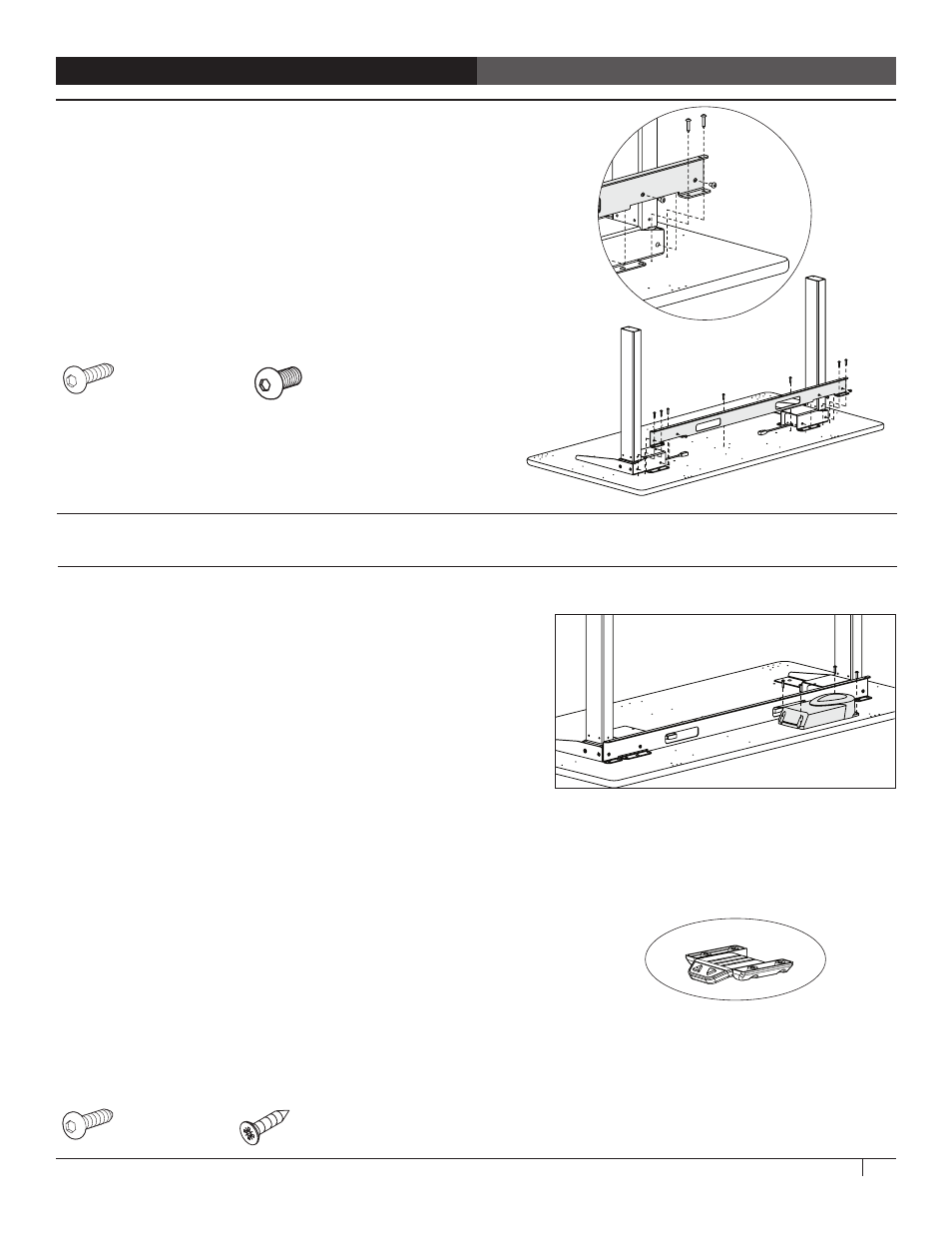
Elevate II Assembly Instructions
5
FOR DEEP TABLES, GO TO STEP 4A. FOR SHALLOW TABLES, GO TO STEP 4B.
STEP 4A - INSTALL CONTROL BOX AND KEYPAD - DEEP TABLES
Align the Control Box with the four pre-drilled holes on the
worksurface behind the cross pan so you can see the ports on the
Control Box through the openings on the cross pan. On 48" wide
tables, the Control Box is installed at the center of the pan. On 60"
wide tables (shown), the Control Box is installed either left or
right of center.
Attach the Control Box to the shelf with four 1" Button Hd PB Screws
(325-5580-00) using the Anthro driver.
The keypad is installed at the front of the table, either at the left edge
or the right edge. Choose a location, just remember that the table's
upside down now, so when you flip the table over, the keypad will be
on the opposite side.
Align the keypad and its slider housing with the four pre-drilled holes
at the front of the keyboard surface so the buttons are face-down at
the front edge of the keyboard surface and the flat side of the housing
is against the shelf. The keypad can also be installed directly to the
worksurface without the slider housing, either so it extends in front of
the table or so it's set back a bit.
Using four Phillips Head Screws (325-5370-00), attach the keypad and
its housing (if desired) to the front of the worksurface. Install these
screws by hand. Too much torque can damage the plastic.
Go to Step 5.
1” Button Hd PB Screw
325-5580-00
3/4” Phillips Screw
325-5370-00
STEP 3 - INSTALL THE CROSS PAN
Align the Cross Pan with the Leg Assemblies so the pair of flanges
on the pan line up with the pre-drilled holes on the table. Attach
the back of the pan to the top with four 1" Button Hd PB Screws
(325-5580-00)
Attach the front of the pan to the top with
three more 1" Button Hd PB Screws (325-5580-00).
Attach the pan to each Leg Housing with two M6-10MM Button Hd Screws
(325-5503-00) using the Anthro driver.
Tighten all fasteners.
1” Button Hd PB Screw
325-5580-00
Keypad and Housing
Attaching the Control Box to the worksurface
of a deep 60" wide table.
M6-10 Button-head Screw
325-5503-00
