Nexo GEO D User Manual
Page 27
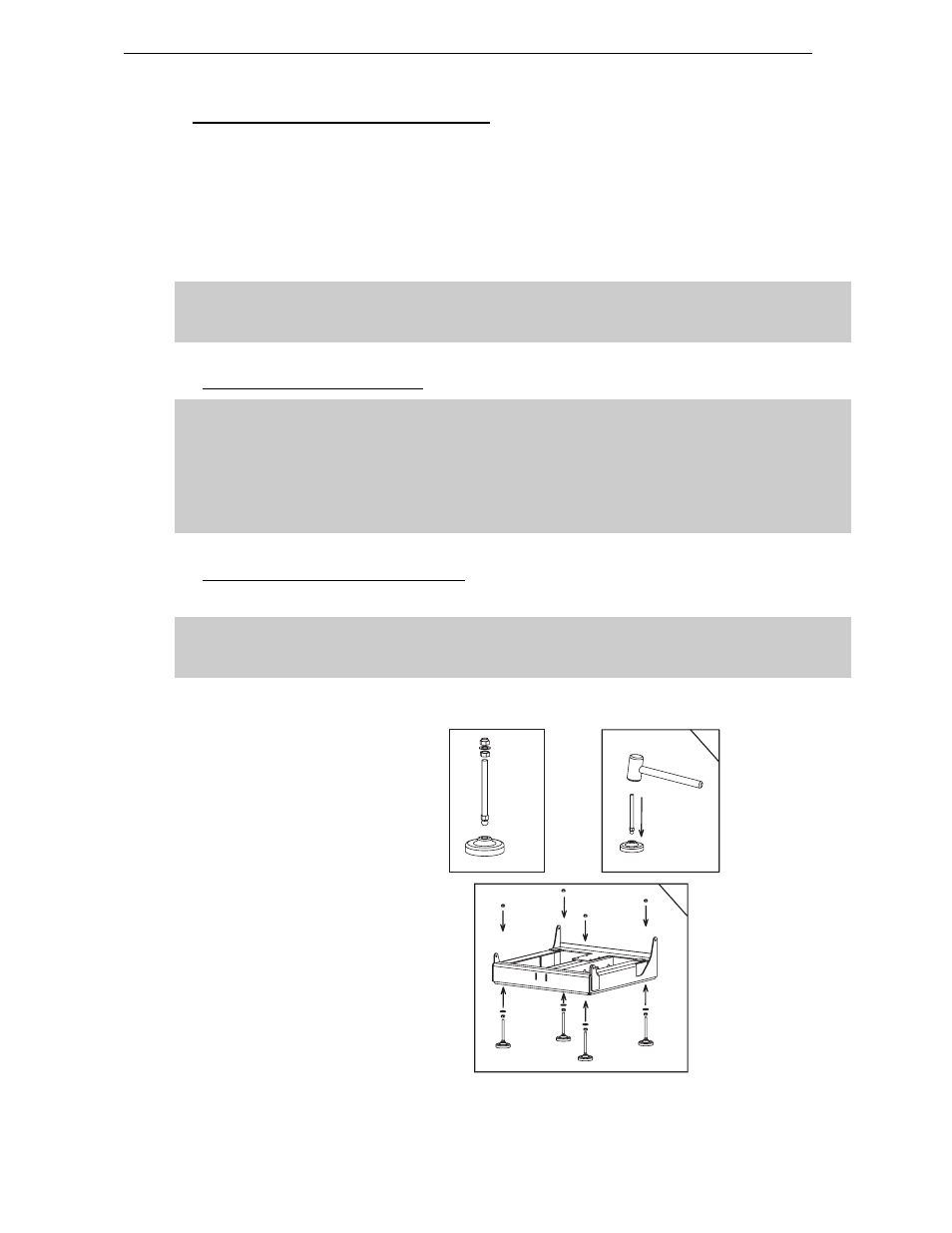
GEO
D
RIGGING PROCEDURE
Page
27/97
x 4
1
2
5.3 GEO D – GEO SUB Ground Stacked
Stacking a GEO D10 cluster requires the following accessories:
• 1 x GEO D Main Bumper (GEOD-BUMPER)
• 1 x GEO D Bumper Stands kit (GEOD-BUDP)
• 6 x GEOD push-pins per stacked GEO D10 or GEO SUB (BLGEOD)
• or 1 x GEOD shoulder bolts and nuts kit for fixed installations per stacked GEO D (GEOD-
BNFIX)
IMPORTANT
Ensure platform (ground, riser…) is solid enough to support stacked cluster weight
(distributed on four points), and perfectly horizontal.
5.3.1 Allowed stacked configurations
IMPORTANT
Allowed Stacked Configurations are:
- 4 GEO D maximum
- or 1 GEO SUB max (bottom) + 3 GEOD max (top)
- or 2 GEO SUB
Bumper angle must never exceed +/- 6.5°
5.3.2 Installing Bumper Stands on Bumper
• Install bumper stands and nuts according to drawing below.
IMPORTANT
Make sure nuts are properly positioned on both sides of the bumper. These are
mandatory for system safety
• Adjust length of each stand so that desired bumper angle is achieved (bumper side edge angle in
relation to horizontal); ensure that bumper front edge is perfectly horizontal;
• Secure
nuts.
INSTALLING BUMPER STANDS
