2 geo, 1 speaker wiring, 1 geo d10 connectors – Nexo GEO D User Manual
Page 10
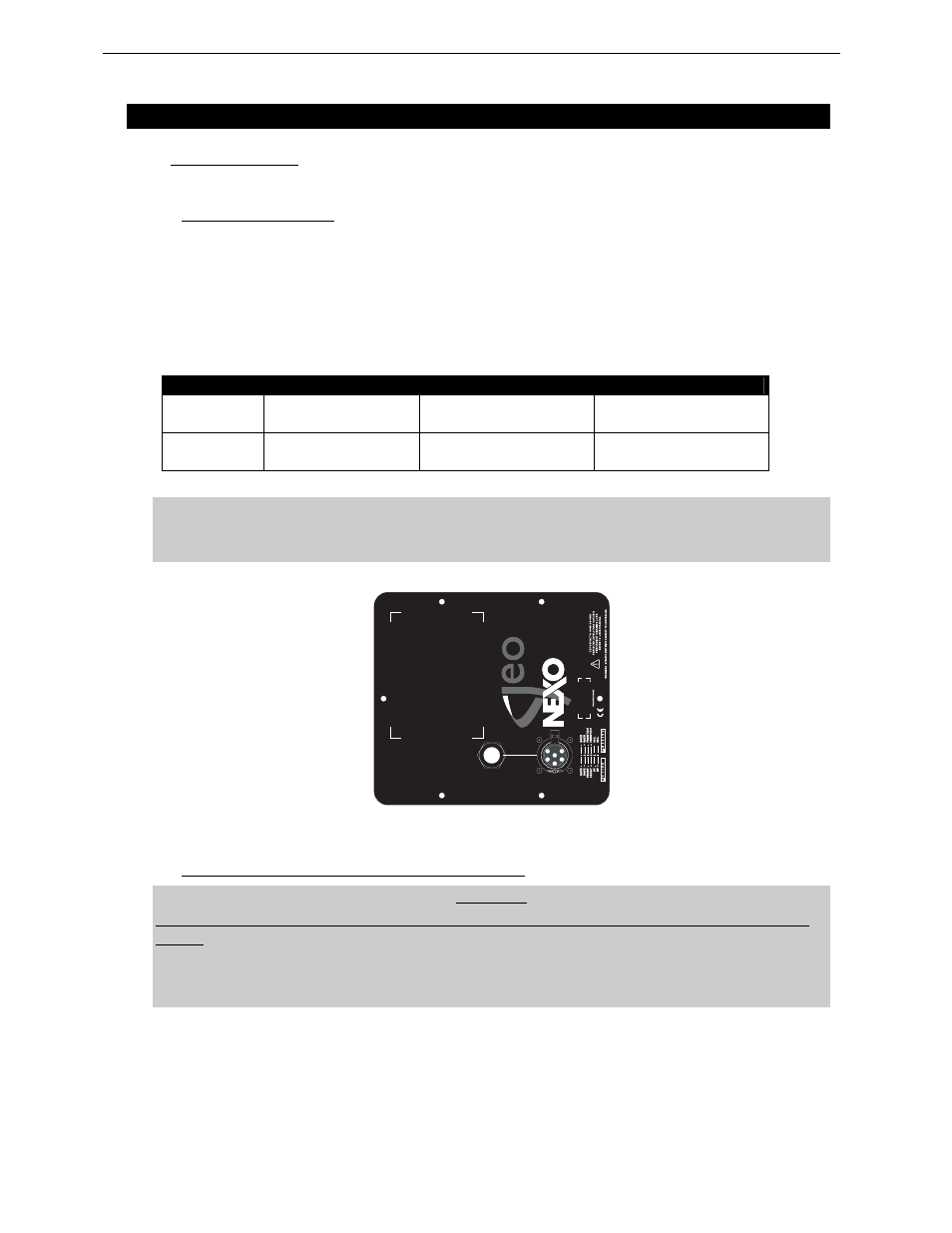
Page 10/97
GEO
D
G
ENERAL
S
ET
-
UP
I
NSTRUCTIONS
2 GEO
D
G
ENERAL
S
ET
-
UP
I
NSTRUCTIONS
2.1 Speaker
Wiring
2.1.1 GEO
D10
connectors
GEO D’s are connected to power amplifiers via one AP6 Male Connector (GEOT-612M) on a link cable
that is stowed in the rear vent port. One EP6 Female Chassis (GEOT-613F) on the back connector
panel is used as output to feed the next GEO D.
A wiring diagram is printed on the connection panel located on the back of each cabinet. The EP6 / AP6
connectors are linked in parallel within the enclosures (see the Connections Diagrams section of this
manual).
EP6/AP6 Pin #
1 / 2
3 / 4
5 / 6-
GEO D10
Passive Mode
Rear 8” LF - 16 Ω
1 Negative – 2 Positive
Front 12” LF/MF & 1.4”HF - 16 Ω
3 Negative – 4 Positive
Not Connected
GEO D10
Active Mode
Rear 8” LF - 16 Ω
1 Negative – 2 Positive
Front 12” LF/MF - 16 Ω
3 Negative – 4 Positive
1.4” HF – 16 Ω
5 Negative – 6 Positive
IMPORTANT
NEVER USE a male AP6 connector to feed the signal:
High voltages and currents are delivered from the amplifiers to the GEO D system.
EXPOSURE
T
O
HIGH SOUND
PRESSURE LEVELS MA
Y CA
USE
A
PERMANENT HEARING LOSS.
REFER
T
O
USER MANU
AL.
ININ
OUTO
U
T
GEO D10 REAR CONNECTOR PANEL
2.1.2 Configuring GeoD10 for Passive or Active Mode
WARNING
GEO D SERIAL #0100 to #1610 PASSIVE FILTERS DO NOT OPERATE PROPERLY IN ACTIVE
MODE:
IF YOUR GEO D’s ARE WITHIN THESE NUMBERS, PLEASE CONTACT NEXO OR YOUR LOCAL
DISTRIBUTOR SO THAT INSTRUCTIONS AND COMPONENTS ARE SENT TO YOU FOR FILTER
MODIFICATION
