Technical information, 1 troubleshooting, Technical information 60 – PreSonus FireStudio Mobile User Manual
Page 60: 1 troubleshooting 60, Pops and clicks
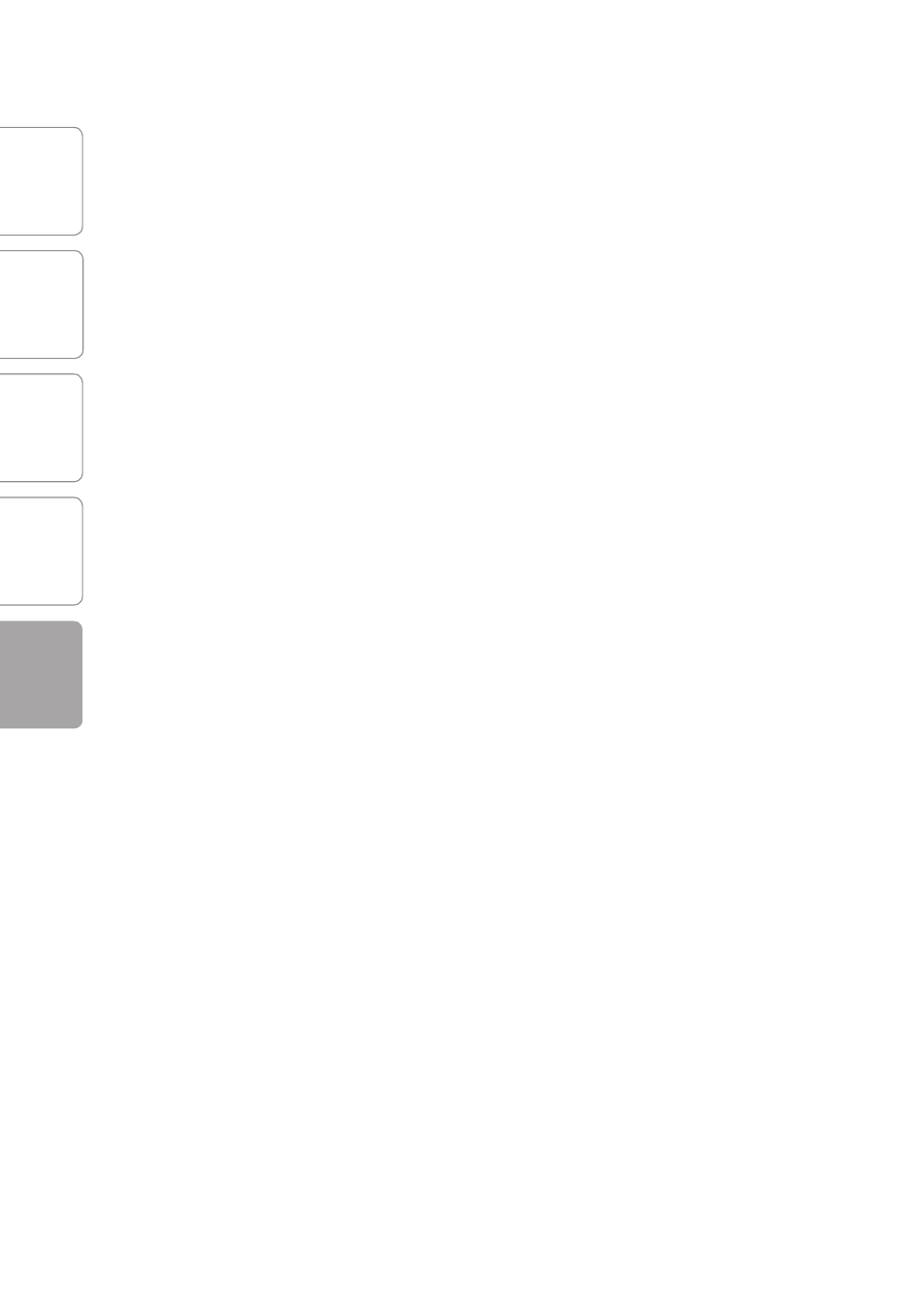
O
ver
view
G
etting
Star
ted
C
on
tr
ols and
C
onnec
tions
C
ascading
Units
Technical
Inf
orma
tion
5
TECHNICAL INFORMATION
PreSonus
™
FireStudio
™
Mobile
60
5.1 Troubleshooting
5.1
Troubleshooting
Many technical issues can arise when converting a
standard computer into a digital audio workstation
(DAW). PreSonus can only provide support for issues
that directly relate to the FireStudio Mobile interface
and Studio One Artist software. It may be necessary
to contact the manufacturer of the computer,
operating system, and third-party DAW software to
obtain additional technical support. PreSonus does
not provide support for issues regarding operating
systems, additional hardware, or non-PreSonus
software. Please check our Web site, www.presonus.
com, regularly for software information and updates,
firmware updates, and technical support. You also
can get technical assistance by calling PreSonus at
225.216.7887, Monday through Friday, between the
hours of 9 a.m. and 6 p.m. Central Time. PreSonus
Technical Support can also be contacted during the
same hours via email at [email protected].
Pops and Clicks
Pops and clicks in your input or playback audio
are typically caused by momentary losses of
synchronization between the FireStudio Mobile and
its clock source. This can be due to a FireWire card
that is not suited for FireWire audio devices or to a
lack of CPU power or available memory. Try closing
all unnecessary programs, increasing the buffer
size in the Universal Control, and optimizing your
operating system for audio.
Pops and clicks exclusive to the digital inputs or
outputs are typically caused when the FireStudio
Mobile is not digitally synced to the external digital
device. If this is the case, ensure your FireStudio
TECHNICAL INFORMATION
