5 creating a song, 5 creating a song 23, Owner’s manual – PreSonus FireStudio Mobile User Manual
Page 23
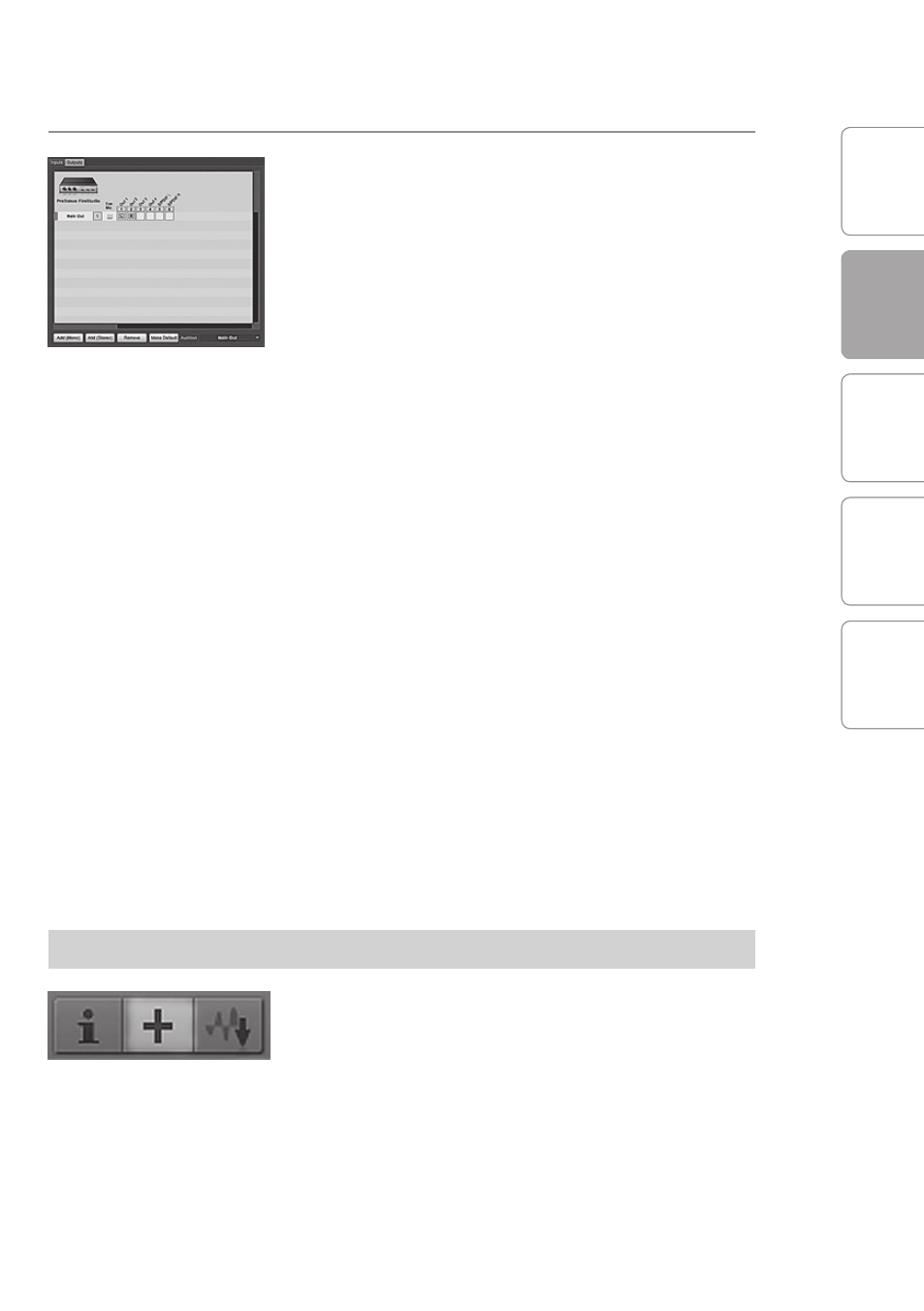
O
ver
view
G
etting
Star
ted
C
on
tr
ols and
C
onnec
tions
C
ascading Units
Technical Inf
or
ma
tion
GETTING STARTED
2
Owner’s Manual
23
G
etting
Star
ted
Studio One Artist 2.2
7 Click on the Outputs tab, and you will see all of the
available outputs on your FireStudio Mobile. At this
time, you can add the number of output buses to
which you would like to have access and can give
them custom names.
In the lower right corner, you will see the Audition
select menu. This allows you to choose the ouput
from which you will audition audio files prior to
importing them into Studio One Artist. In general,
you will want this to be the Main Out bus.
If you would like this output configuration
available every time you launch Studio One Artist,
click the Make Default button.
TIP: If you would like to hear the Main Mix in Studio
One Artist in both your Main Outputs and your
Headphone ouputs, create a stereo bus for you
Headphone outputs and enable Cue Mix. More
information on Cue Mix can be found in Section 2.2.6.
2.2.5 Creating a Song
Now that you’ve configured your MIDI and Audio
I/O and created a new Song, let’s go through some
of the basics of Studio One Artist so that you can
start recording!
Creating Audio Tracks
In the upper left corner of the Arrange window,
you will notice several buttons. The middle button
is the Add Tracks button. Click this button to bring
up the Add Tracks window.
