Operations on the dx1000/dx1000n/dx2000 – Yokogawa Removable Chassis DX1000N User Manual
Page 5
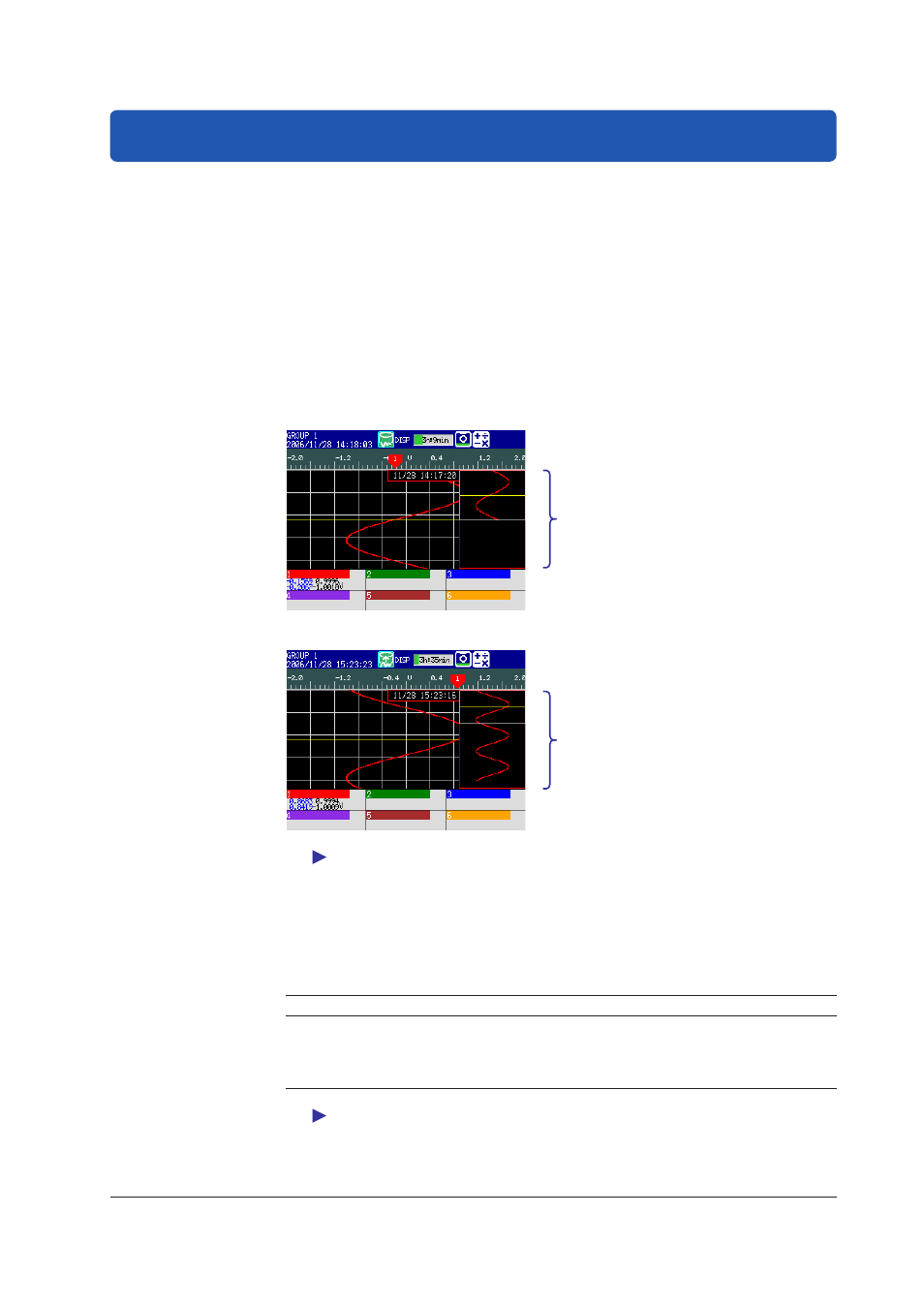
5
IM 04L41B01-03E
Operations on the DX1000/DX1000N/DX2000
Below are the operational changes as a result of the functional changes. This section
mainly uses the DX1000 display in the explanations.
Improvement to the Operability on the Historical Trend Display
Loading Operation of Continuous Data to the Display Memory
All Data Display
When all data display is enabled, as much of the past measured data that are continuous
to the measured data shown on the screen at that point as the display memory can hold
are loaded. This allows you to view the past measured data without having to load the
data for each screen.
Shows only the display data that was
showing before the change when
switching to the all data display.
• Conventional Display Method
• New Display Method
Loads as much of the continuous data
as the display memory can hold and
shows the data when switching to the
all data display.
Section 4.3, “Displaying Past Measured Data (Historical Trend Display)” in the user’s
manual
Displaying the Data in the Grid Time of the Trend Display
If the trend update interval is set to
1h/div or higher, the month, day, and hour at the grid
position are displayed on the screen. The display format can be changed by setting the
date format.
Date Format Display Format of the Grid Time
Display Example
Year/Month/Day MM/DD hh
12/31 08
Month/Day/Year MM/DD hh
12/31 08
Day/Month/Year DD/MM hh
31/12 08
Day.Month.Year DD.MM hh
31.12 08
Section 2.4, “Setting the Date Format” in the user’s manual
