Calibration parameters, Series 96 factory page calibration parameters – Watlow Series 96 Calibration Manual, 1/16 DIN Temperature Controller User Manual
Page 8
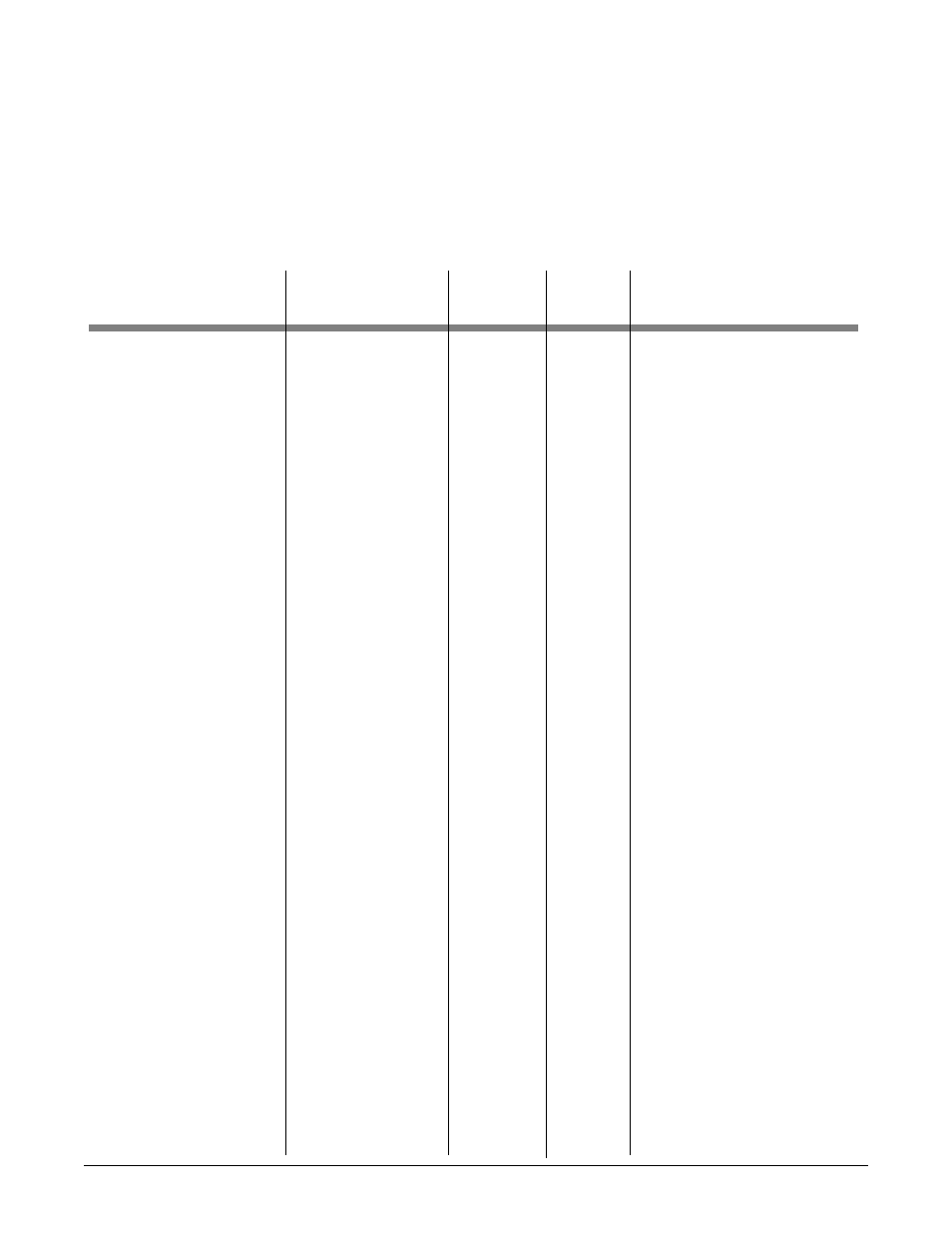
Series 96 Factory Page Calibration Parameters
The resting-state display shows one of the following sets of data, depending on controller
setup. The first prompt appears in the top display, the second in the bottom.
To enter the calibration mode, first enter the diagnostics mode; send value 1789 to register
1512. Once in Diagnostics mode, to enter calibration mode, send 1415 to register 1600.
To restore factory calibration settings, send value 1 to register 1601.
Active if Calibration Lock (Lock-
out Menu) is not set to [hide].
1603 w
[``no] (0)
[``no] no (0)
[`yes] yes (6)
[r`15] RTD Calibration,
15
Ω
Store 15.00
Ω
cali-
bration for input 1
RTD.
Active if Calibration Lock (Lock-
out Menu) is not set to [hide].
1603 w
[``no] (0)
[``no] no (0)
[`yes] yes (5)
[Lead] Lead Resistance
Calibration
Store calibration for
lead resistance.
Active if Calibration Lock (Lock-
out Menu) is not set to [hide].
1603 w
[``no] (0)
[``no] no (0)
[`yes] yes (4)
[`gnd] Set Ground
Store calibration for
ground.
Active if Calibration Lock (Lock-
out Menu) is not set to [hide].
1603 w
[``no] (0)
[``no] no (0)
[`yes] yes (3)
[tc32] Thermocouple Cal-
ibration, 32º
Store 32º F type J
calibration.
Active if Calibration Lock (Lock-
out Menu) is not set to [hide].
1603 w
[``no] (0)
[``no] no (0)
[`yes] yes (2)
[tc50] Thermocouple Cal-
ibration, 50mV
Store 50.000mV cali-
bration for input 1
thermocouple.
Active if Calibration Lock (Lock-
out Menu) is not set to [hide].
1603 w
[``no] (0)
[``no] no (0)
[`yes] yes (1)
[tc00] Thermocouple Cal-
ibration, 0mV
Store 0.000mV cali-
bration for input 1
thermocouple.
Active if Calibration Lock (Lock-
out Menu) is not set to [hide].
1602 w
[``no] (0)
[``no]
no (0)
[`yes] yes (800)
[dflt] Default Settings
Restore default set-
tings.
Active if Calibration Lock (Lock-
out Menu) is not set to [hide].
1601 w
[``no] (0)
[``no] no (0)
[`yes] yes (1)
[`rSt] Restore Factory
Calibration
Restore factory cali-
bration. Does not af-
fect operations and
setup parameters.
[cin1]
Calibration 1 Menu
To exit: 0 to 1414
0
1600 r/w
Active if the controller is in
[Fcty] Factory Page
and 1416 to 9999
diagnostic mode for comms.
To enter: 1415
8
■
C a l i b r a t i o n
Wa t l o w S e r i e s 9 6
Display
Parameter
Range
Default
Modbus
Conditions for
(Modbus Value)
Address
Parameters to Appear
Read/Write
