Proface FP3900 - 19 Flat Panel" User Manual
Page 79
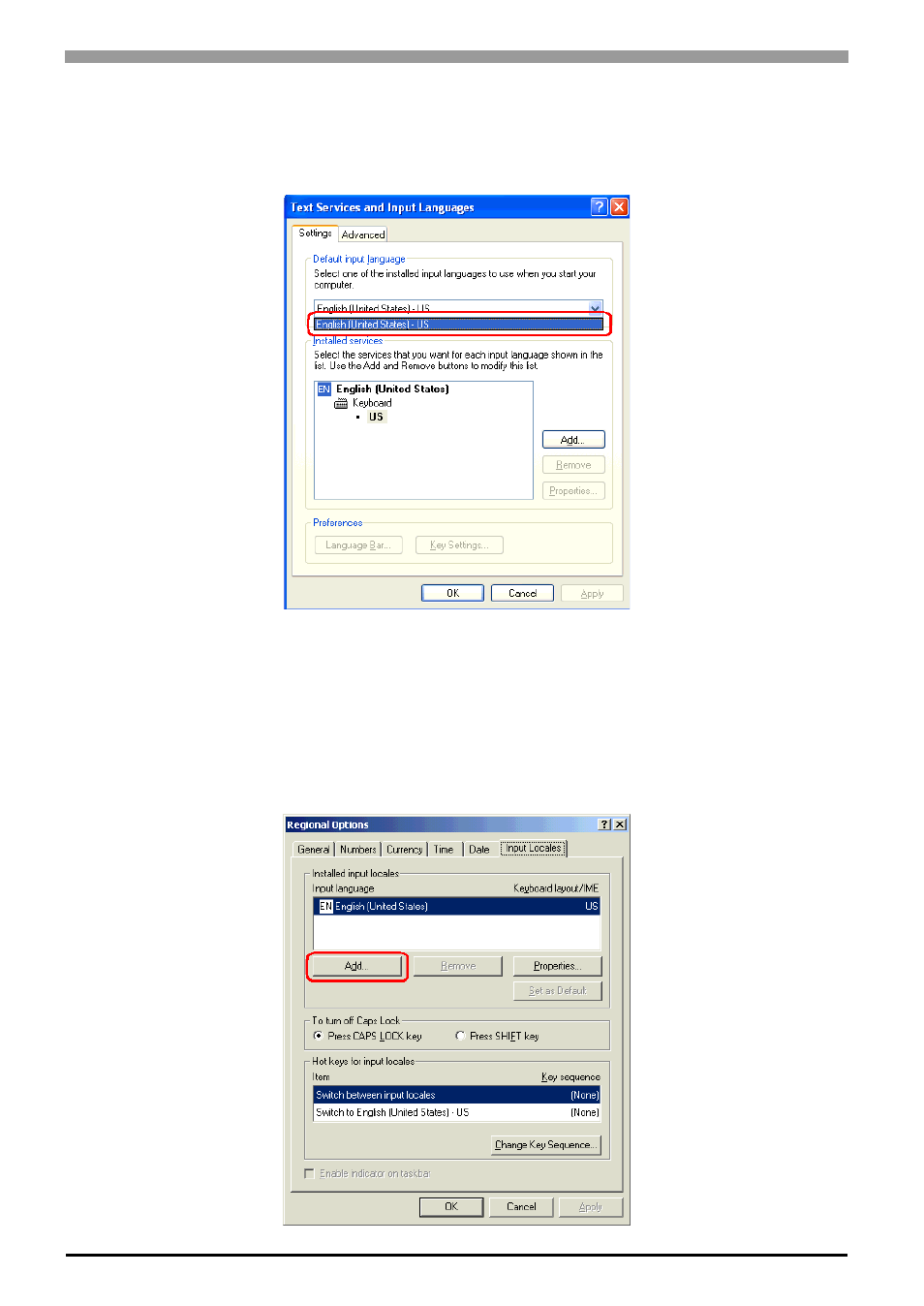
FP-3710K Series User Manual
8-8
(5)
When the [Text Services and Input Languages] dialog box appears again, select the language from
[Default input language]. Next, click [Apply] and then [OK]. Using this setting the selected language
will be set as the default language.
Configuring keyboard layout in Windows
®
2000
(1)
Select [Control Panel] and then [Regional Options].
(2)
In the [Input Locales] tab, click [Add] in [Switch between input locales].
This manual is related to the following products:
