Proface FP3900 - 19 Flat Panel" User Manual
Page 101
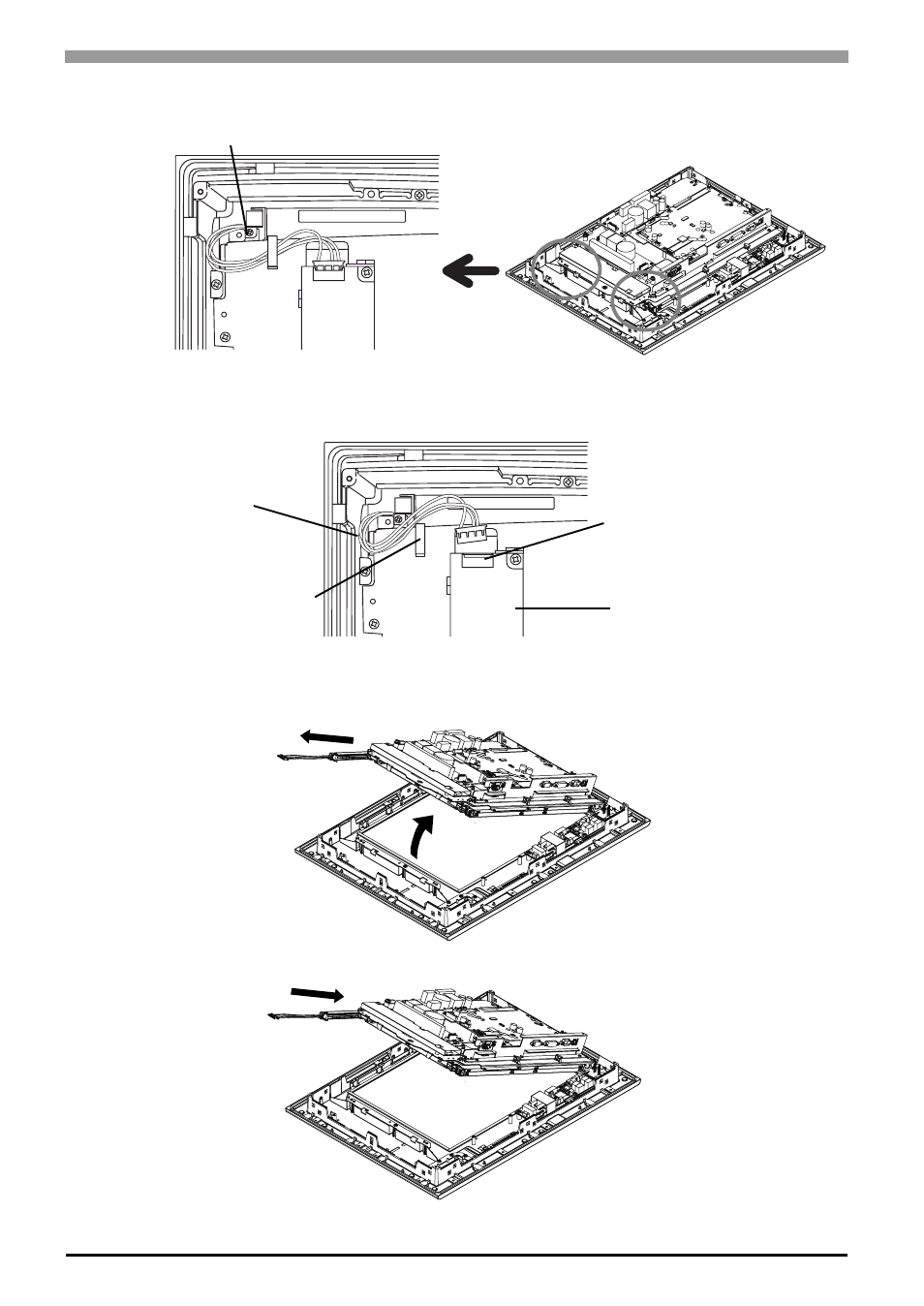
FP-3710K Series User Manual
10-8
(6)
Loosen the upper and lower backlight attachment screws.
(7)
Disconnect the cable of the backlight unit from the backlight connector on the inverter board, and
remove it from the cable clamp.
(8)
Lift the LCD holder up as shown in the figure and pull the cable in the direction of the arrow. The back-
light unit can be drawn out from the port.
(9)
Insert a new backlight unit into the port.
Backlight attachment screw
Backlight Connector
Inverter Board
Cable
Cable Clamp
This manual is related to the following products:
