Maple Systems PC110CF User Manual
Page 12
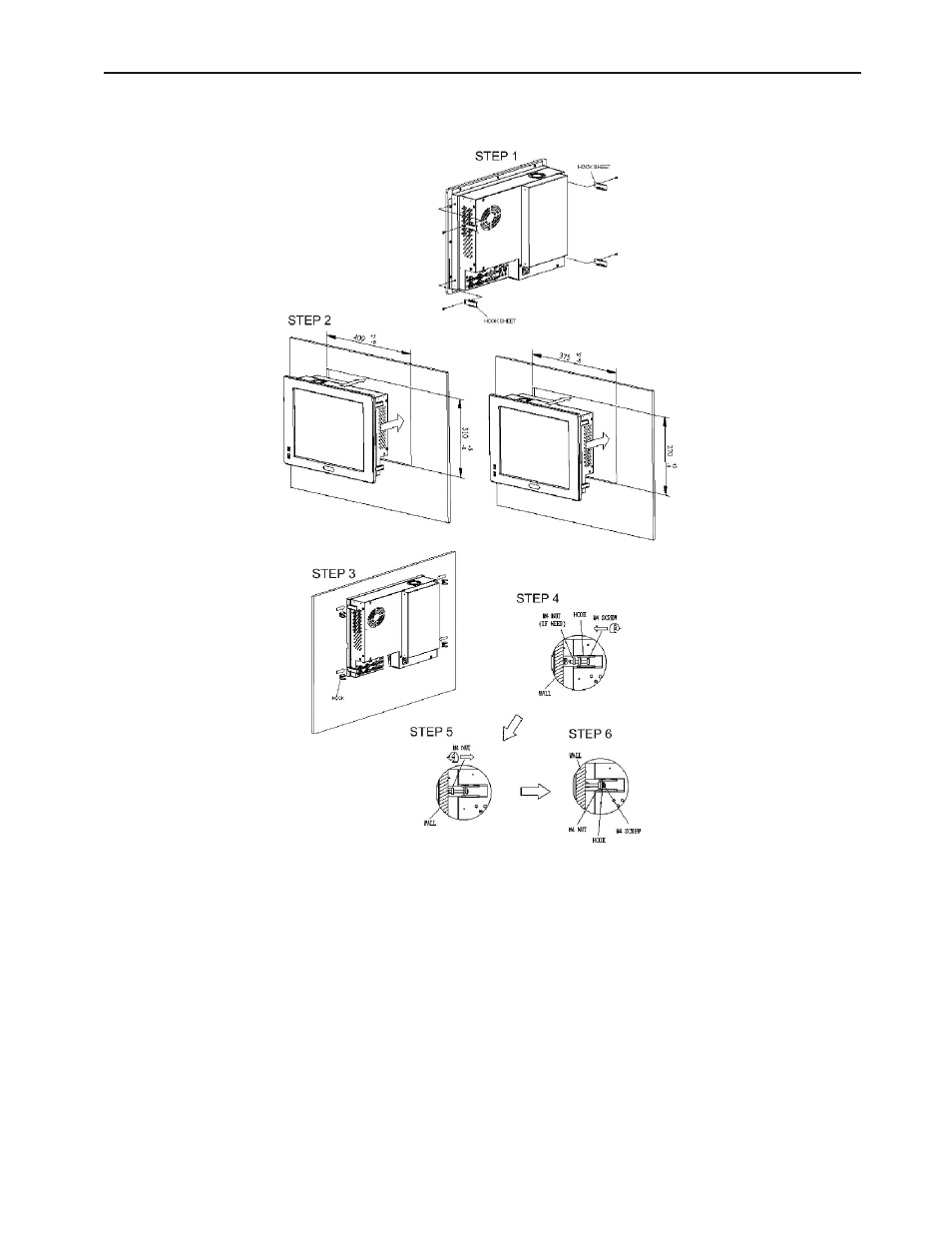
9
PC100 Series Operation Manual
1010-1022 Rev. 01
Panel/Wall Mounting Instructions
\
Step 1: Lock the Hook Sheet.
Step 2: Place the Panel PC in the hole.
Step 3: Put the hooks on the hook sheet.
Step 4: Lock the hooks by M4 screws and M4 nuts.
Step 5: Rotate the M4 screws to tight on the wall.
Step 6: Reverse the M4 nuts to tighten.
This manual is related to the following products:
