Ramsey Winch RPH-25000 (JERR-DAN) User Manual
Page 10
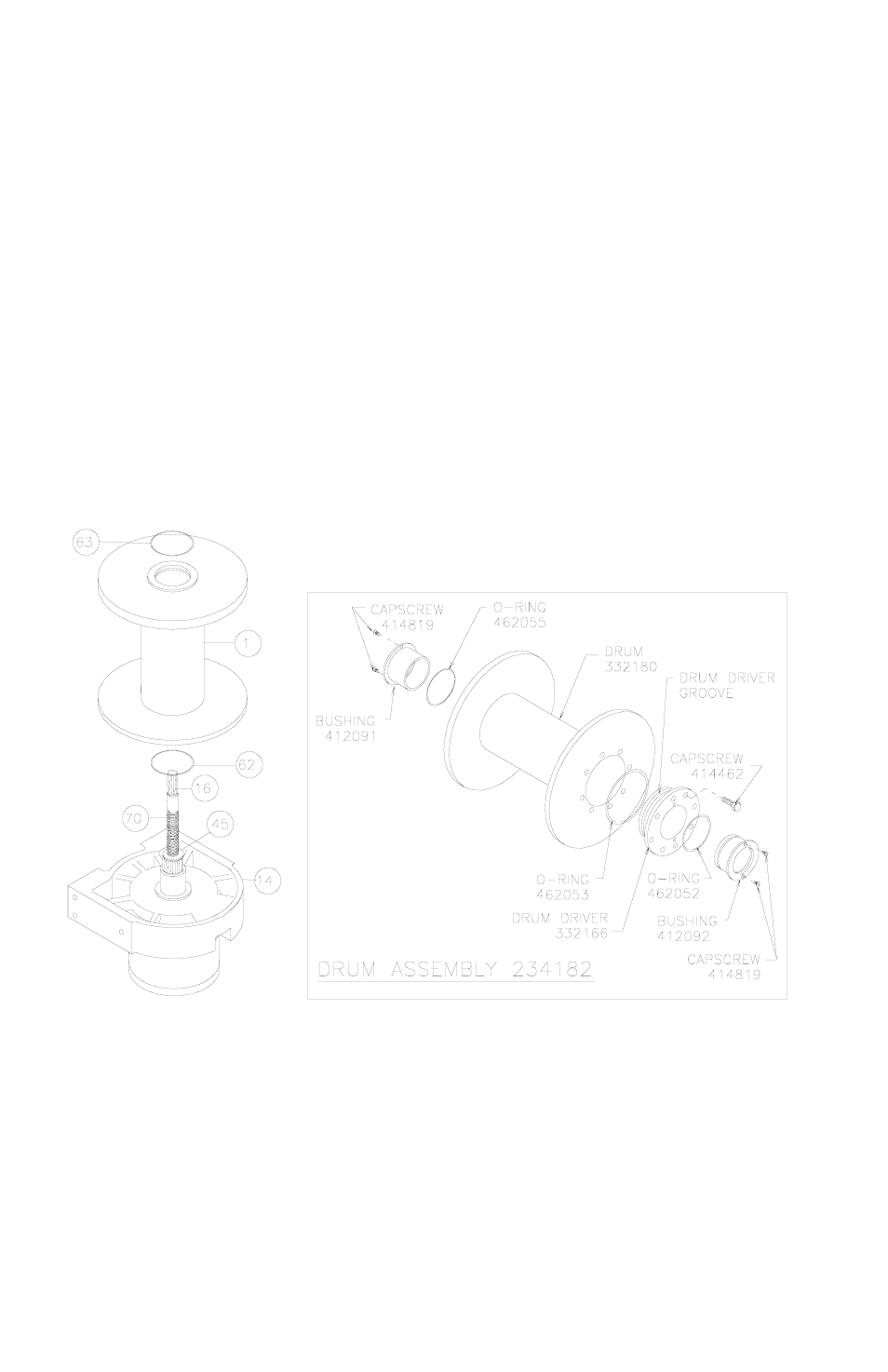
6. Pull drum assembly (item #1) upward from end bearing (item #14). Remove quad-rings
(item #63 & #62) from grooves in drum bushings. Remove input shaft (item #16),
clutch spring (item #70) and washer (item #45) from end bearing (item #14). Examine
splined ends of input shaft for signs of wear, replace if damaged.
Examine drum assembly (item #1) for signs of wear. If splines inside of drum driver
(332166) are damaged, drum driver must be replaced. Remove drum driver by unscrew-
ing (8) capscrews (414462). Place well-oiled o-ring (462053) into drum driver groove
and attach driver to drum (332180) using (8) capscrews (414462). Torque capscrews to
55 ft. lbs. each, in criss-cross pattern.
Press old bushings from drum and drum driver. Remove o-rings (462055 & 462052) from
grooves in drum and drum driver-bushing (412092). Place well-oiled o-rings (462055 &
462052) into grooves in drum and outer diameter of drum driver bushing (412092). Press
new bushing (412091) into end of drum opposite drum driver and press bushing
(412092) into drum driver until flange of bushings are flush against drum and driver.
Secure bushings to drum and drum driver using (2) capscrews (414819).
8
