Avocent LongView IP User Manual
Page 47
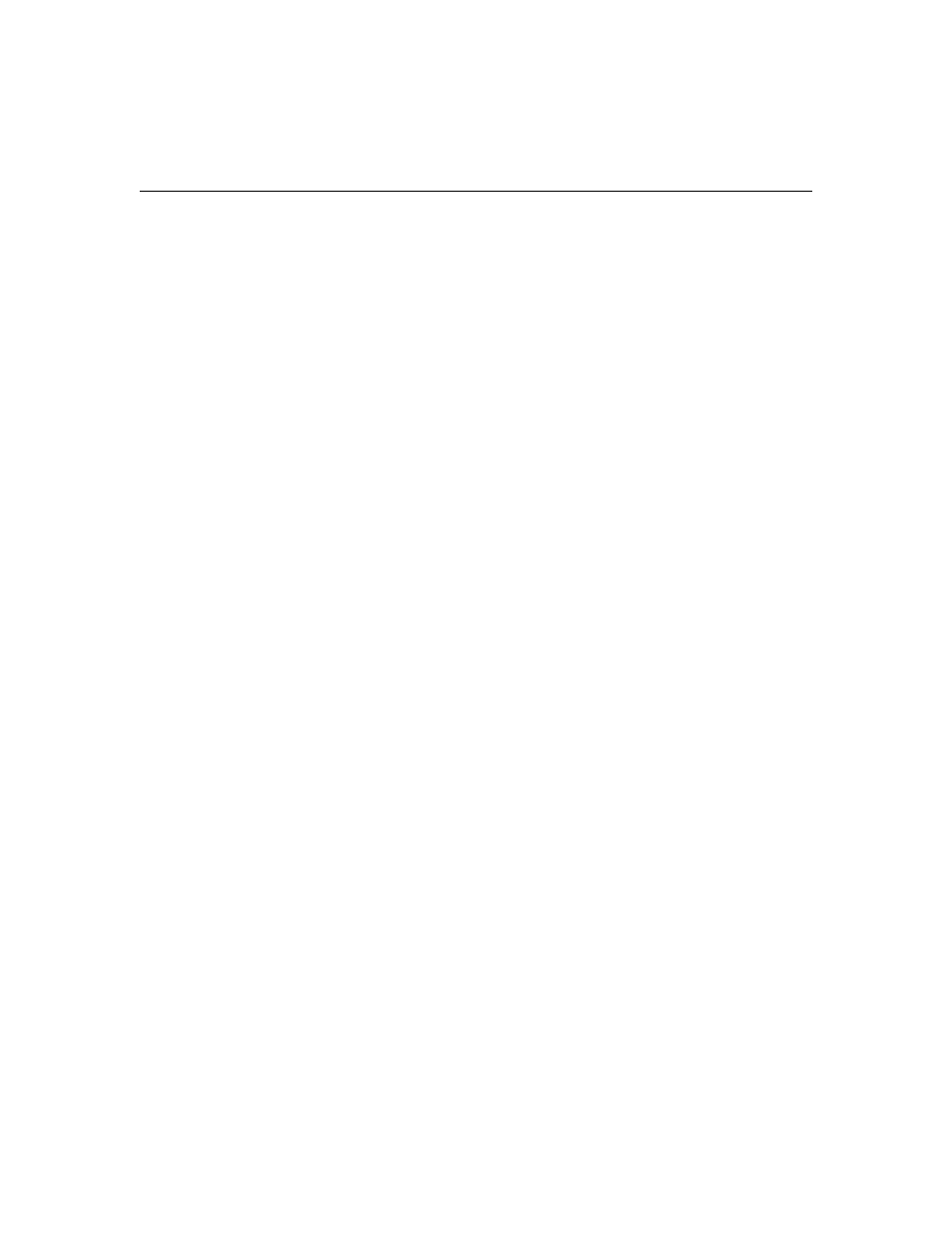
Appendices
37
•
Verify that the receiver is linked to the network and that it is receiving data. See LED identifi-
cation on page 11.
•
Verify that the remote workstation is turned on.
•
Ensure that both of the USB connectors from the transmitter are securely connected to the cor-
rect connectors on the remote workstation.
•
Verify that the transmitter is drawing sufficient power from the USB connections on the remote
workstation and that it has booted correctly:
•
If the green LED on the transmitter is on, the transmitter is drawing sufficient power.
•
If the transmitter cannot draw sufficient power from the remote workstation, obtain an
external power supply unit for the transmitter from Avocent.
•
The transmitter has an internal fan. Verify that the fan is functioning.
•
Ping the transmitter from another PC on the network to ensure it is connected.
•
Reset the transmitter. See Resetting the LongView IP KVM Extender on page 24.
•
Reset the receiver. See Resetting the LongView IP KVM Extender on page 24.
•
Verify that the Ethernet network is fully operational.
