Figure 3.7: network configuration menu, Figure 3.8: receiver network configuration menu – Avocent LongView IP User Manual
Page 27
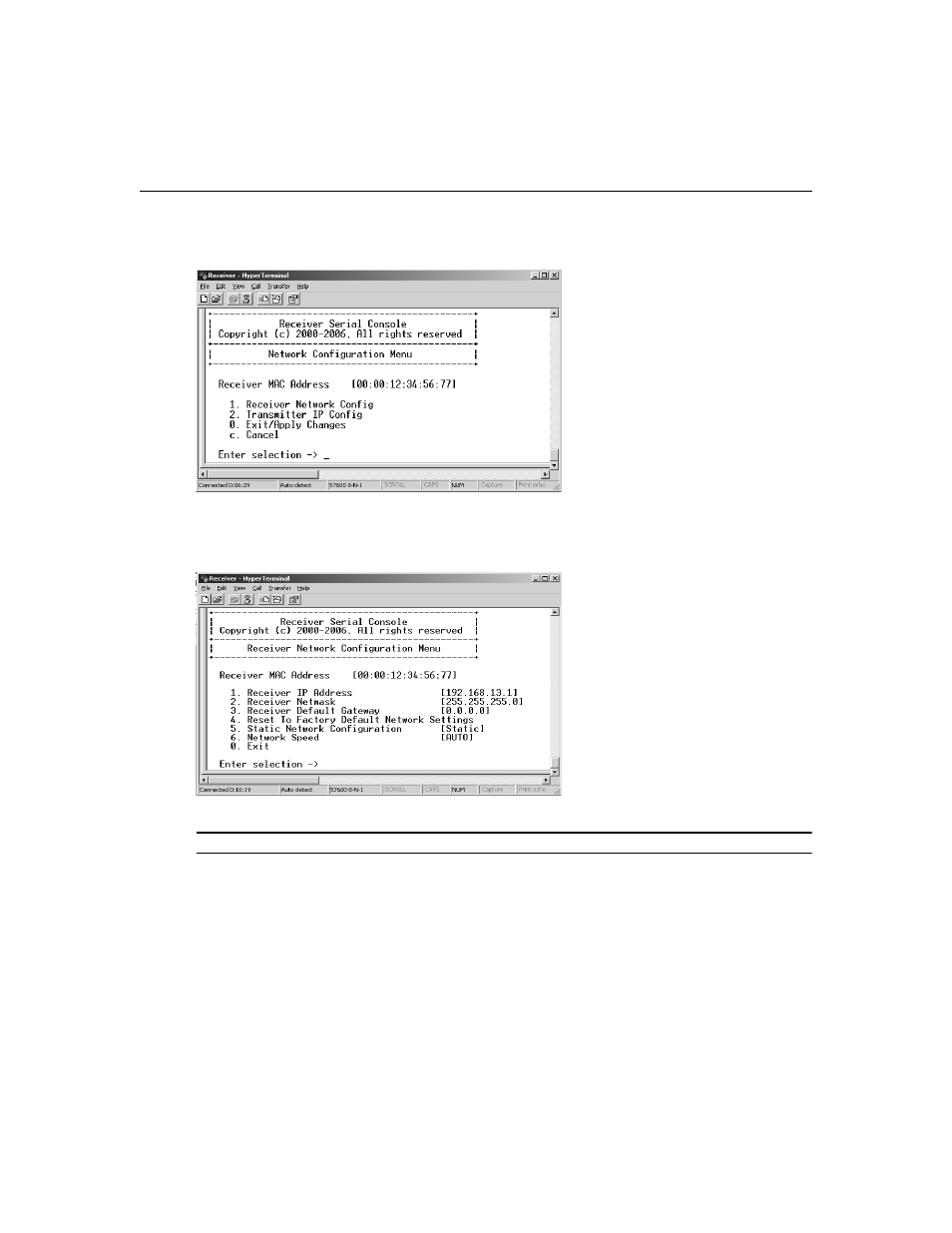
Chapter 3: Operations
17
4.
Press
1
to select Network Configuration and press
Enter
. The Network Configuration Menu
will appear.
Figure 3.7: Network Configuration Menu
5.
Press
1
to select Receiver Network Config and press
Enter
. The Receiver Network
Configuration Menu will appear and display the current network settings.
Figure 3.8: Receiver Network Configuration Menu
NOTE: The Reset option in the receiver Network Configuration Menu applies only to network settings.
6.
Press
1
to select Receiver IP Address and press
Enter
.
7.
Type a valid IP address. Press
Enter
to return to the Receiver Network Configuration Menu.
8.
Press
2
to select Receiver Netmask and press
Enter
.
9.
Type a valid receiver netmask. Press
Enter
to return to the Receiver Network
Configuration Menu.
10. Press
3
to select Receiver Default Gateway and press
Enter
.
