Operations, Overview, Led identification – Avocent LongView IP User Manual
Page 21: Chapter 3: operations, Table 3.1: rj-45 connector leds
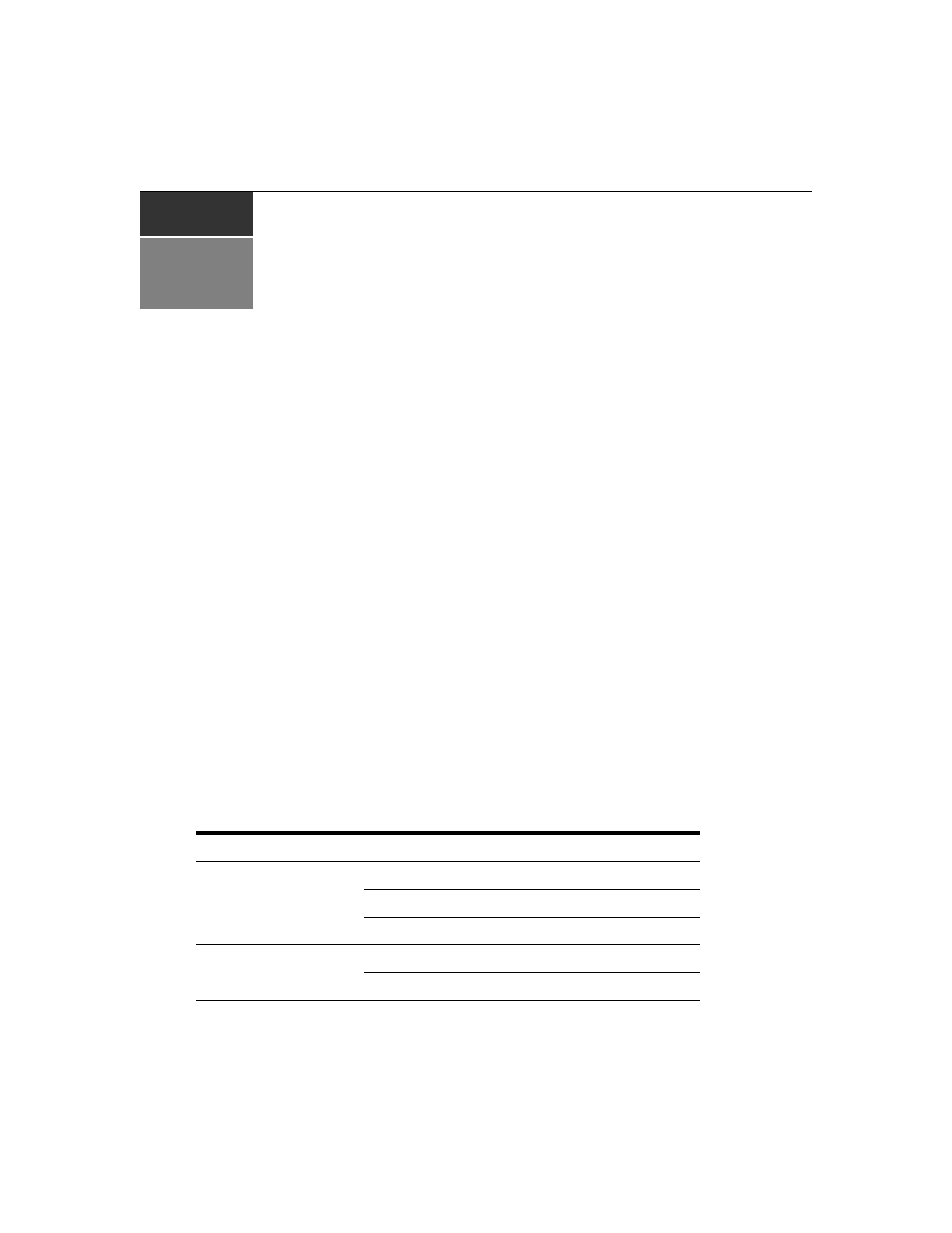
11
Operations
Overview
Operating a remote workstation through the LongView IP KVM extender is no different than
working directly connected to your workstation. When you turn on the receiver, a connection is
automatically established with the workstation.
While the default settings of your LongView IP KVM extender will work with most systems, you
may choose to change settings to better fit your system.You can change internal settings and
upgrade the LongView KVM IP extender via the serial menu.
LED identification
Front panel
There are two blue LEDs on the front panel of the receiver. The PWR LED will light up when the
receiver has been turned on. The ACTIVE LED will blink slowly until the receiver establishes a
connection with the transmitter. When a connection has been established between the receiver and
the transmitter, the ACTIVE LED will stop blinking and will remain lit.
Rear panel
Two LEDs are built into the RJ-45 connectors on the rear of the receiver and transmitter. The
following table illustrates their operation.
Table 3.1: RJ-45 Connector LEDs
LED
Indication
Meaning
LED 1
Green static
Linked at 1 Gbps
Green flashing
Linked at 100 Mbps
Green off
No Link
LED 2
Yellow static
Linked but no activity
Yellow flashing
Transmit/receive activity
C H A P T E R
3
