Figure c-6: smartosd installation complete, Figure c-7: smartosd desktop icon – IEI Integration LCD-KIT Series v2.02 User Manual
Page 80
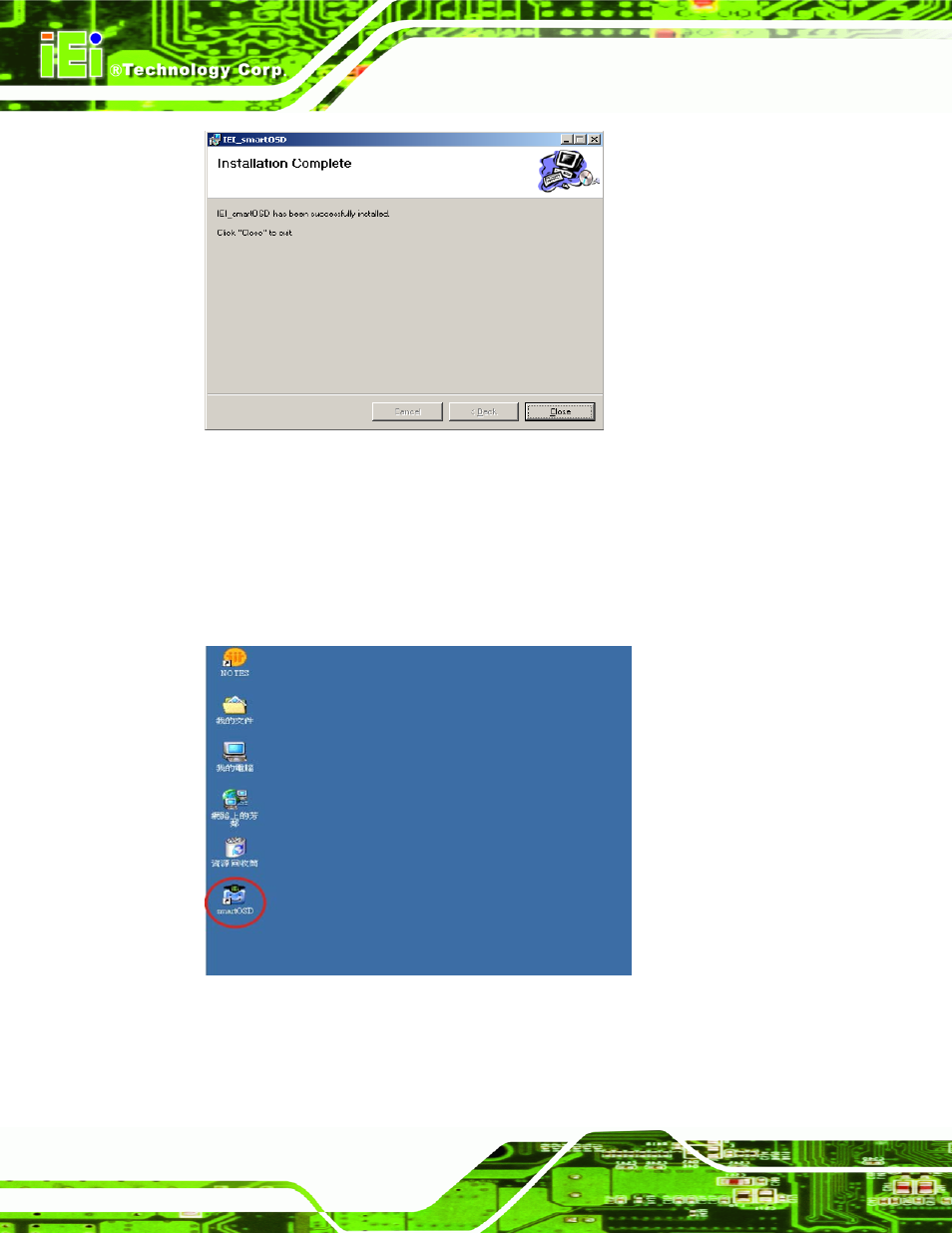
Figure C-6: smartOSD Installation Complete
Step 12:
Click Close in the screen above.
Step 13:
After quick setup is complete, the IEI smartOSD wizard logo appears on the
desktop as shown in the screen below.
Step 14:
To access the smartOSD, click the smartOSD wizard logo.
Step 0:
Figure C-7: smartOSD Desktop Icon
