3 12v power connector, 5 mounting the lcd-kit series lcd monitor, Ounting the – IEI Integration LCD-KIT Series v2.02 User Manual
Page 54: Lcd-kit, Eries, Onitor, Figure 5-2: dvi-d connector, Figure 5-3: 12v power connector, Table 5-3: dvi-d connector pinouts, Lcd-kit page 44
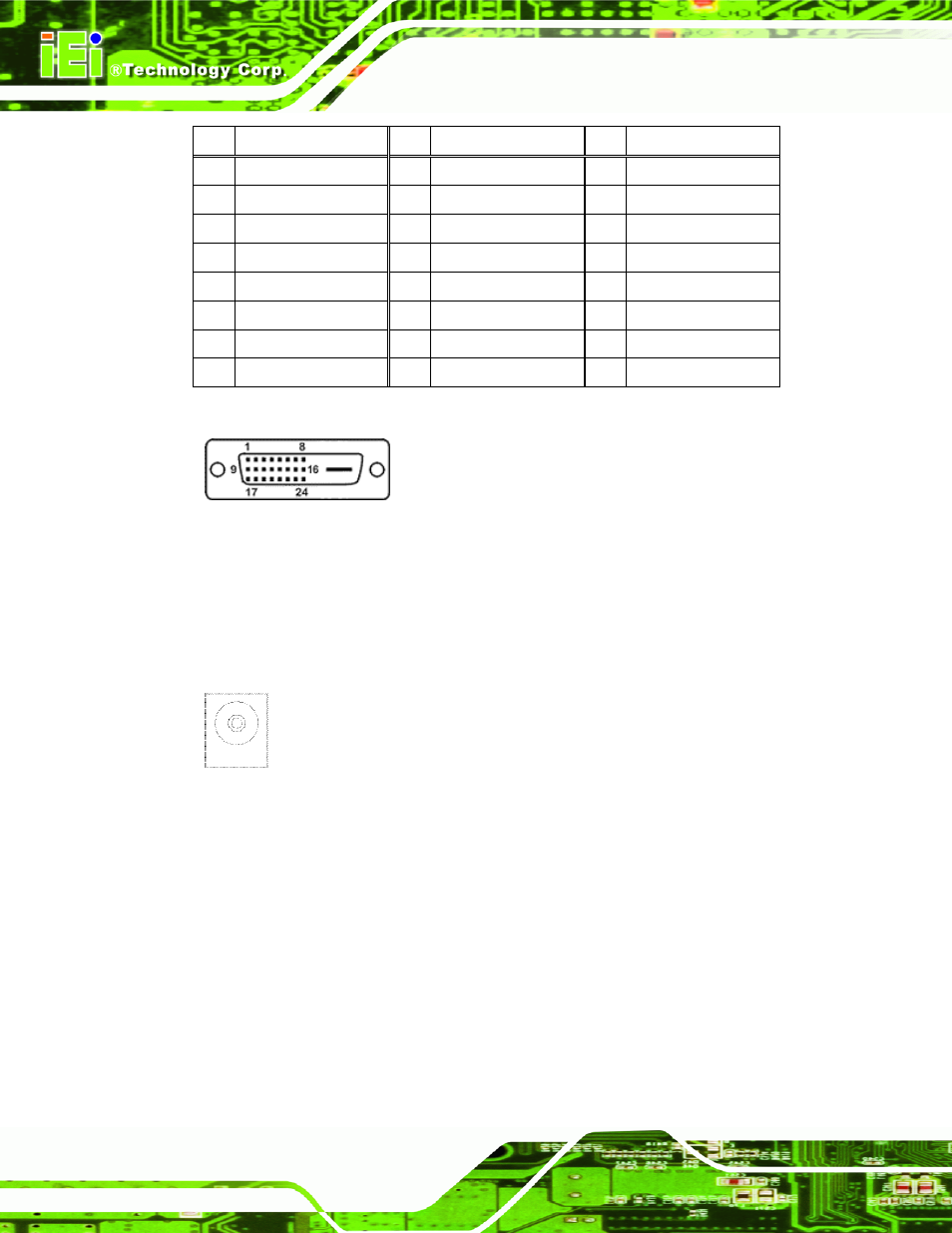
LCD-KIT
Page 44
Pin Description
Pin
Description Pin
Description
1
TMDS Data2-
9
TMDS Data1-
17
TMDS Data0-
2
TMDS Data2+
10
TMDS Data1+
18
TMDSData0+
3
TMDS Data2/4 Shield
11
TMDS Data1/3 Shield
19 TMDS
Data0/5
Shield
4
TMDS Data4-
12
TMDS Data3-
20
TMDS Data5-
5
TMDS Data4+
13
TMDS Data3+
21
TMDS Data5+
6
DDC Clock [SCL]
14
+5 V Power
22
TMDS Clock Shield
7
DDC Data [SDA]
15
Ground (for +5 V)
23
TMDS Clock +
8
Analog vertical sync
16
Hot Plug Detect
24
TMDS Clock -
Table 5-3: DVI-D Connector Pinouts
Figure 5-2: DVI-D Connector
5.4.3 12V Power Connector
Use the rear panel +12V DC (or 9~36V DC on M models) jack to connect the monitor to a
power source.
Figure 5-3: 12V Power Connector
5.5 Mounting the LCD-KIT Series LCD Monitor
Each LCD-KIT series LCD monitor comes with a preinstalled mounting bracket with a
number of holes available for mounting purposes that system integrators will find
especially useful. Refer to Sections
4
2.4
for further details on the number and
location of mounting holes for each model of the LCD-KIT series LCD monitor.
