1 user mode osd structure, 1 osd buttons, Tructure – IEI Integration LCD-KIT Series v2.02 User Manual
Page 56: Figure 6-1: osd control buttons (except 6.5")
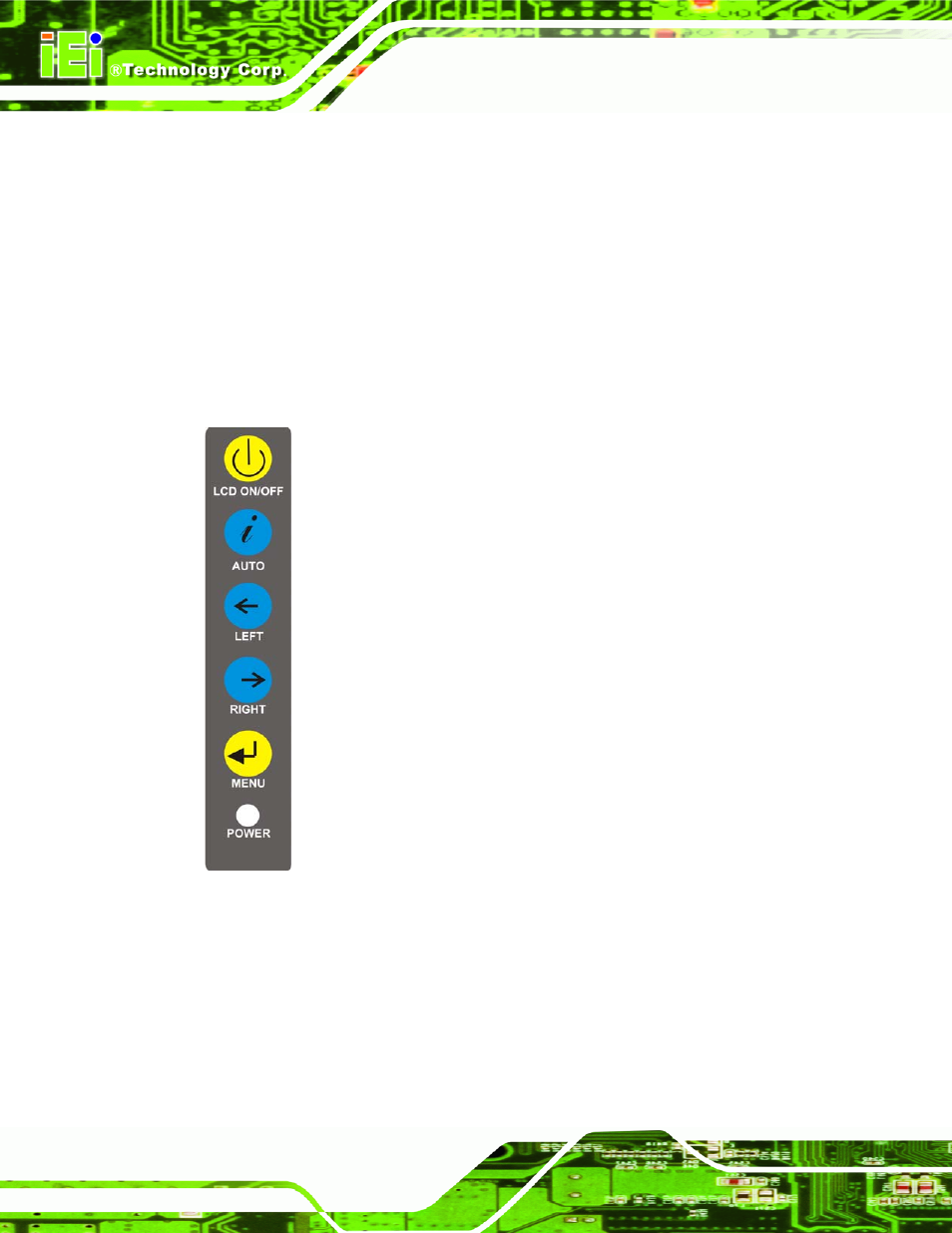
LCD-KIT
Page 46
6.1 User Mode OSD Structure
6.1.1 OSD Buttons
There are several on-screen-display (OSD) control buttons oriented either vertically along
the right hand side or horizontally along the bottom of the monitor front panel. Refer to
Section
4
for availability and orientation of the OSD controls on specific LCD-KIT series
LCD monitors.
Figure 6-1 shows a typical arrangement of OSD controls for all models except the 6.5"
model.
Figure 6-1: OSD Control Buttons (Except 6.5")
Figure 6-2 shows the OSD controls for the 6.5".
