Modes of operation, Initial 82357a operating states – Agilent Technologies USB/GPIB Interface Converter 82357A User Manual
Page 35
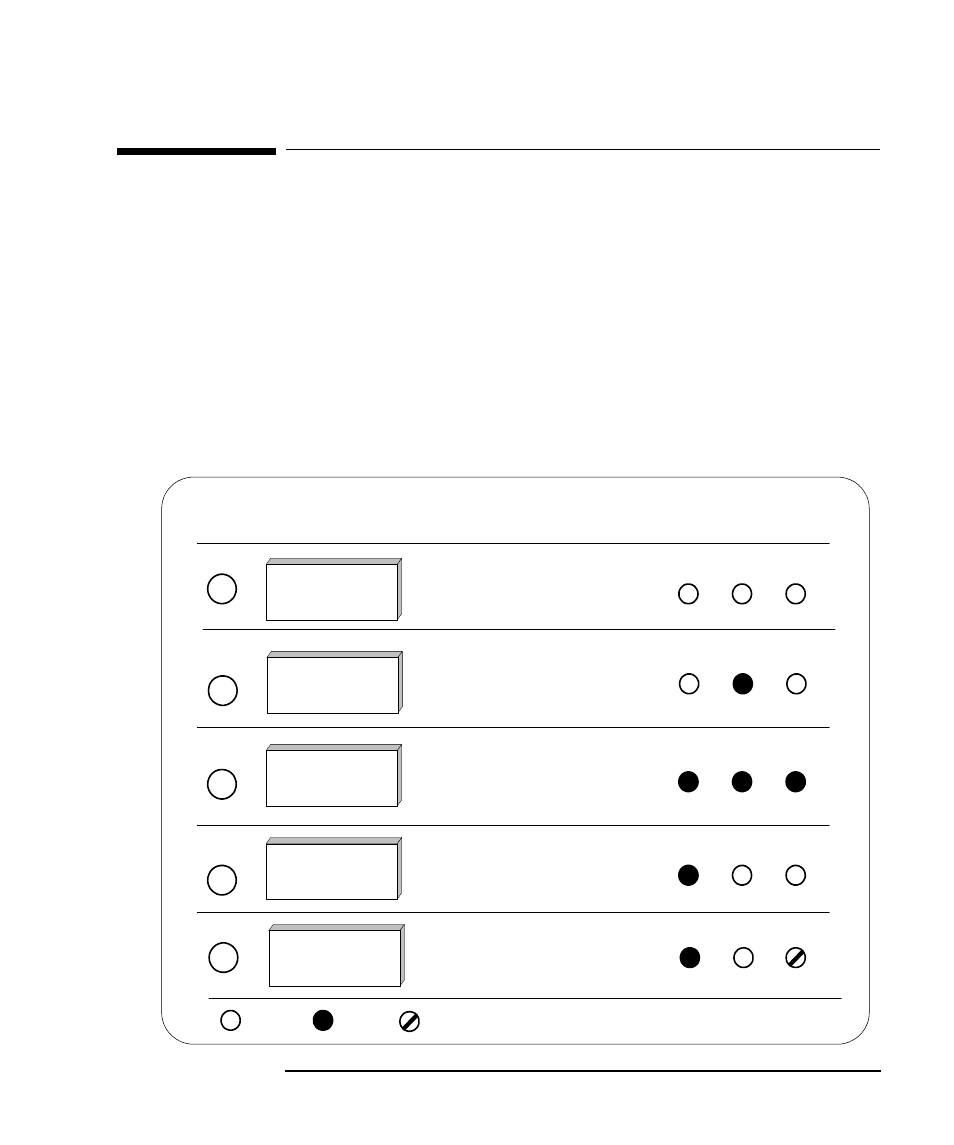
Chapter 2
35
Using the 82357A
Modes of Operation
Modes of Operation
This section describes normal operational modes for the 82357A, including:
Initial 82357A Operating States
Introduction to 82357A Operating Modes
Single 82357A Operation
Multiple 82357A Operation
SRQ Operation
Initial 82357A Operating States
The following figure shows the sequence of initial operating states when the
82357A is first connected to a USB port on a PC or on a USB hub.
State Description LED States
READY FAIL ACCESS
(Green) (Red) (Green)
82357A is connected to a USB port
on the PC or on a USB hub, but no
power is applied to the 82357A.
Power is applied to the 82357A
from the USB port, but startup
firmware not yet downloaded.
Host computer has downloaded
startup firmware to the 82357A.
The 82357A has been installed but
not yet configured.
82357A has been configured
for operation with the Agilent
IO Libraries.
The ACCESS LED is ON for
any GPIB transfers.
82357A Connected,
No Power
LED OFF
LED ON
Intermittent
82357A Connected,
Power Applied
82357A Installed
but not Configured
Normal Operation,
Idle State
Normal Operation,
GPIB Transfers
1
2
3
4
5
