Agilent Technologies USB/GPIB Interface Converter 82357A User Manual
Page 16
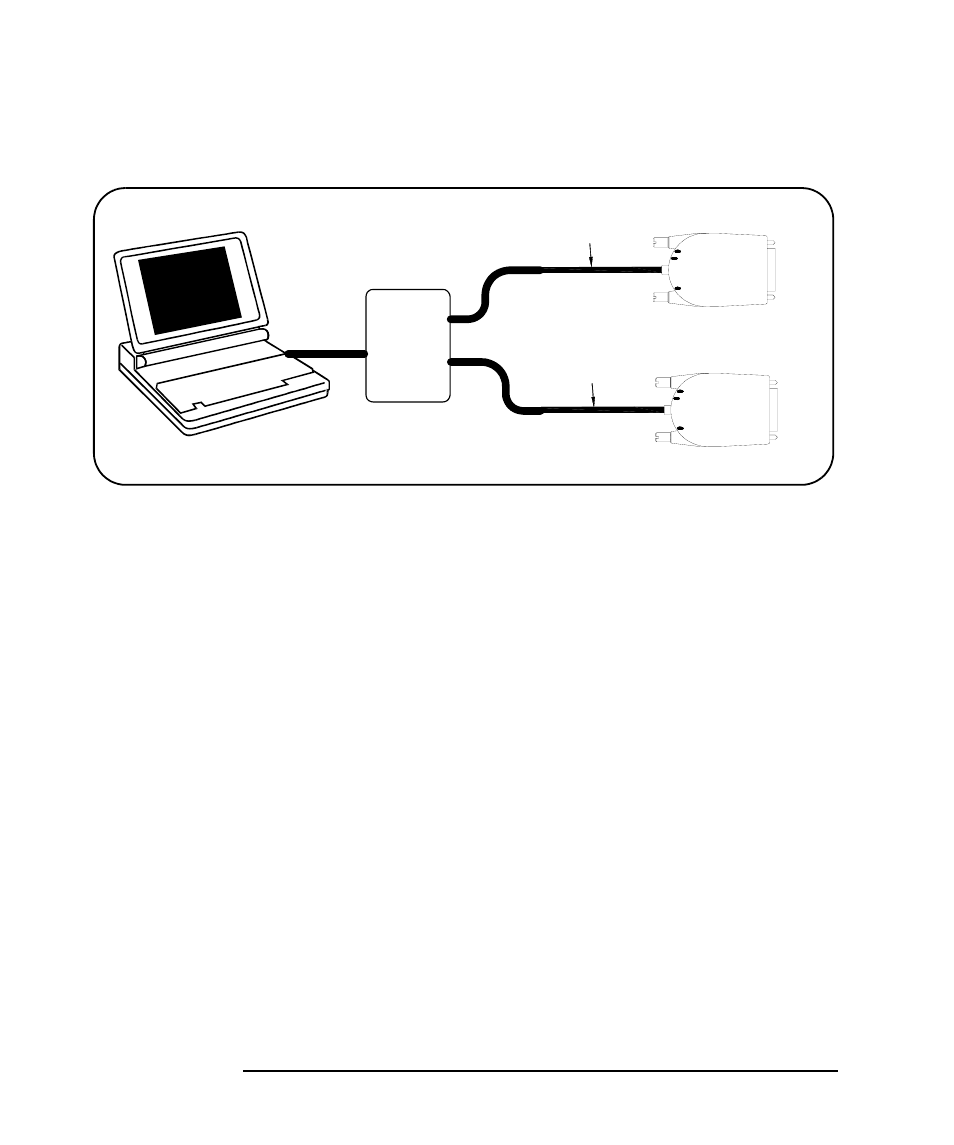
16
Chapter 1
Installing the 82357A
Step 3: Connecting the 82357A
4
Observe the LEDs.
Observe the LEDs on the 82357A for at least 10
seconds. See Chapter 2 - Using the 82357A for a description of the
normal LED sequence with an initial installation of an 82357A.
a Initially, only the red FAIL LED should be ON. After a few seconds,
all three LEDs should be ON. All three LEDs ON shows the
82357A has been successfully installed, but is not yet configured
for use with the Agilent IO Libraries.
b If all three LEDs are not ON after 10 seconds and all Windows Plug
and Play Manager activity has ceased,
STOP
. See Chapter 3 -
Troubleshooting the 82357A for diagnostics information.
c If all three LEDs are still ON after 10 seconds, go to “Observing
Windows Plug and Play Manager Sequence (Windows XP Only)”.
82357A
USB Cable
82357A
USB Cable
4-Port
Self-
Powered
USB Hub
USB Cable
