1 cpu configuration, 1 cpu information, Bios menu 3: cpu configuration – IEI Integration IOPS-Q67_H61 User Manual
Page 37
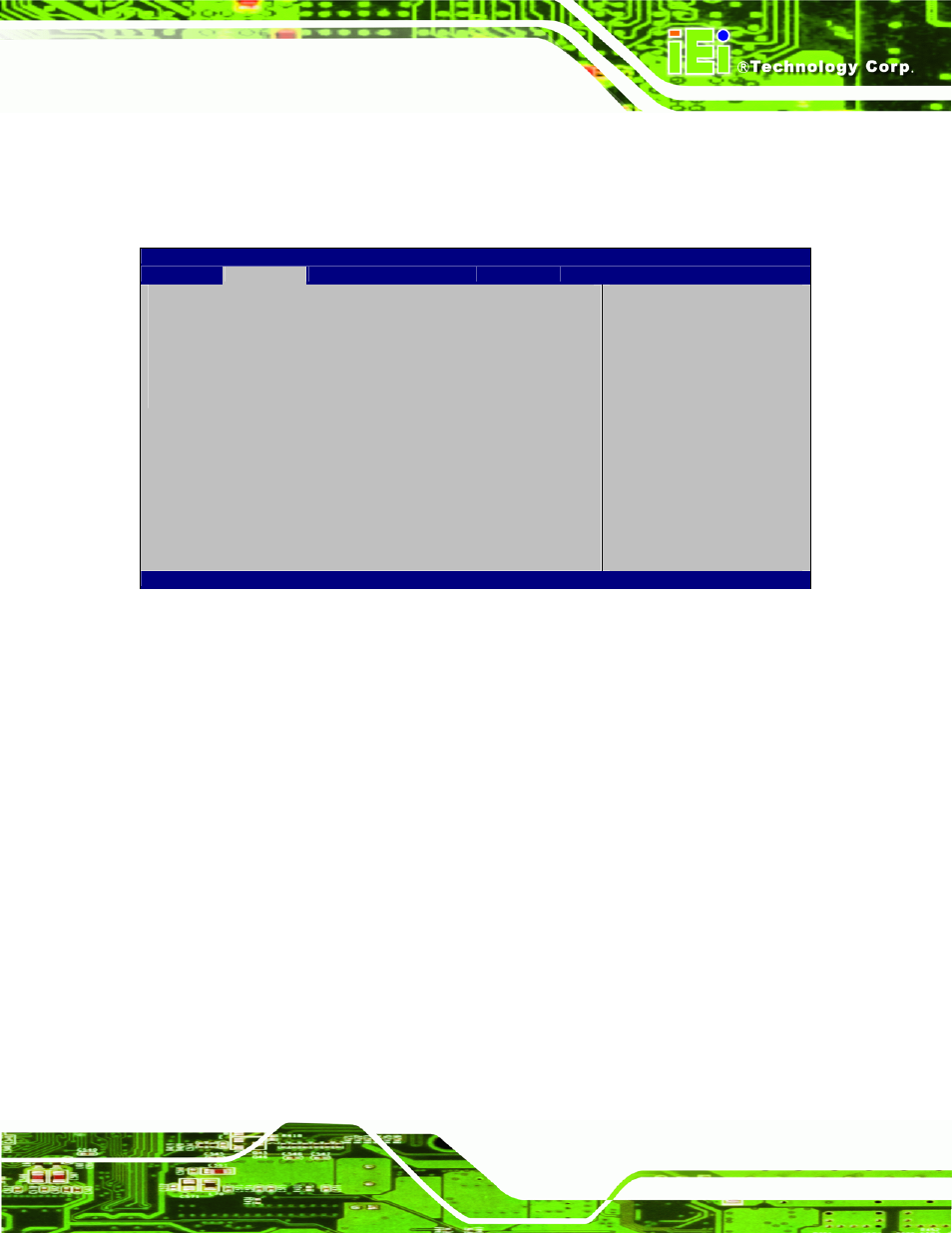
IOPS-Q67/H61 Pluggable Module PC
Page 27
4.3.1 CPU Configuration
Use the CPU Configuration menu (BIOS Menu 3) to enter the CPU Information
submenu or enable Intel Virtualization Technology.
Aptio Setup Utility – Copyright (C) 2011 American Megatrends, Inc.
Advanced
CPU Configuration
> CPU Information
Intel Virtualization Technology [Disabled]
Socket specific CPU
Information
----------------------
ÅÆ: Select Screen
↑ ↓: Select Item
Enter
Select
+ - Change Opt.
F1 General
Help
F2 Previous
Values
F3 Optimized
Defaults
F4
Save & Exit
ESC Exit
Version 2.11.1210. Copyright (C) 2011 American Megatrends, Inc.
BIOS Menu 3: CPU Configuration
Î
Intel Virtualization Technology [Disabled]
Use the Intel Virtualization Technology option to enable or disable virtualization on the
system. When combined with third party software, Intel® Virtualization technology allows
several OSs to run on the same system at the same time.
Î
Disabled D
EFAULT
Disables Intel Virtualization
Technology.
Î
Enabled Enables Intel Virtualization Technology.
4.3.1.1 CPU Information
Use the CPU Information submenu (BIOS Menu 4) to view detailed CPU specifications
and configure the CPU.
