1 graphics configuration, Bios menu 22: graphics configuration – IEI Integration IMB-C2160 User Manual
Page 118
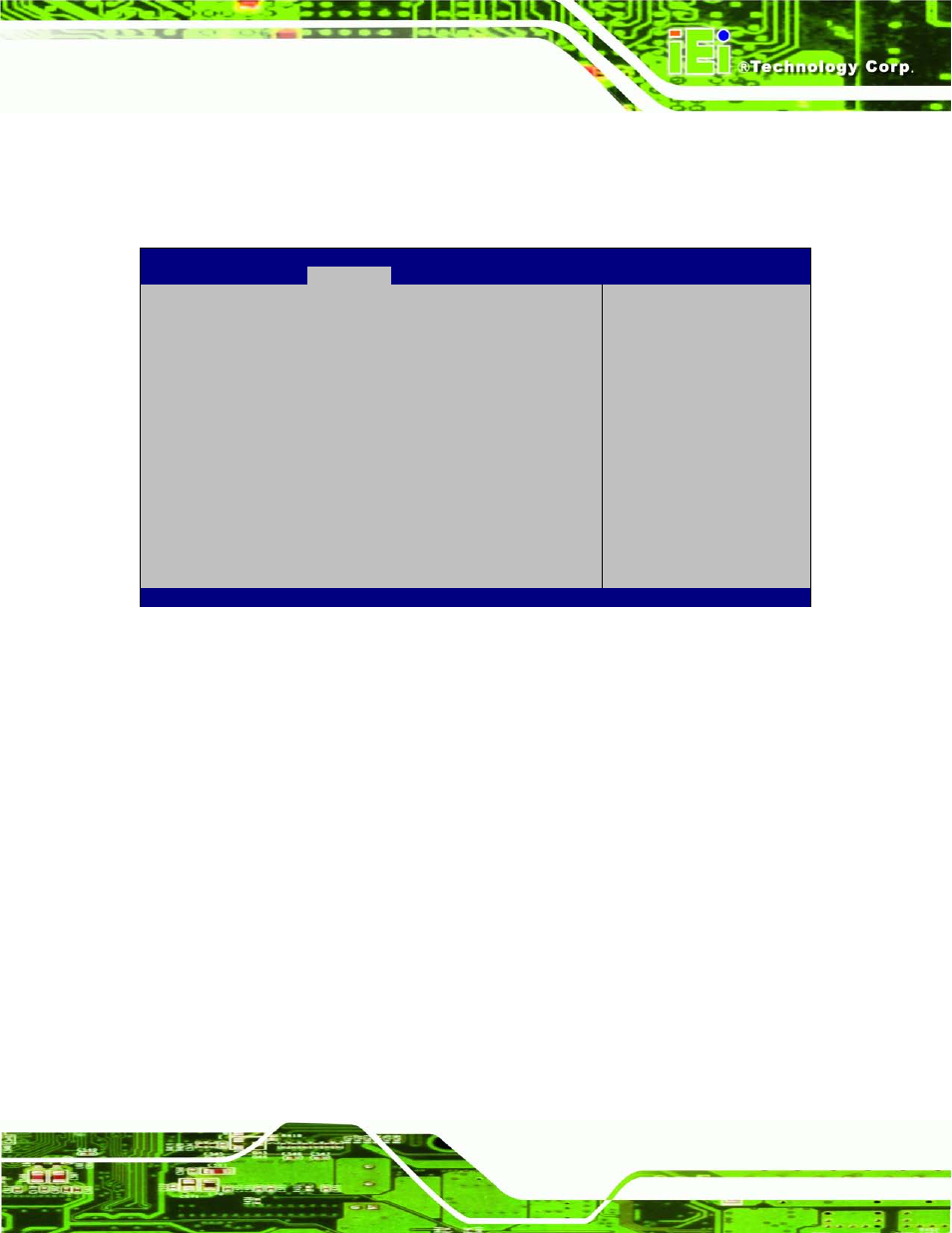
IMB-C2160 Mic ro -ATX Mo th e rb o a rd
P a g e 103
5.4.2.1 Gra p h ic s Co n fig u ra tio n
Use the Graphics Configuration menu to configure the video device connected to the
system.
Aptio Setup Utility – Copyright (C) 2011 American Megatrends, Inc.
Chipset
Graphics Configuration
Primary Display
[Auto]
DVMT Pre-Allocated
[128M]
DVMT Total Gfx Mem
[MAX]
> LCD Control
Select which of
IGFX/PEG/PCI Graphics
device should be Primary
Display Or select SG for
Switchable Gfx.
----------------------
: Select Screen
↑ ↓: Select Item
Enter
Select
F1
General Help
F2
Previous Values
F3
Optimized
Defaults
F4
Save
ESC
Exit
Version 2.14.1219. Copyright (C) 2011 American Megatrends, Inc.
BIOS Menu 22: Graphics Configuration
Prim ary Dis p la y [Au to ]
Use the Primary Display option to select the primary graphics controller the system uses.
The following options are available:
Auto Default
IGFX
PEG
PCI
DVMT Pre-Allo cated [128MB]
Use the DVMT Pre-Allocated option to set the amount of system memory allocated to the
integrated graphics processor when the system boots. The system memory allocated can
then only be used as graphics memory, and is no longer available to applications or the
operating system. Configuration options are listed below:
