3 cf card setup, 4 com2 rs-232/422/485 selection jumper, Table 5-4: cf card setup jumper settings – IEI Integration PCISA-945GSE v1.01 User Manual
Page 89
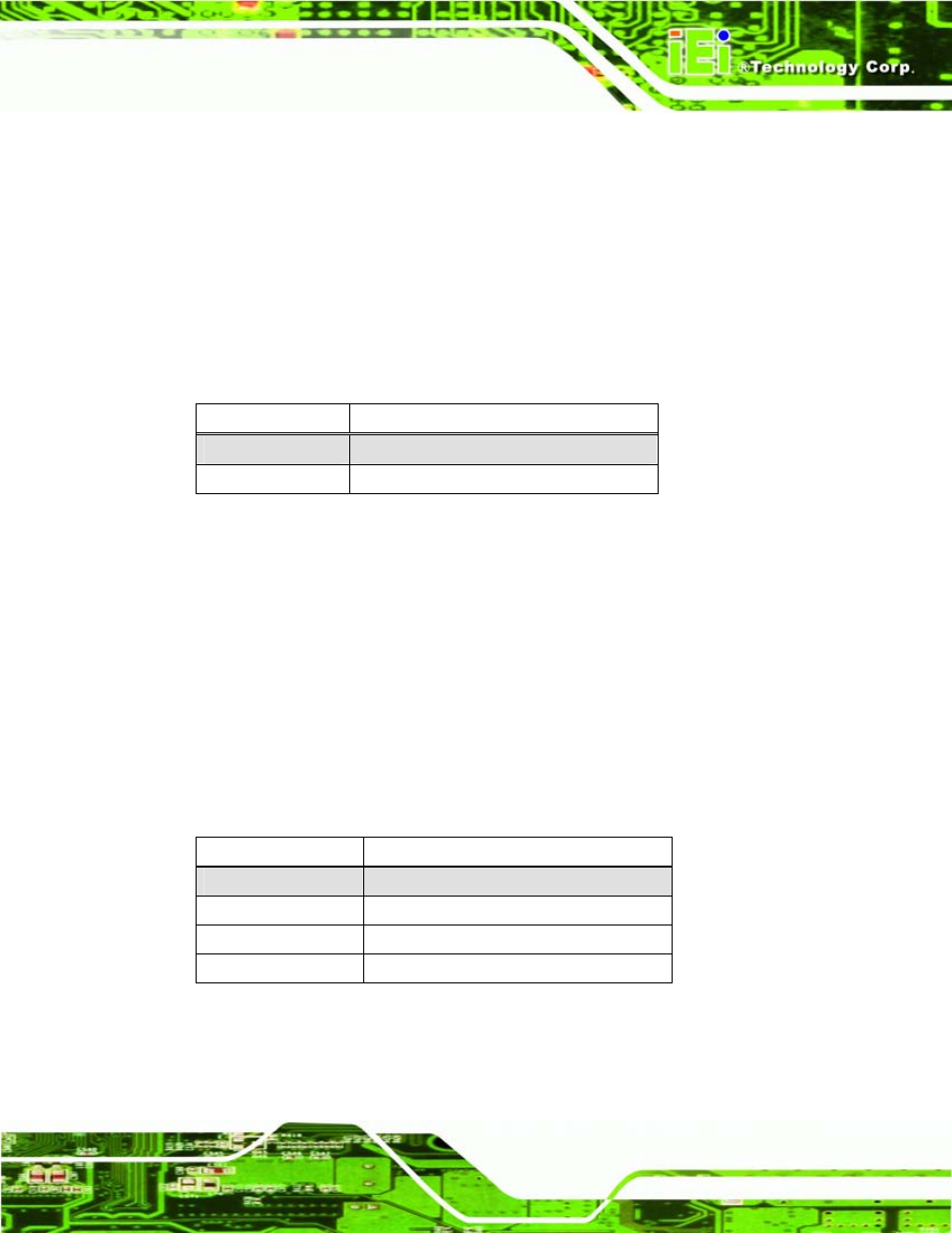
PCISA-945GSE CPU Card
Page 71
5.6.3 CF Card Setup
Jumper Label:
JCF1
Jumper Type:
2-pin header
Jumper Settings:
Jumper Location:
The CF Card Setup jumper sets the CF Type I card or CF Type II cards as either the slave
device or the master device. CF Card Setup jumper settings are shown in Table 5-4.
CF Card Setup
Description
Open
Slave
Closed
Master
Table 5-4: CF Card Setup Jumper Settings
5.6.4 COM2 RS-232/422/485 Selection Jumper
Jumper Label:
JP1
Jumper Type:
8-pin header
Jumper Settings:
Jumper Location:
The RS-232/422/485 Serial Port Select jumper sets the communication protocol used by
COM3. The RS-232/422/485 Serial Port Select settings are shown in Table 5-5.
RS-232/422/485
Description
1-2
RS-232
3-4
RS-422
5-6
RS-485
7-8
RS-485 with RTS Control
Table 5-5: COM2 RS-232/422/485 Selection Jumper Pinouts
