B.3 auto recovery setup procedure, Ecovery, Etup – IEI Integration PCIE-Q870-i2 User Manual
Page 175: Rocedure, Figure b-21: press any key to continue
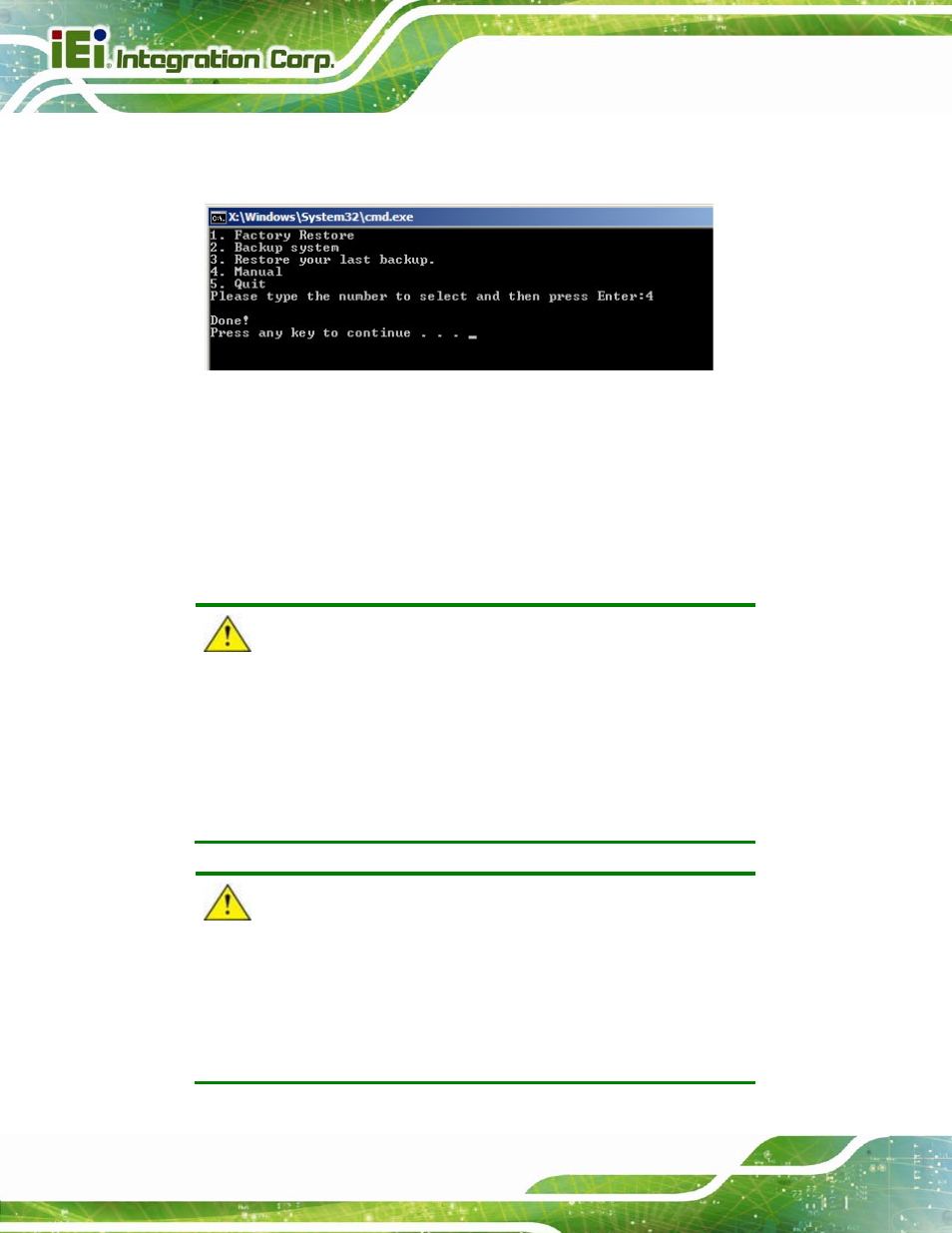
PCIE-Q870-i2 PICMG 1.3 CPU Card
Page 158
Step 12:
The recovery tool main menu window is shown as below. Press any key to
reboot the system.
S
te
p
0
:
Figure B-21: Press Any Key to Continue
B.3 Auto Recovery Setup Procedure
The auto recovery function allows a system to automatically restore from the factory
default image after encountering a Blue Screen of Death (BSoD) or a hang for around 10
minutes. To use the auto recovery function, follow the steps described in the following
sections.
CAUTION:
The auto recovery function can only run on a Microsoft Windows
system with the following OS versions:
Windows 2000
Windows
7
Windows XP
Windows XP Embedded
Windows Vista
Windows Embedded Standard 7
CAUTION:
The setup procedure may include a step to create a factory default
image. It is suggested to configure the system to a factory default
environment before the configuration, including driver and application
installations.
