Connecting to an external vga display (monitor) – ZOLL M Series CCT Defibrillator Rev E User Manual
Page 11
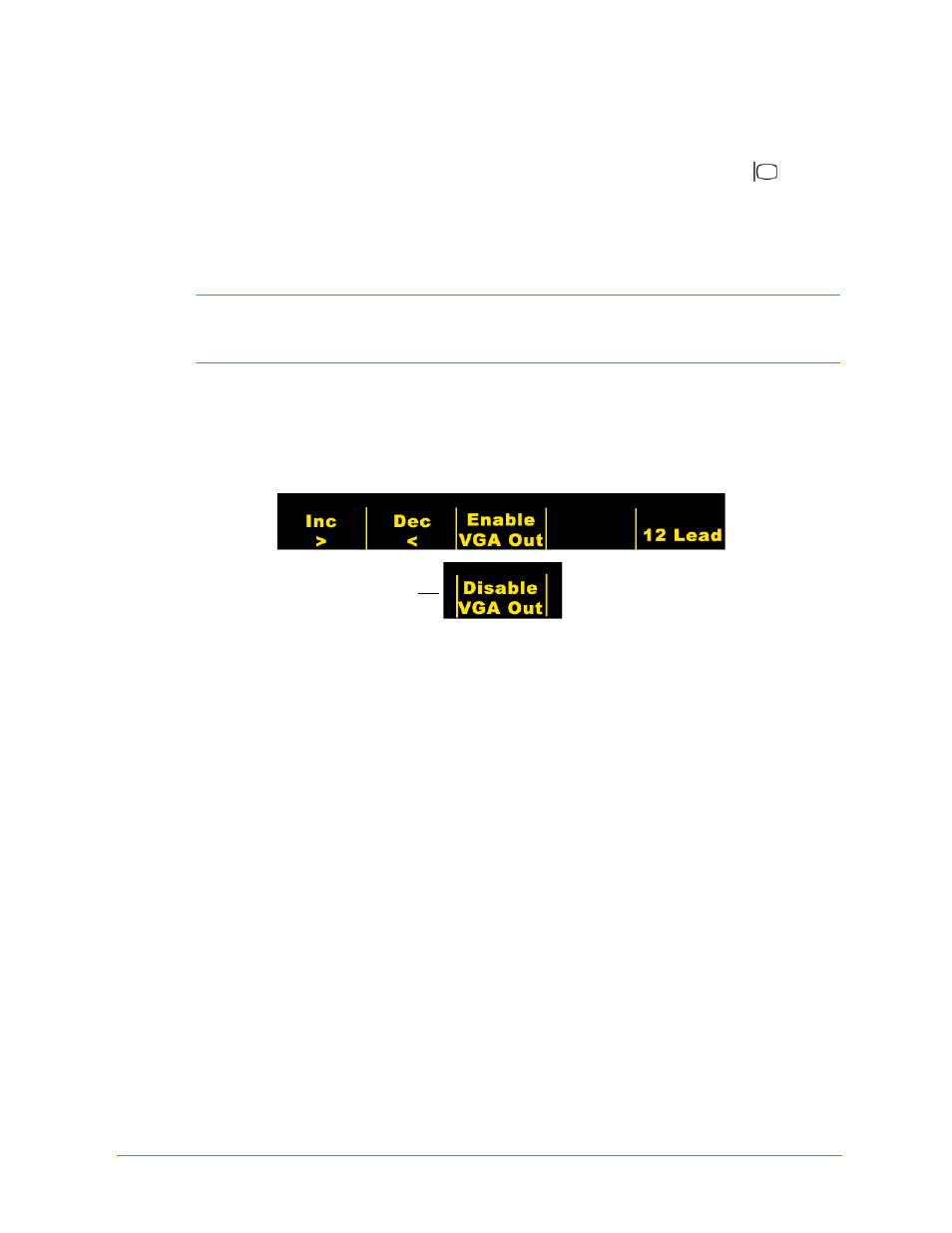
ZOLL M Series CCT
5
Connecting to an External VGA Display (monitor)
An external VGA display (monitor equipped with industry standard 15-pin VGA connector) can be
connected to an M Series CCT unit that is equipped with the optional VGA connector(
symbol)
on the front panel shown in Fig. 1.
To connect the VGA display:
1.
Open the rubber boot to expose the connector.
2.
Attach the monitor’s cable to the connector.
WARNING! Always test the M Series CCT with the target VGA display prior to clinical use. The
tests should include the Daily Checkout Procedure (refer to M Series Operator’s
Guide).
To conserve battery life, the VGA output port is not active when the M Series CCT is initially
powered up.
To enable or disable the VGA output port:
1.
Press the CONTRAST button (see Fig. 1 on page 1), the Contrast menu appears (see Fig. 5):
Figure 5: Contrast menu
2.
To enable (activate) the VGA output port, press the
Enable VGA Out
softkey; the port is
enabled and the softkey label toggles to “Disable VGA Out.”
NOTE: The softkey toggles according to current state of the port.
NOTE: When the port is enabled and the M Series CCT is powered down (turned off or
battery is removed) and then powered up within 10 seconds, the port remains
enabled. When power is off for more than 10 seconds, the port is disabled (the default
state).
3.
To disable (deactivate) the VGA output port, press the
Disable VGA Out
softkey; the port
is disabled and the softkey label toggles to “Enable VGA Out.”
Softkey toggle
status with VGA
active
