Asante Technologies 3500 Series User Manual
Page 66
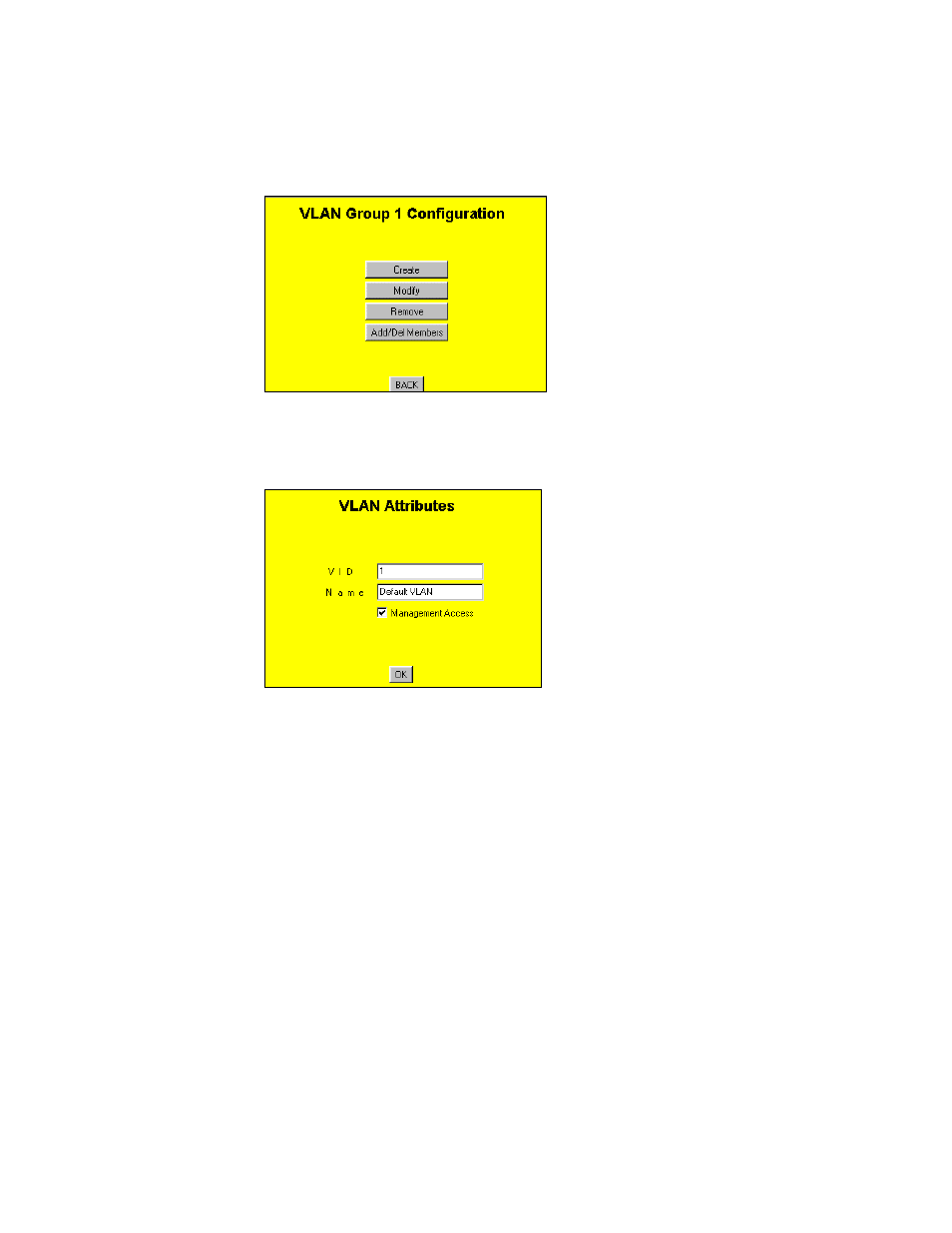
66
5.8.2 VLAN Configuration
To configure a VLAN, first select a VID in the VLAN Groups page, and then click the VLAN button. This
opens the VLAN Group Configuration options page, shown below.
Creating or Modifying a VLAN
To create or modify the basic attributes of a VLAN group, click the Create or Modify button in the VLAN
Group Configuration dialog box. The VLAN Attributes dialog box is displayed, as shown below.
Enter or change the basic attributes, then click OK.
Removing a VLAN
To remove a VLAN from the current switch, click Remove in the VLAN Group Configuration dialog box. This
removes the VLAN you selected at the time you clicked VLAN in the VLAN Groups dialog page. You will see
a dialog box asking you to confirm your decision to remove the VLAN.
Adding and Deleting Port Members
To add ports to or delete ports from the current VLAN, click the Add/Del Members button in the VLAN
Group Configuration dialog box. This displays the Add/Delete Port Member dialog box, as shown below:
