Spectra vx – White’s Electronics Spectra VX3 User Manual
Page 80
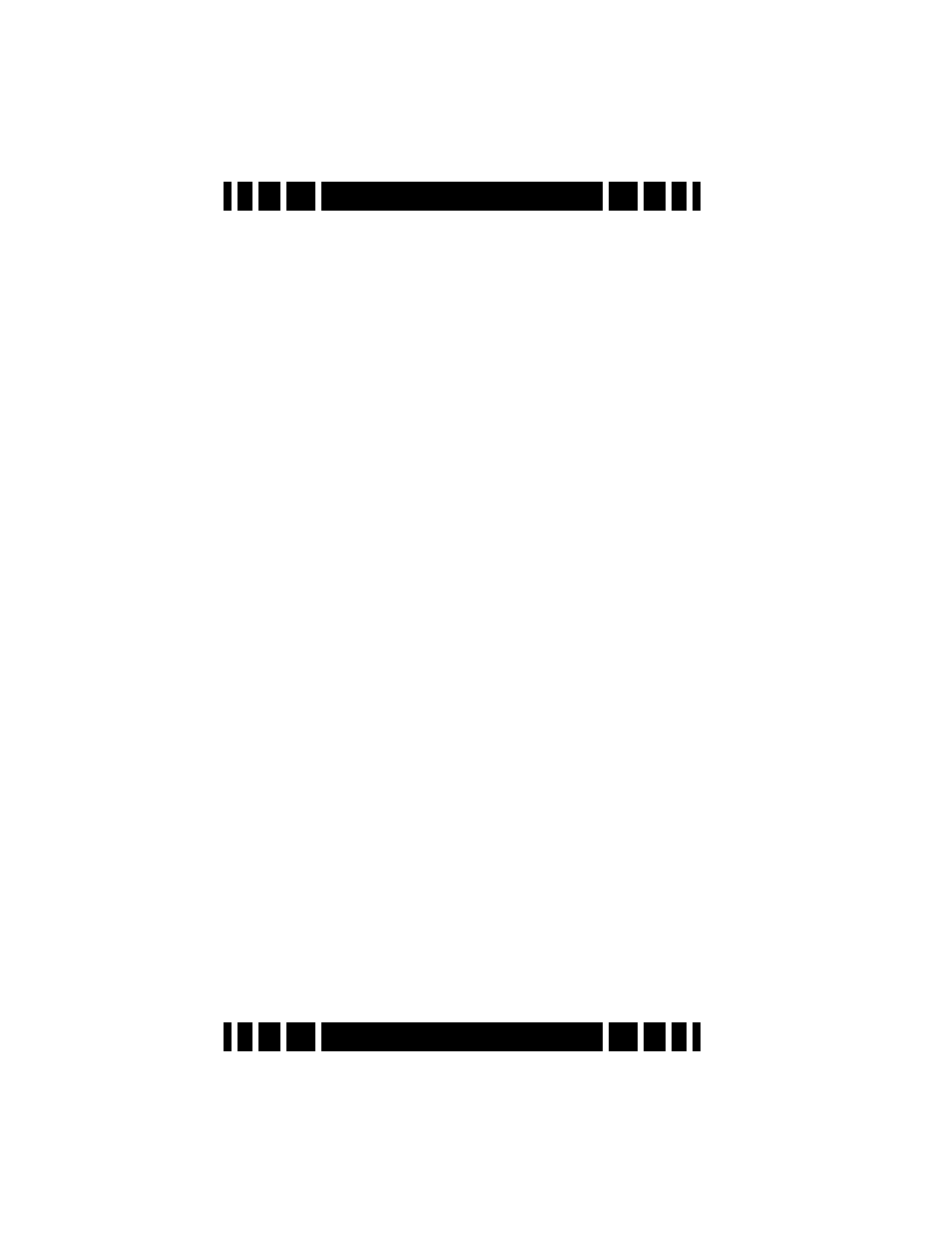
Page 9-2
Spectra VX
3
User’s Guide
3. Unusually variable ground can cause problems for
Autotrac; try Locktrac.
4. Slow down your sweep speed.
5. Make sure your loop is tight, and that the cable is
wrapped tightly around the rod.
6. Reduce the RxGain.
• VX
3
becomes very noisy when I lay it down to dig a
target.
The Autotrac system expects to see some amount of ground
signal; when you lay the detector on the ground such that the
loop is tilted upwards, there is not enough ground signal avail-
able and the tracking gets “lost.” This can cause a noisy audio.
When you return to hunting, simply perform a quick manual
ground balance to get things back to normal.
You can also suspend detector operation while digging; a
quick way to do this is to press the
MENU
key and bring up the
Main Menu. Pull the trigger to resume hunting.
• The target I dug is not what VX
3
suggested it would
be.
The types of targets buried are nearly infinite, and the target
icons displayed are only some of the more popular types. Many
targets overlap each other; pull tabs are notoriously unpredict-
able as there are so many different types with different VDIs.
Sometimes a given area will have a prevalence of a particu-
lar type of pull tab (perhaps the old hermit liked a particular
beer) that you will begin to recognize. Pay attention to the VDI
and the SpectraGraph bars and with experience your finds will
get better.
• I’m finding a lot of clad but no silver.
Unfortunately clad has been around now for 46 years, and
tends to be shallower and easier to find. Try to get access to
older home sites. Focus on deeper targets.
