Ground balance, Autotrac, Ground balance -5 – White’s Electronics Spectra VX3 User Manual
Page 42: Autotrac -5, Spectra vx, User’s guide
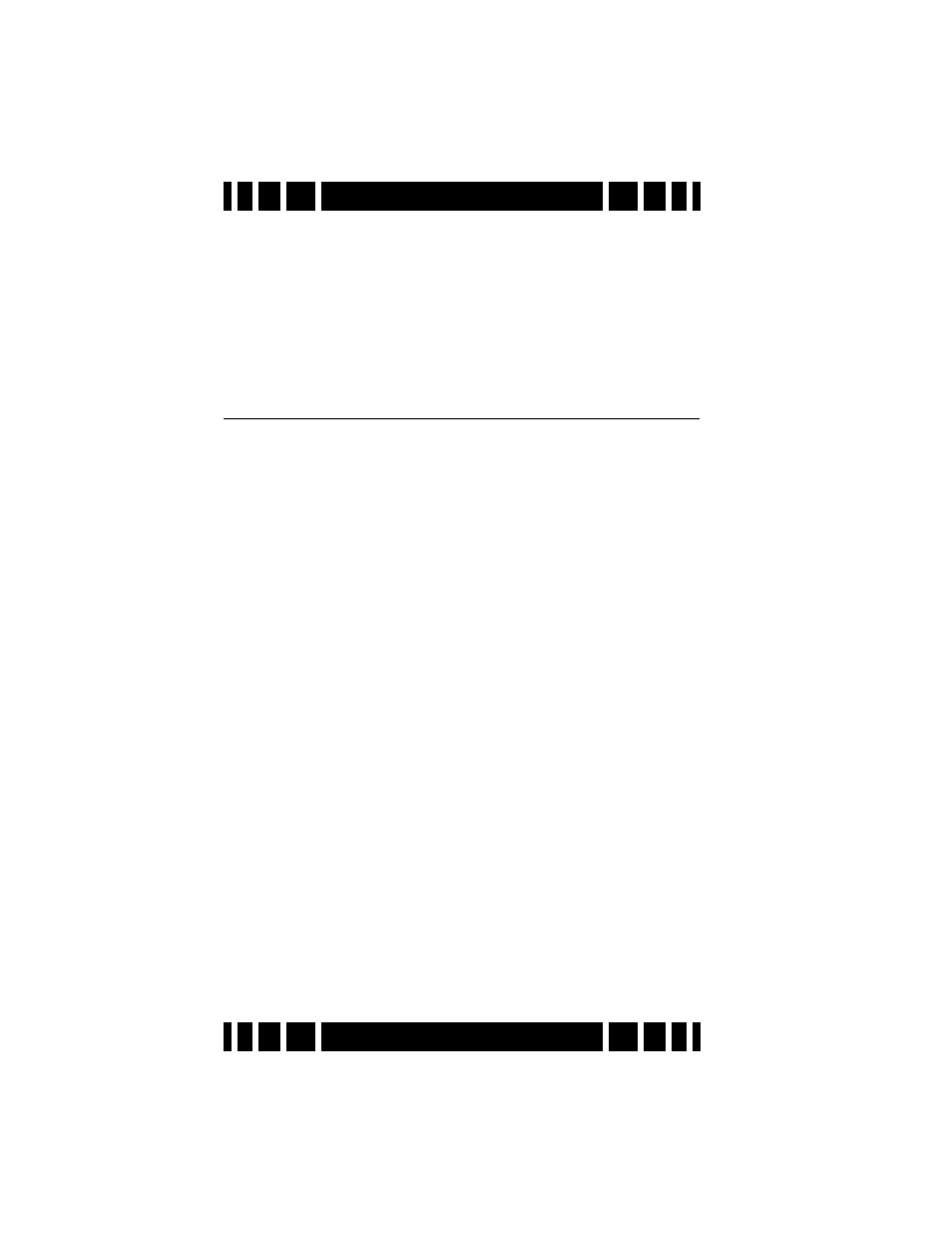
Page 4-5
Spectra VX
3
User’s Guide
Along with the audio, the pinpoint bars will help you find the
quietest offset. In some situations, you may not be able to find a
quiet offset for all three frequencies at the same time. Pay atten-
tion to the pinpoint bars and see if one of the frequencies tends
to run quieter than the others. If so, run in single frequency
mode with the proper offset. A stable single frequency mode is
usually better than an unstable 3-frequency mode.
Ground Balance
In Chapter 1 we briefly covered how ground balance works,
and how automatic tracking can compensate for varying ground
conditions. VX
3
offers both automatic tracking (AutoTrac™)
mode and the ability to lock the ground balance when needed
(LockTrac).
Whether you are using AutoTrac or LockTrac, it’s important
to know how to check if VX
3
is properly ground balanced. As
you are hunting, test the ground balance occasionally using
these steps: lift the loop a foot off the ground, pull the trigger to
put VX
3
in pinpoint mode, then lower the loop to the ground,
making sure you are not over a target. In most ground, the pin-
point threshold level should remain constant as the loop is low-
ered to the ground. In the most severe mineralization, a lift-off
effect can cause an abrupt threshold change in the last inch or
so, and this is difficult to balance out.
AutoTrac
®
AutoTrac mode automatically tracks the phase of the
ground signal. This is the default ground balance mode for most
programs and is the recommended mode except in certain con-
ditions. When AutoTrac is enabled, you will see
<<< Tracking <<<
>>> Tracking >>>
occasionally pop up on the status bar whenever VX
3
is changing
its ground balance point. At start-up, it may say
Fast Track
instead.
