Trouble shooting, Trouble- shooting – White’s Electronics Spectra VX3 User Manual
Page 79
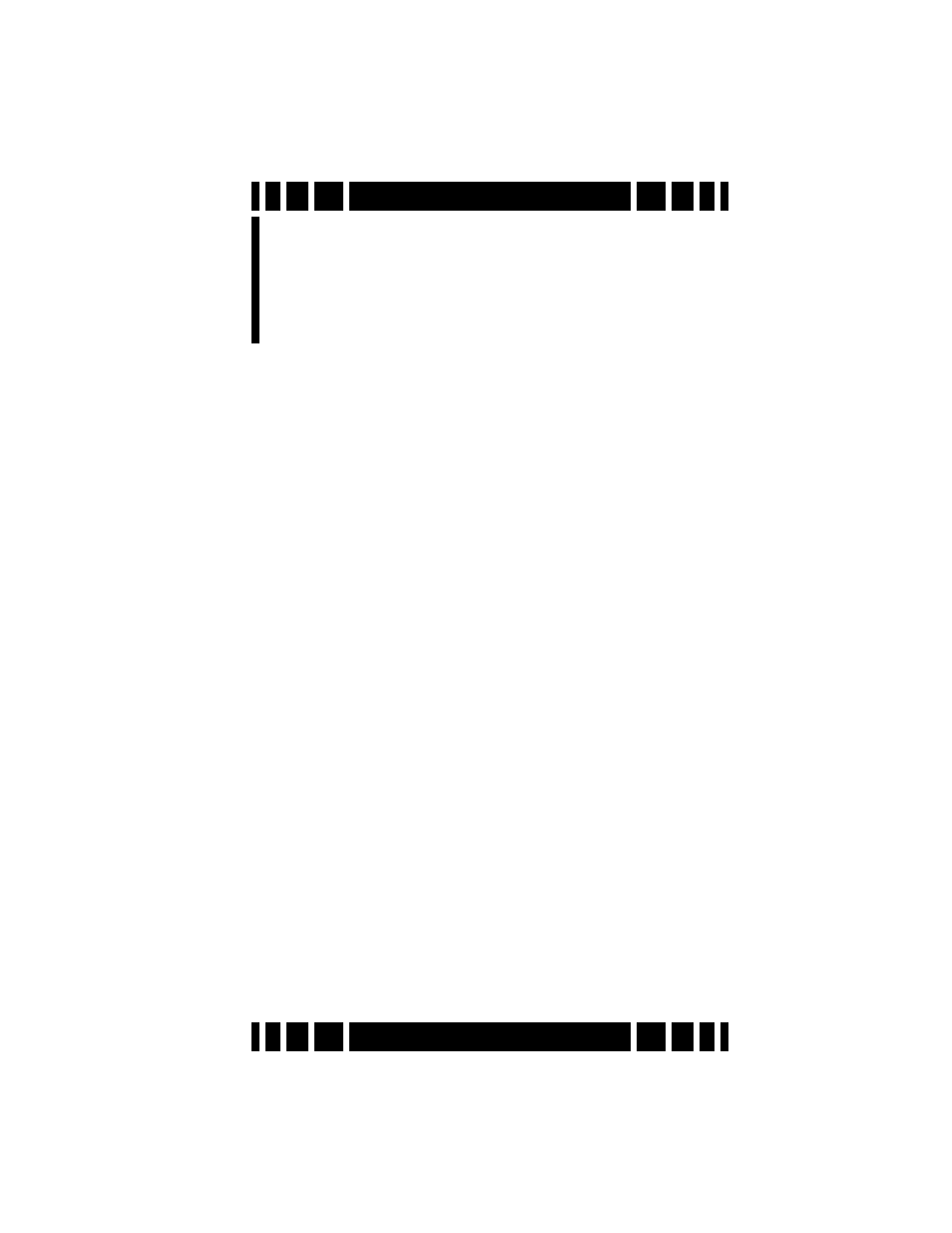
Page 9-1
CHAPTER
Murphy’s Law applies every bit as well to metal detecting
as anything else, so there is always something to go wrong. This
chapter will cover the more common problems that people run
into.
• VX
3
is excessively noisy or chattery even when the
loop is held in the air.
Most likely this is due to electromagnetic interference
(EMI). Here are some strategies:
1. Adjust the frequency offset (see Ch 3) — always try this
first.
2. If you are in 3-frequency mode, see if one of the single
frequency modes is quieter.
3. Reduce the RxGain and/or the Disc. Sensitivity.
4. Check your surroundings... an electric fence is nearly
impossible to eliminate. Other EMI sources may also be
difficult to deal with.
• VX
3
is excessively noisy or chattery when the loop
is swept over the ground.
This could be due to a lot of targets (trashy site), or a poor
ground balance, or due to extremely variable mineralization.
1. Use Pinpoint mode to check the area for excessive tar-
gets. If that is the case, use Locktrac instead of Autotrac,
and do your best to find a sufficiently clear area to man-
ually ground balance (Ch 2).
2. If there are not excessive targets, bob the coil up &
down in Pinpoint mode at a target free spot to check the
ground balance. If the audio is not reasonably constant,
perform manual ground balance (Ch 2).
Trouble-
shooting
9
