Ground tracking, Spectra vx – White’s Electronics Spectra VX3 User Manual
Page 36
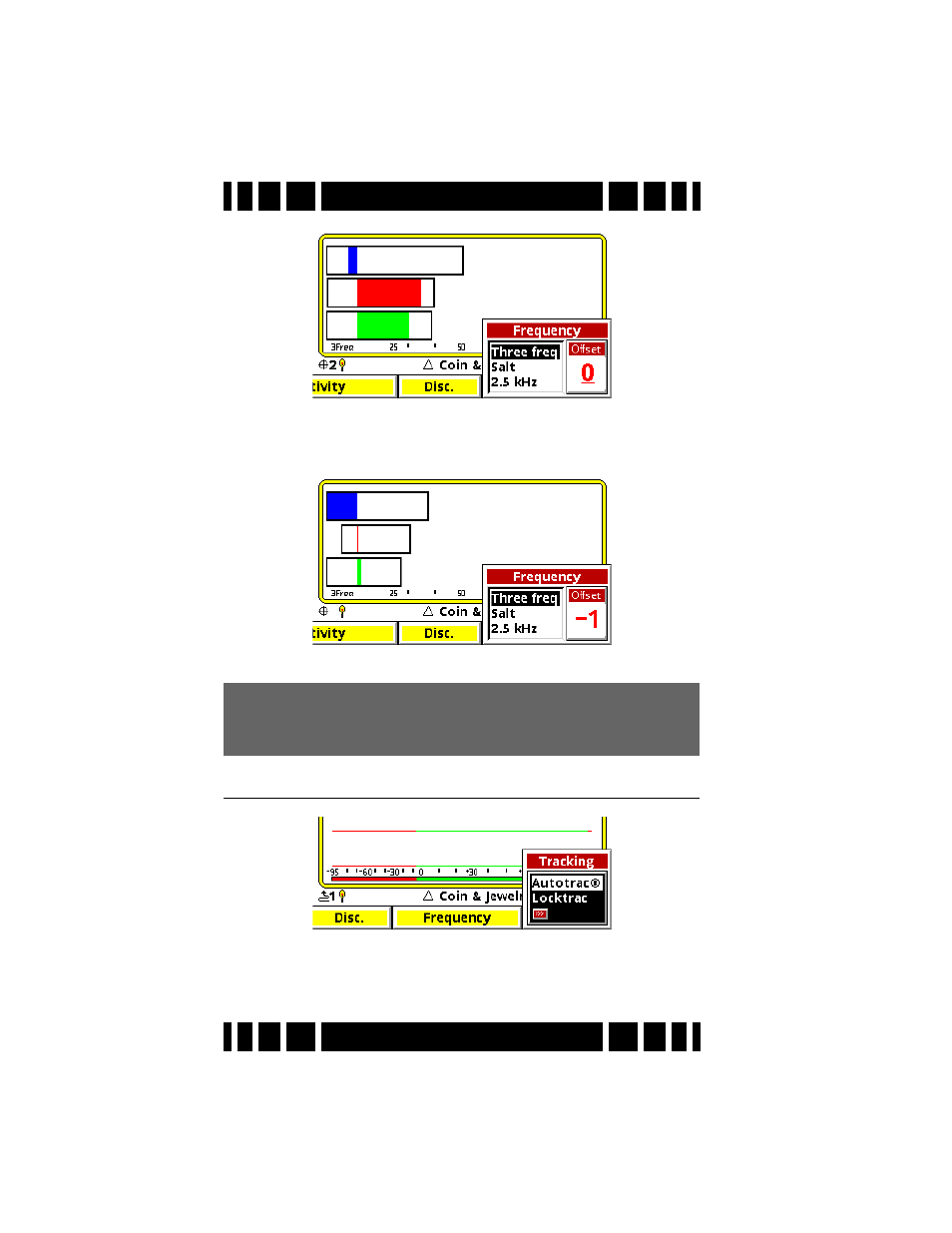
Page 3-8
Spectra VX
3
User’s Guide
While continuing to hold the trigger, select
Transmit Frequency
and highlight the
Offset
box. Adjust the
Offset
to find the quiet-
est setting. The pinpoint bars should be minimal and steady:
Release the trigger and you’re set.
Ground Tracking
AutoTrac
and
LockTrac
select between automatic and manual
ground balance. AutoTrac is the default in most programs.
Ground balance modes are explained in more detail in Chapter 4.
Tip: Be mindful of personal electronics you are carrying.
There have been reports of cell phones causing EMI prob-
lems with detectors.
