Spectra vx, User’s guide – White’s Electronics Spectra VX3 User Manual
Page 45
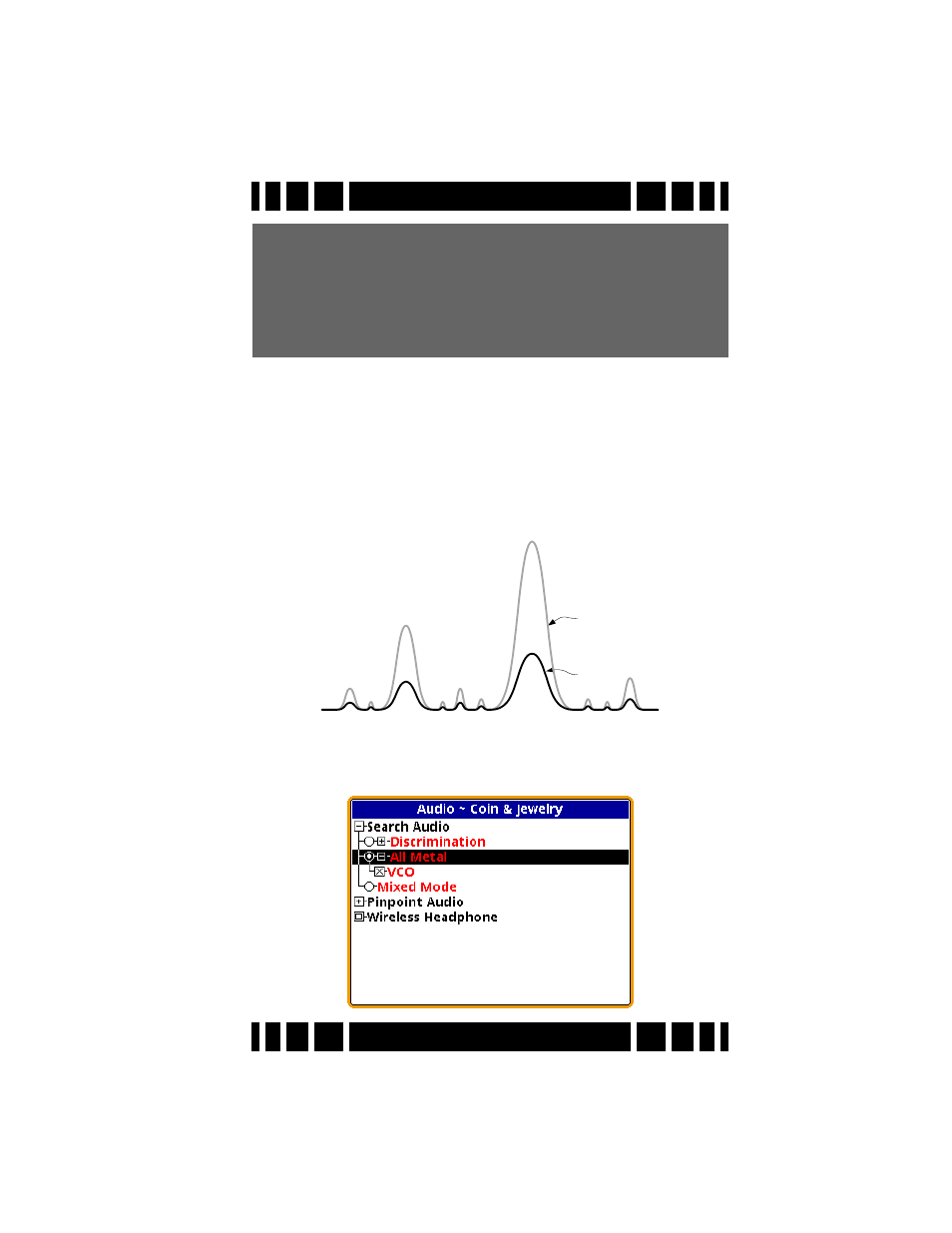
Page 4-8
Spectra VX
3
User’s Guide
In this channel, the
All-Metal Sensitivity
setting is basically
an additional gain setting applied to the all-metal signal above
and beyond the
Rx Gain
setting. The following graph shows a
signal with both a low setting (black trace) and a high setting
(gray trace). The higher sensitivity setting improves target sig-
nals, but it also increases the amount of audio noise and can
make VX
3
more “chattery.” This is especially true when EMI is
present.
All-metal audio can be presented in one of two ways: VCO,
and non-VCO. This selection is found at
Audio
Search
Audio
All Metal
VCO
:
Tip: In the normal all-metal mode, SAT (self-adjusting
threshold) is applied so if you hold the search coil steady
over a target, the audio response will fade away on its own.
In pinpoint mode, SAT is not applied so you can hold the
search coil steady over a target and the response will
remain steady.
High
Low
