Spectra vx, User’s guide – White’s Electronics Spectra VX3 User Manual
Page 57
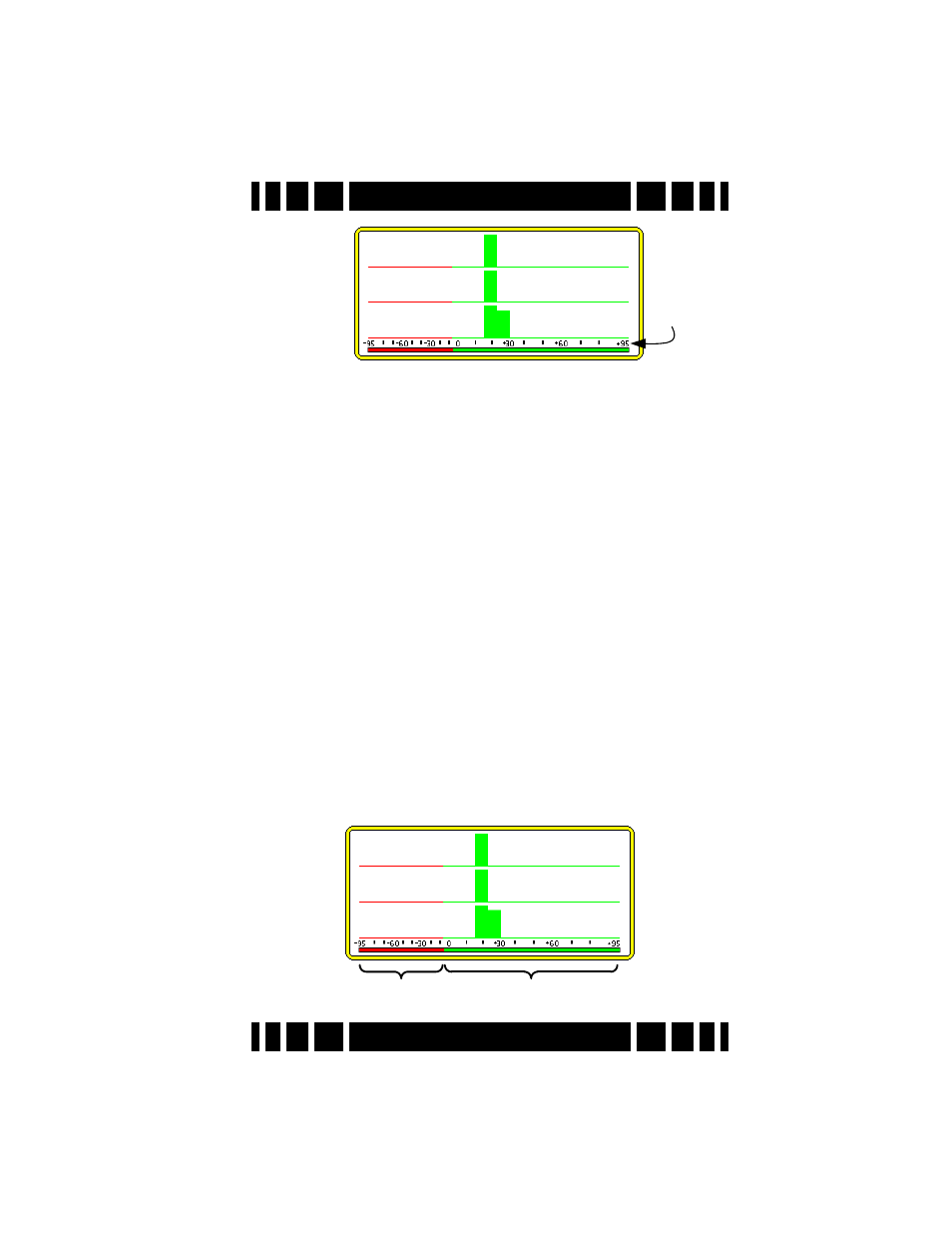
Page 5-4
Spectra VX
3
User’s Guide
because we are mostly interested in what goes on in the positive
half, where the majority of good targets respond. The negative
half is mostly where iron falls.
Also note that each response bar is 7 VDI points wide. This
means that the bars don’t represent a precise VDI number, but
rather a small range of numbers. Because the negative side of
the graph is compressed, bars in the iron region will appear to
be more narrow, thought they are still 7 points wide. In some
cases a target response will exhibit a VDI response that exceeds
7 points, and the SpectraGraph will show this as more than one
bar. This can be seen in the example above for the 2.5kHz
response.
The “disc. mask” is the portion of the SpectraGraph region
which shows the current discrimination mask. In the following
example (Coin & Jewelry), everything below -5 is red
(rejected), and everything at or above -5 is green (accepted).
The response bars in the SpectraGraph are color-keyed to the
disc mask. When you edit the discrimination pattern (see Chap-
ter 3) the disc. mask and response bar colors will reflect those
changes.
22.5kHz
7.5kHz
2.5kHz
VDI
Scale
Rejected
Accepted
