Warner Electric Gen 2 Spring-Set Brake Module EM-50 ERS, EM-180 ERS User Manual
Page 2
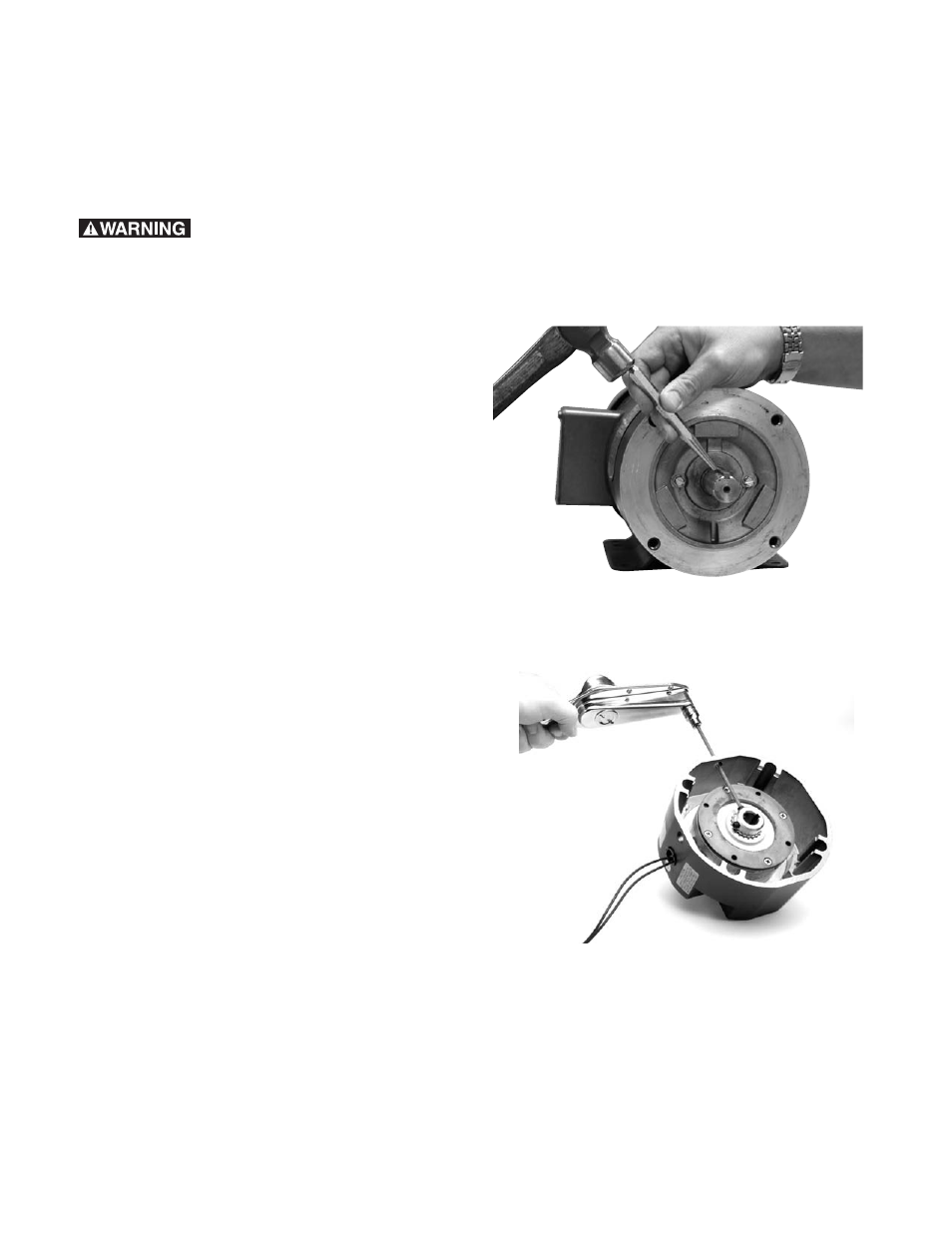
Mounting the Brake to a Motor
1. Inspect the motor shaft and keyway for
burrs or damage. Remove all burrs and
repair damage so the brake module can
freely slide onto the shaft.
2. Insert the provided input key into the motor
shaft keyway. If necessary, prick punch the
motor shaft keyway to prevent the key from
sliding back while installing the brake
module. (Figure 1)
3. Remove the two plastic plugs with a
screwdriver to gain access to the hub
setscrews. Save these plugs to reinstall
after assembly is complete. The input hub
setscrews and the access holes in the
housing must be aligned to provide hex
wrench access for tightening to the motor
shaft. If they are not already aligned, apply
the rated voltage to the brake coil to release
the brake, and then rotate the shaft until the
setscrews and holes are aligned. (Figure 2)
4. Align the motor shaft and key with the brake
module keyway and slide the module onto
the motor shaft until the housing is in full
contact with the motor face. Do not use
excessive force. If the module does not
freely slide on, remove it and repair any
burrs or damage on the shaft.
2
Warner Electric • 800-825-9050
P-273-11 • 819-0533
Figure 1
Figure 2
T
he Warner Electric Spring-Set Brake Module is designed to function as a holding brake for
NEMA C-face motors. The brake is self-engaging when the power is turned off or unintentionally
interrupted. It is to be mounted between a C-face motor and a C-face gear reducer. Do not apply
overhung or side loads to the output shaft of the Spring-Set Brake Module.
Failure to follow these instructions may result in product damage,
equipment damage, and serious or fatal injury to personnel.
