Warner Electric General Trouble Shooting User Manual
Page 3
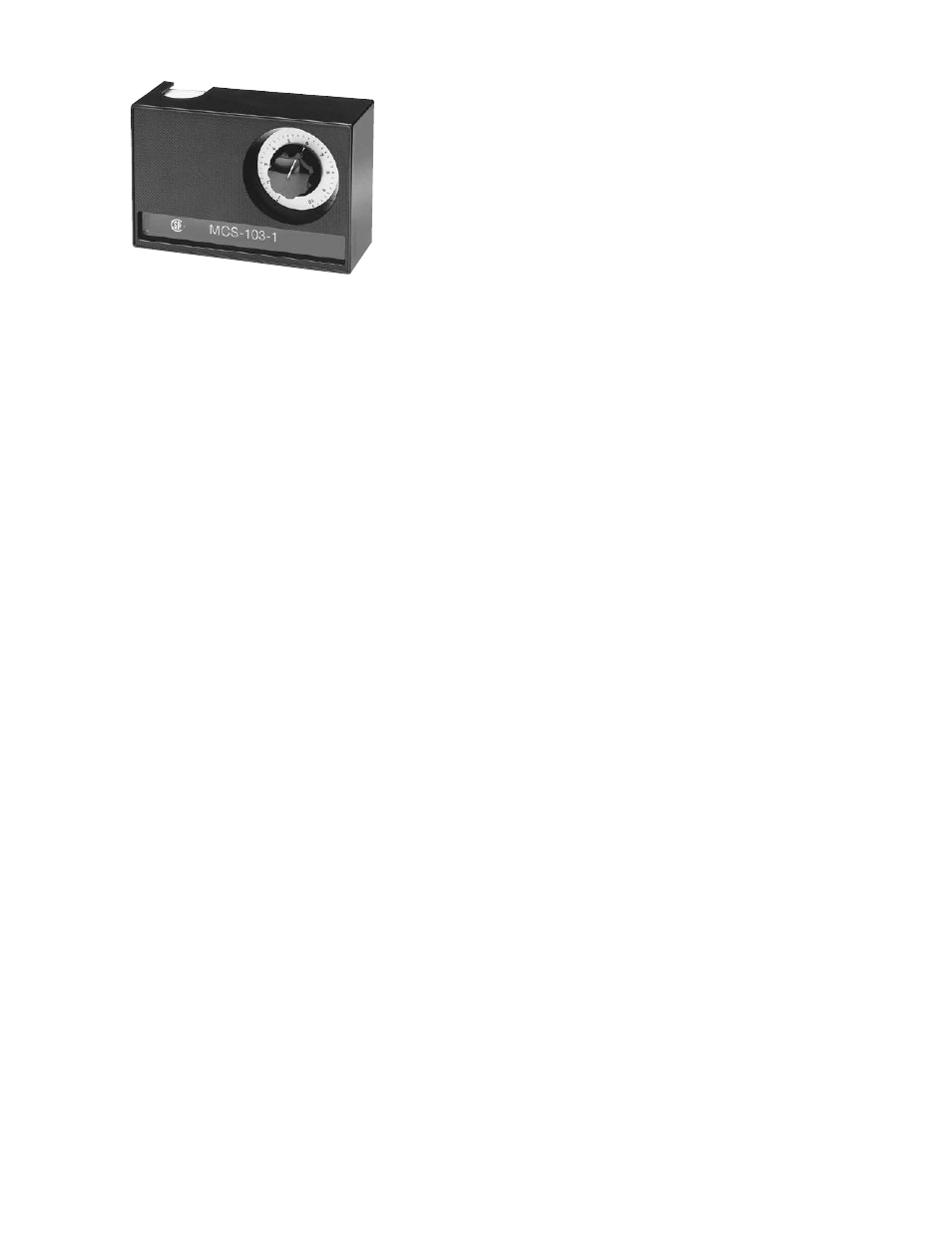
Note: The following steps apply to the basic
standard controls.
General
1. Make a visual check from the control input to
the clutch or brake units, looking for frayed
wires, broken wires, or loose connections.
Examine the lead wires or terminals at the
clutch or brake. Look for dirt, grease, or metal
chips that would interfere with a good electrical
circuit. Make a special check at the
brushholder when a PC clutch is involved.
Problems may result from a loose brushholder,
worn-out brushes, or a loose terminal
connection caused by steady machine
vibration or simply a broken wire.
Fuse
2. Check the fuse. The fuse is a glass cartridge
type and can be checked visually. Make certain
that the fuse is of the proper value.
Output
3. With a DC voltmeter, check the output of the
control at the clutch and brake (potentiometer
or rheostats should be at maximum). With the
coil connected, a normal reading is 85-105
volts DC. If the output is normal and the unit
still does not function, check the clutch and
brake coils against the nominal readings in the
coil data chart on page 4.
When checking resistance, make sure the
power is off. Disconnect one lead to be certain.
A shorted coil will indicate a zero resistance,
while an open coil will read infinity.
A current check is usually not necessary
although one can be made by placing an
ammeter in series with the clutch or brake
coil. Correct readings are listed in the coil
data chart on page 4.
Voltage Control
4. Check the potentiometer or rheostat settings.
Frequently an operator will change the original
settings thinking that this will improve the
performance of the machine. The
potentiometer or rheostat should be set at a
voltage level no lower than necessary to
achieve satisfactory operation. Since
conditions vary from one application to
another the setting must be determined
through trial and error.
To determine if a potentiometer or rheostat is
working properly, measure the resistance with
the power off. A smooth variation in
resistance should be noted from a minimum
of 0 to approximately 1000 ohms.
If the voltage settings are correct and the
control still does not function, check the input
to the control.
Input
5. Place an AC voltmeter across the AC input
connections to the control (connections are
shown on each drawing). The AC supply
voltage should be within ±5% of the nominal
rating.
Example: for a 115 volt AC input the
acceptable range is from approximately 110
to 120 volts.
When using a control with a transformer, the
AC voltage must be checked both at the
input (transformer primary) and the output
(transformer secondary). The output should
be approximately 115 volts AC regardless of
whether the input is 230, 460, or 575
volts AC.
If the readings are normal, the switching
should be checked next.
Warner Electric • 800-825-9050
P-233 • 819-0451
3
