Warner Electric 5162-101-002 Conduit Box Kit User Manual
Page 4
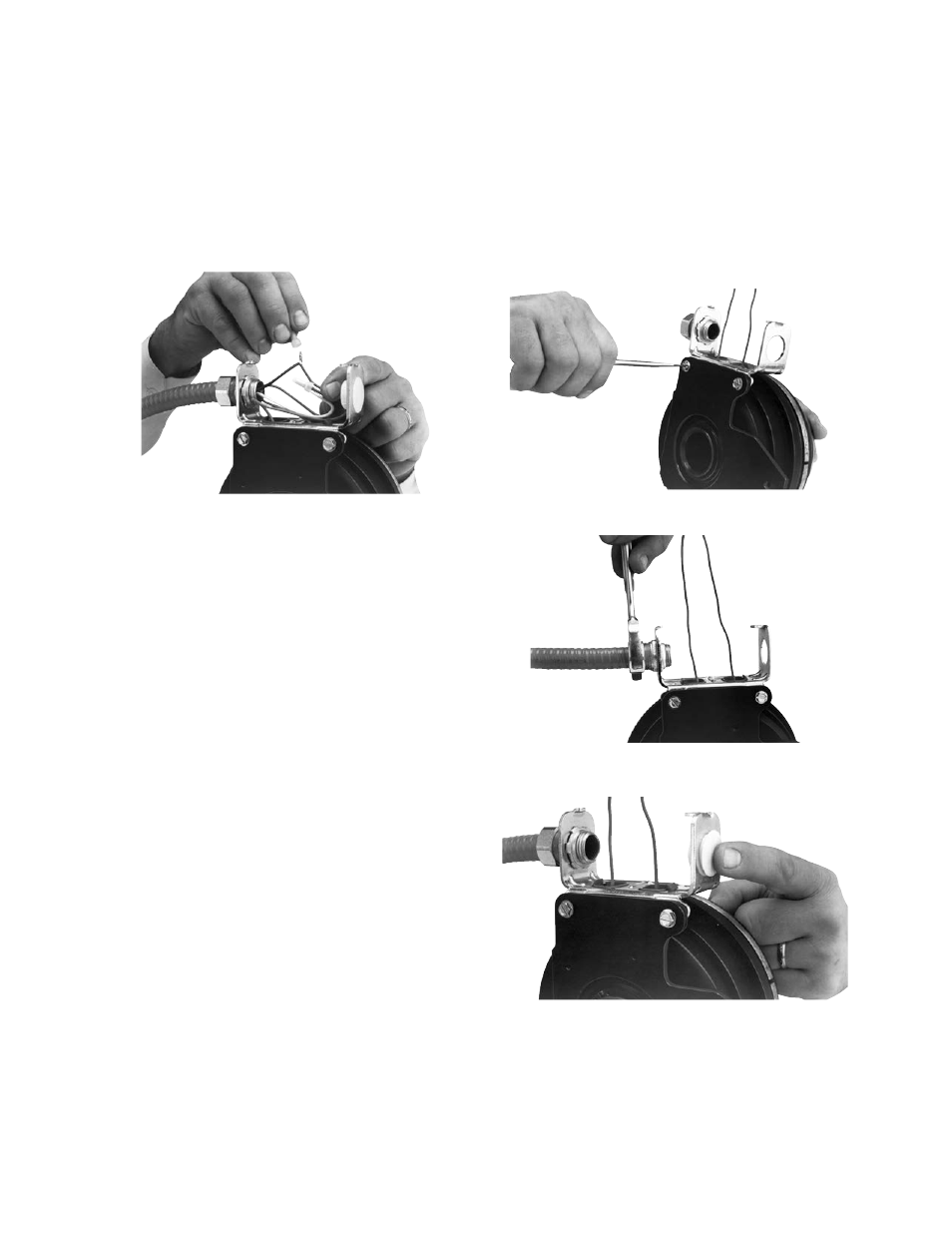
4
Warner Electric • 800-825-9050
P-1402 • 819-0526
Step 5A
DC Connection. Connect the two supply wires to the
two lead wires from the clutch field or brake magnet
with the insulated wire nuts furnished (item 7) or
other approved connectors. (See Figure 4)
Connections must be made properly and insulated
appropriately to meet local codes.
Figure 4
Step 5B
AC Connection. If the two supply wires entering the
conduit box are AC and the CBC-100 power supply
is used, refer to installation sheet P-266 provided
with the CBC-100, following instructions carefully. To
mount the CBC-100 to the conduit box, place the
control into the cover so the curved surfaces
conform, line up the cover hole with the control
mounting hole, and fasten with the screw provided in
the control mounting kit. Proper connection of wires
is important for proper service.
Step 6
If the conduit assembled in Step 4 is nonmetallic,
a third wire must be provided to the conduit box for
grounding. Connect this wire with the green ground
screw (item 4) and terminal ring (item 4-1) to the hole
provided in the floor of the box. (See Figure 9.)
Consult local codes regarding grounding
requirements.
Step 7
Install the cover (item 5) by sliding the slot in the
cover over the tab on one end of the conduit box
and secure the cover on the opposite end with the
No. 10-32 hex washer head screw provided (item
6). See Figure 10. Press protective plug (item 8)
into unused hole in cover if DC connection (step
6A) is used.
Figure 5
Figure 6
Figure 7
