Check sql queries – TREND 963 Installation User Manual
Page 25
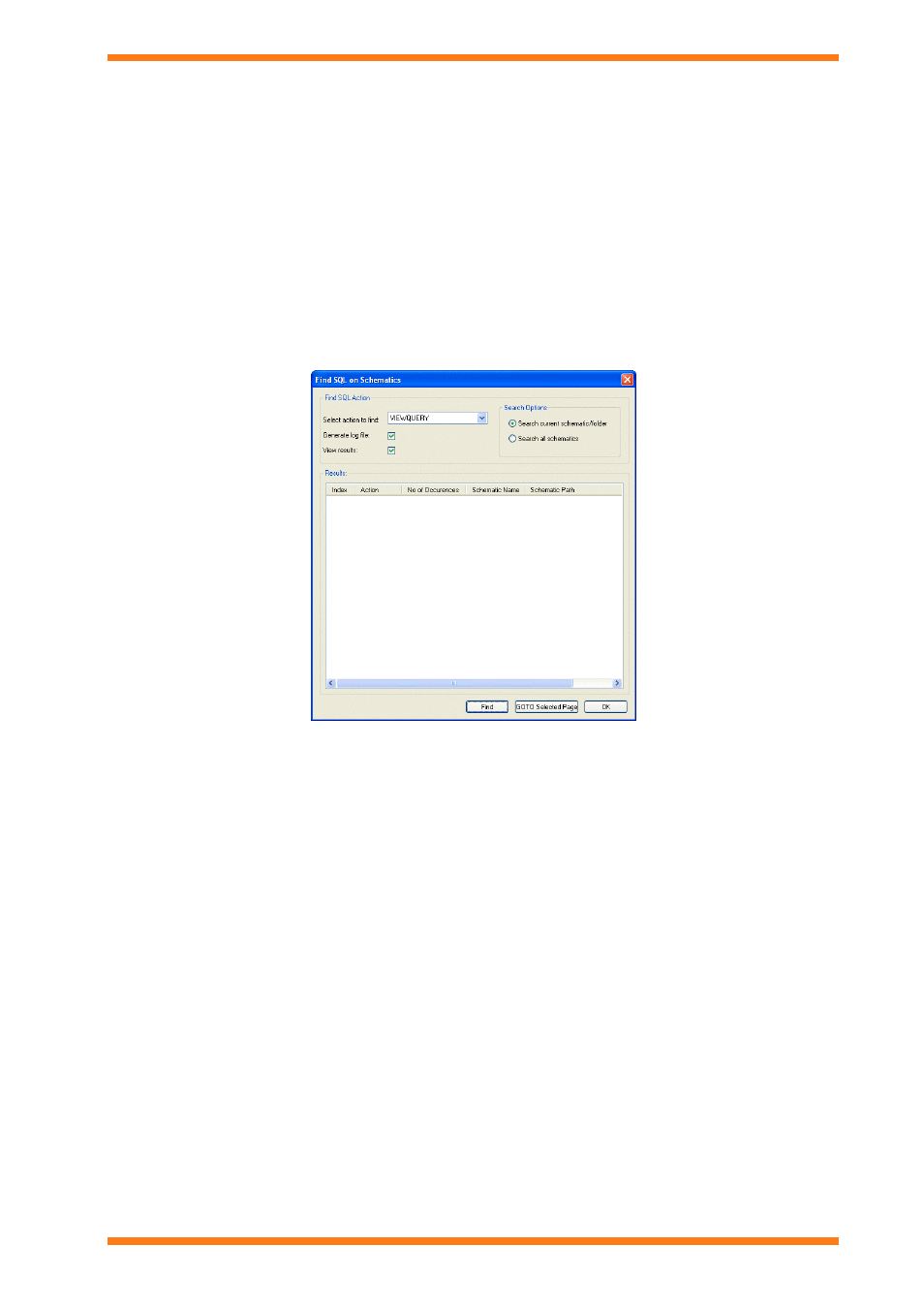
Installation
2.16.2.2 Check SQL Queries
If upgrading from a version of 963 earlier than v2.1 that uses the VIEWQUERY, QUERYTOTEXTFILE, or
PRINTQUERY actions it is recommended that you locate the places they are use and ensure that they work
correctly and if necessary fix the problem. This is because the database format used by v2.1 is different from earlier
versions of 963 and therefore these actions may now fail. Theses action can be used on schematic pages, alarms
actions, and in scheduled events. Some tools have been provided help you locate the places these actions are being
used. Once you locate where these actions are used you should check each one in turn to ensure that it works
correctly, and if not modify the SQL. For details of the 963’s database structure see the ‘Databases’ section of the
963 Engineering Manual (TE200637)l.
To check the SQL queries:
1. Log in.
2. On the Tools menu point to Search SQL From and then click Schematics, Scheduler, or Alarms
depending on which area of the 963 is to be searched. It may be necessary to search all three areas.
If Schematics was selected the Find SQL on Schematic dialogue box is displayed.
In the Select action to find box select the action that you want to search for. To search for all three
actions select All.
In the Search Options area select the schematic pages that are to be searched. Click Search current
schematic/folder to search the folder selected in the Navigator, or Search all schematics to search all
schematics.
To create a log file of the search results select the Generate log file check box.
To prevent the search results being displayed in the Results box clear the View Results check box.
Click Find. The search will be carried out. If the View Results check box is selected the results will be
displayed in the Results box. To goto to a schematic page that has matched the search click it in the
Results box and click GOTO Selected Page.
If Scheduler was selected a dialogue box listing any scheduled events that use the VIEWQUERY,
QUERYTOTEXTFILE, or PRINTQUERY actions.
If Alarms was selected a dialogue box listing any alarm actions that use the VIEWQUERY,
QUERYTOTEXTFILE, or PRINTQUERY actions.
963 Installation Instructions TG201026 Issue 09/01/2009
2
25
