Configure the gsm connection manually – TREND 963 Installation User Manual
Page 15
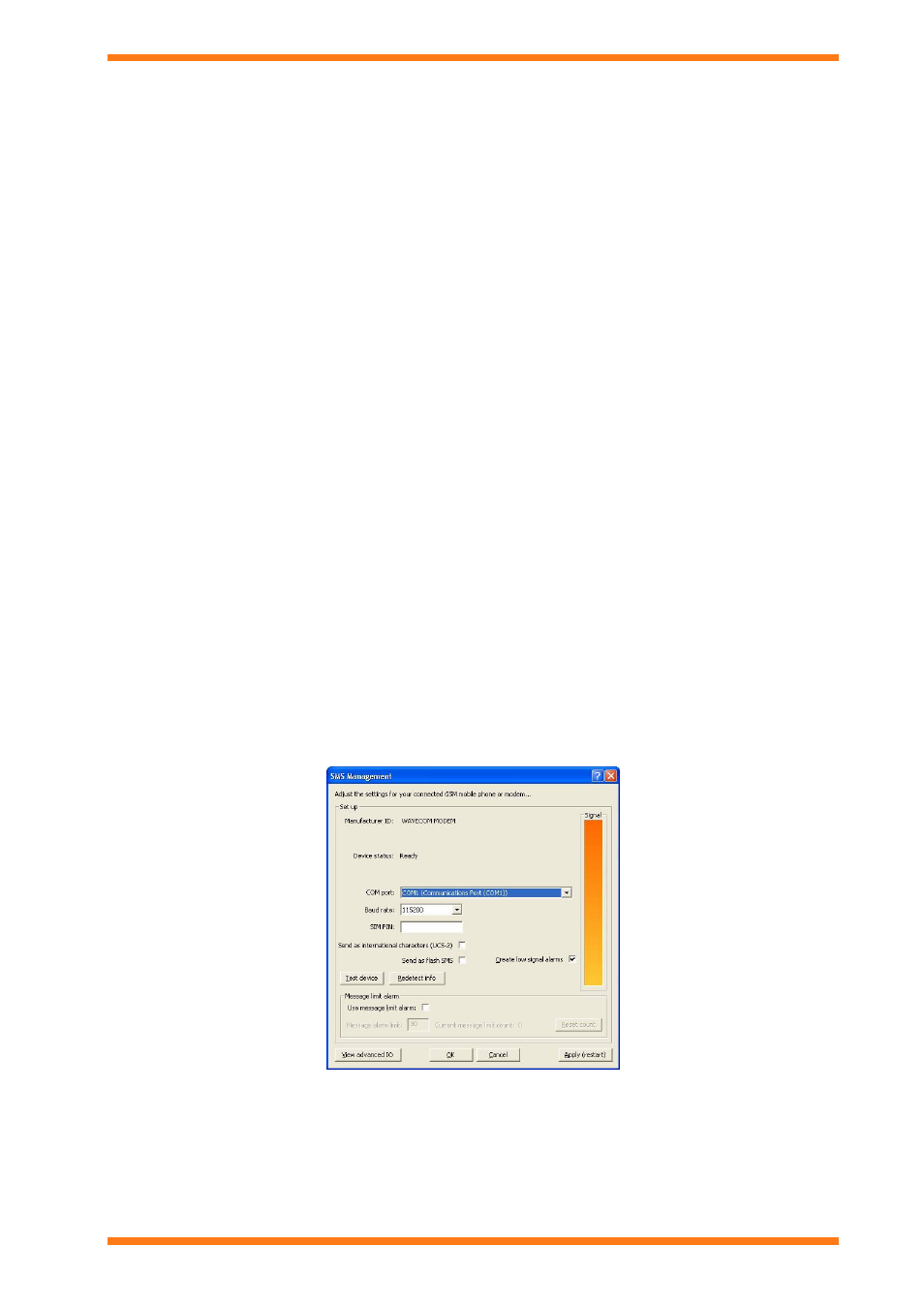
Installation
6. Once the process is completed click OK to return to the SMS Management dialogue box. If 963 found the
GSM modem its details will be used. If the GSM modem was not correctly detected you can configure the
connection manually as described in the ‘Manually Configure the GSM Connection’ section of these
instructions.
7. If a PIN is required to access the SIM enter the required PIN in the SIM PIN box.
Caution: If the PIN is incorrect all SMS activity will cease until a correct PIN has been entered and
activated. Incorrect entry of a PIN number may result in the SIM being locked requiring a PUK
number from the network service provider. It is recommended that any requirement for entry of a
PIN to activate the SIM is disabled.
8. If text messages are to include international (UCS-2) characters select the Send as international
characters (USC-2) check box.
Note that if international characters are used only 70 characters are allowed in the SMS message. If
international characters are not used the message can be up to 140 characters.
9. If text messages are to flash on the phone to select the Send as Flash SMS check box.
10. If an alarm is to be generated after a certain number of alarms have been sent select the Use message limit
alarm check box, and in the Message alarm limit box enter the number of alarms that are sent before the
message alarm limit alarm is generated.
This alarm is useful if a pay as you go SIM is being used to send the alarms. The message alarm limit can
be set to the number of alarms that can be sent using the available credit on the SIM.
11. Click Apply. 963 will attempt to communicate with the modem to determine the manufacturer ID, and
status.
If successful the information will be displayed in the dialogue box. The signal strength is also displayed in
the Signal area. If unsuccessful 963 will inform you that it was unable to configure the GSM connection.
Failure could be because the COM port may be in use by another program. The manufacturer ID and status
can be re detected by clicking Redect info.
12. Click OK.
2.10.2 Configure the GSM Connection Manually
The GSM connection can be configured manually if for example the automatic configuration fails, or selects the
wrong device if there is more than one.
To configure the GSM connection manually:
1. Run 963 and log in as someone with authority to configure SMS settings.
2. If the SMS Management dialogue box is not displayed on the SMS menu click Properties to display it.
3. In the COM port box click the COM port connecting the PC to the GSM modem.
4. In the Baud rate box click the baud rate for communications between the modem and PC.
5. If a PIN is required to access the SIM enter the required PIN in the SIM PIN box.
Caution: If the PIN is incorrect all SMS activity will cease until a correct PIN has been entered and
activated. Incorrect entry of a PIN number may result in the SIM being locked requiring a PUK
number from the network service provider. It is recommended that any requirement for entry of a
PIN to activate the SIM is disabled.
963 Installation Instructions TG201026 Issue 09/01/2009
2
15
