Using sync out – Teledyne LeCroy WaveStation 3000 Operators Manual User Manual
Page 30
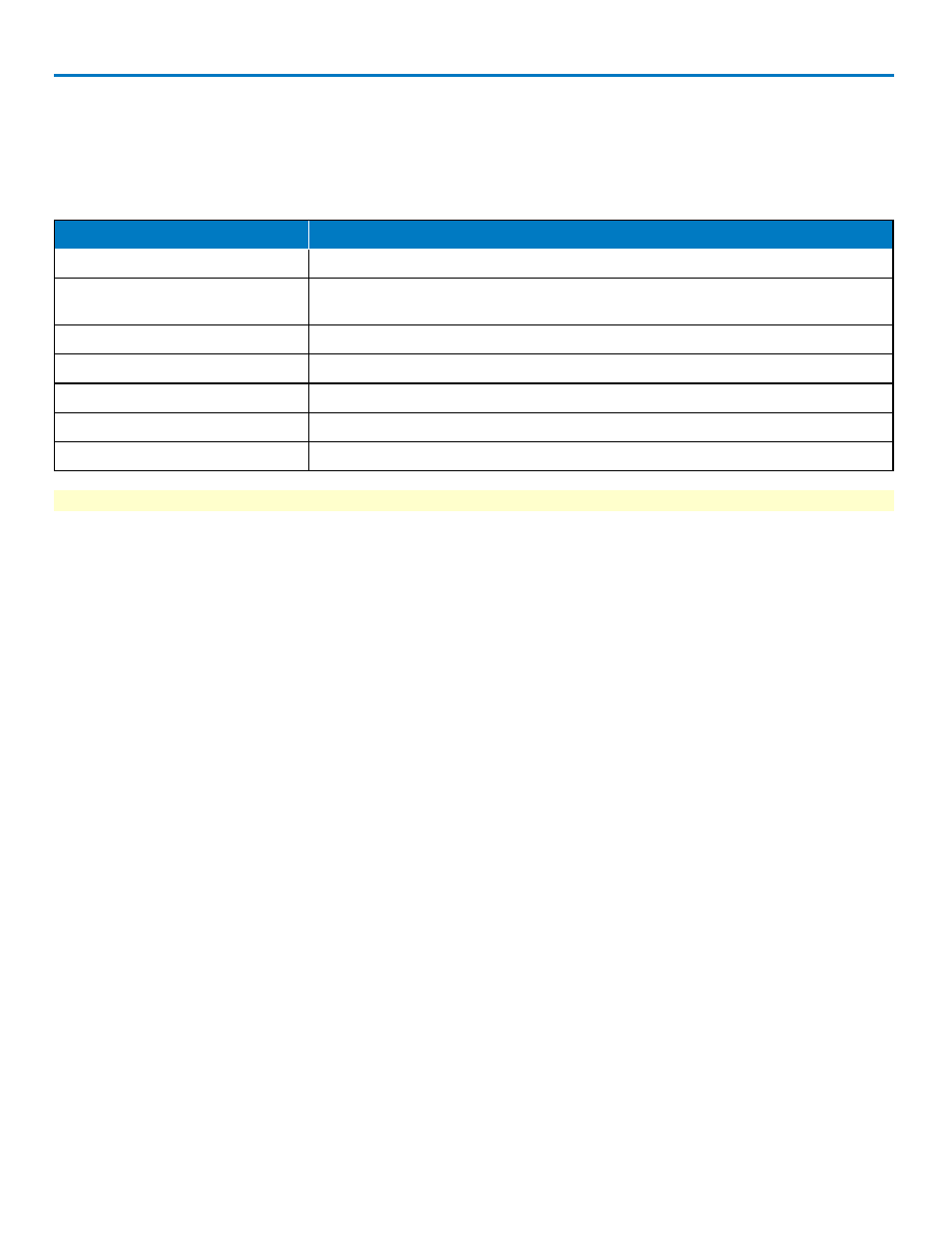
WaveStation 3000 Function and Arbitrary Waveform Generator
Using Sync Out
All standard output functions (except DC and Noise) have a corresponding Sync signal that can be sent
through the Sync Out connector on the back panel. This is useful for synchronizing different devices to the
occurrence of a particular waveform event.
Waveform Type
Sync Signal Reference
Non-modulated
carrier signal
AM, FM, and PM Modulated
(internal modulation source)
modulated signal
ASK and FSK Modulated
keying frequency
Sweep
TTL level high (at start), then at a frequency equal to the sweep time
Burst
level high (at start)
External Gated Burst
external gated signal
Pulse
pulse signal with a fixed positive pulse width more than 50 ns
NOTE: If an output waveform is inverted, the corresponding Sync signal does not also invert.
To enable/disable the Sync signal output:
1. Press the Utility function button.
2. Press the Sync softkey.
3. Press the State softkey until On or Off appears.
4. Select the Channel to use as the Sync reference.
5. Press Done.
When the Sync signal is disabled, the output voltage of the [Sync] connector is set to low level.
24
922869 Rev B
