Generating an arbitrary waveform, Generating arbitrary waveforms – Teledyne LeCroy WaveStation 3000 Operators Manual User Manual
Page 21
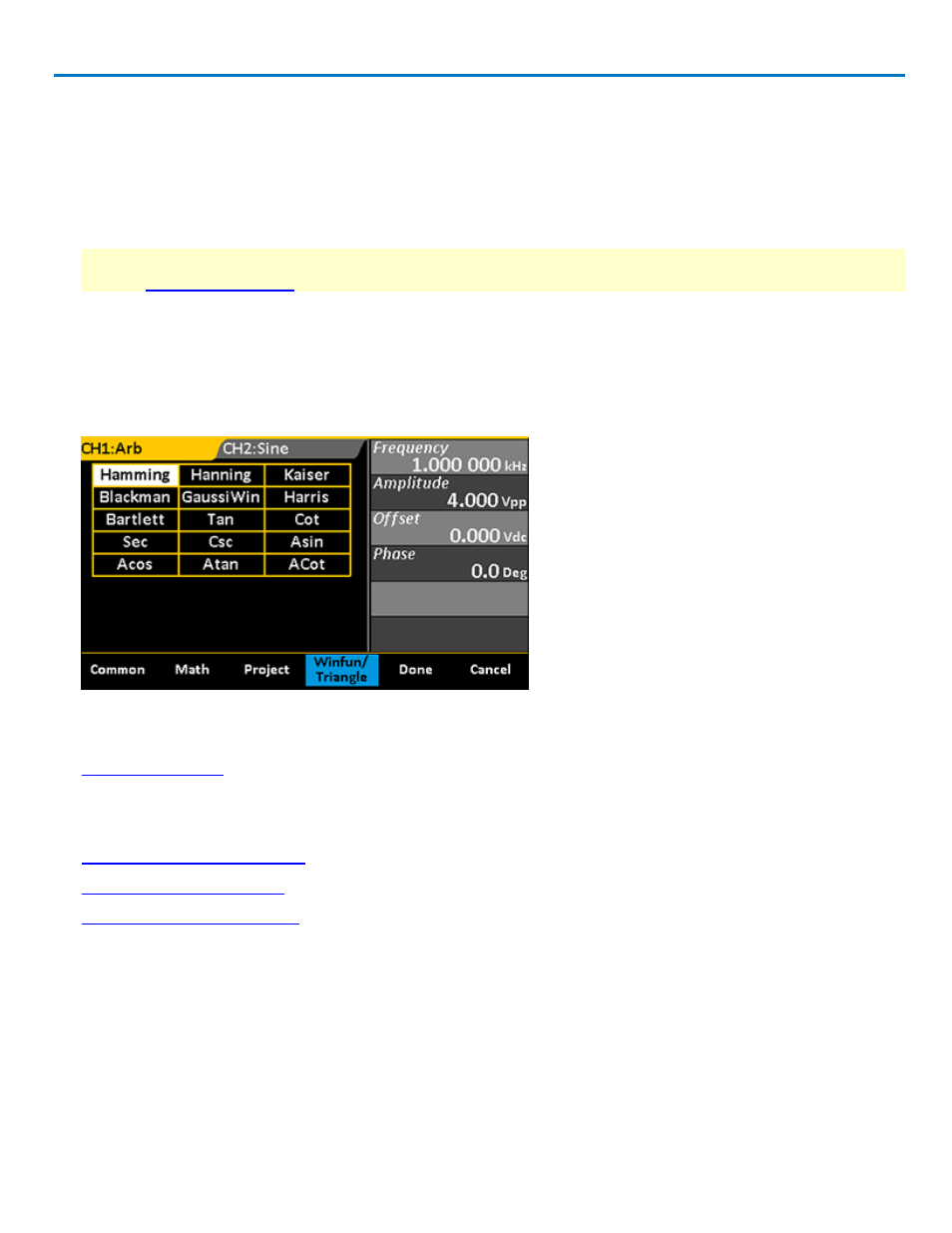
Operator's Manual
Generating an Arbitrary Waveform
WaveStation offers several built-in Arbitrary waveforms for selection, all of which can be further adjusted to
your needs.
1. Choose your output channel by pressing the Ch1/Ch2 function button until the correct tab is active on the
display.
NOTE: WaveStation defaults to the Channel 1 tab and Waveform menu whenever you power on, although
you can
on the Utility menu. If Channel 1 is correct, skip to Step 2.
2. Press the Waveform function button to open the Waveform menu, then press the More 1 of 2 softkey.
3. Press the Arb softkey, then press the Built-in softkey. The display changes to show the first group of built-
in arbitrary waveforms.
4. Press the softkeys to select different groups until you find the desired waveform, then turn the Adjust knob
until the waveform is highlighted white on the LCD.
5. Press Done to complete the selection. The LCD returns to the regular waveform display, where you should
see a diagram of the selected wave shape.
6.
as necessary using either the knob or the keypad.
7. When all parameters are set, press the appropriate Output button to begin outputting the waveform.
S
EE
A
LSO
:
922869 Rev B
15
