4 running tests, 1 endpoint dut, 2 root complex dut – Teledyne LeCroy Protocol PCI Express Script Automation Test Tool User Manual
Page 15: Running tests, Endpoint dut, Root complex dut
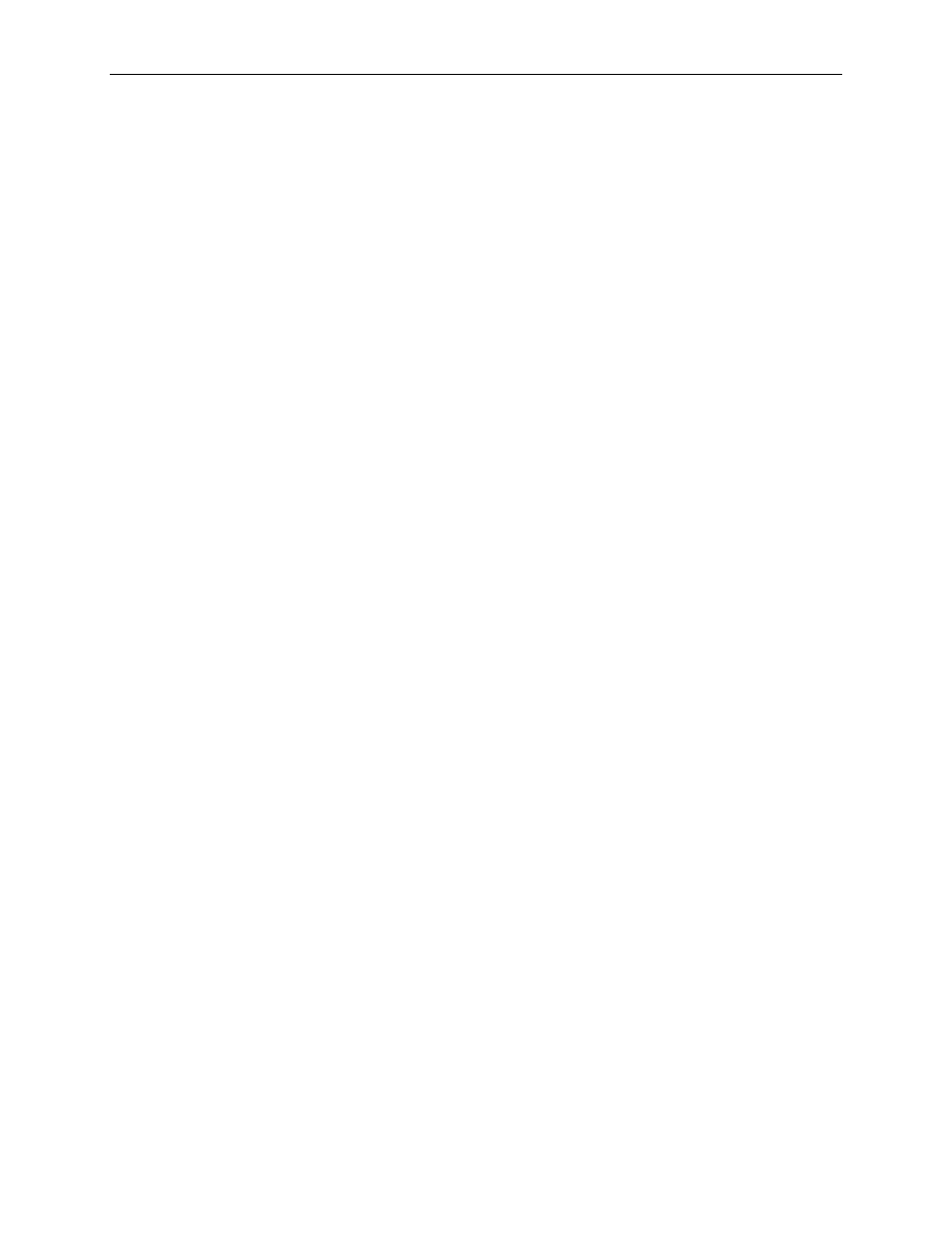
Teledyne LeCroy
PCI Express Script Automation Test Tool User Manual
11
2.4 Running Tests
For the Endpoint or Root Complex DUT type, perform the following steps to execute a test.
2.4.1 Endpoint DUT
For Endpoint Device testing, perform the following steps to execute a test:
1. Turn OFF the PETrainer Host Emulation module.
2. Place the Endpoint DUT into the PETrainer Host Emulation module.
Note: If a PETracer ML is used with a PETrainer EML (or vice versa), insert the PETracer Interposer Card
(cabled to the PETracer) between the PETrainer Host Emulation module and the Endpoint DUT. If a PETracer
Edge is used with ML or EML Trainer, place the Edge card between the PETrainer Host Emulation module and
the Endpoint DUT.
3. Connect the PETrainer Exerciser system to the PETrainer Host Emulation module using cables supplied by
Teledyne LeCroy.
4. Connect the PETracer Analyzer system (unless it is the Edge system) to the PETrainer Host Emulation module
using cables supplied by Teledyne LeCroy.
5. Connect the PETracer and PETrainer systems to the USB ports of the PC on which the PCI Express Script
Automation Test Tool is running.
6. Power on the PC and the PETracer and PETrainer systems.
7. Open the PCI Express Script Automation Test Tool and select Endpoint for the DUT Type in the GUI.
8. Turn ON the PETrainer Host Emulation module.
Note: If the DUT card requires external power to run, attach the power supply to it and turn it on.
9. Select Endpoint tests to execute.
10. Click the Run Tests button to begin testing.
Note: If the Special test to scan and process the DUT configuration space fails, press the Reset button on the
PETrainer Host Emulation module to try again.
2.4.2 Root Complex DUT
For Root Complex testing, perform the following steps to execute a test:
1. Turn OFF the DUT PC.
2. Insert the PETrainer Device Emulator card in the slot to be tested on the DUT system.
Note: If a PETracer ML is used with a PETrainer EML (or vice versa), insert the PETracer Interposer Card
(cabled to the PETracer) between the DUT PCI Express™ slot and the PETrainer Device Emulator card. If a
PETracer Edge is used with ML or EML Trainer, place the Edge card between the DUT PCI Express™ slot and
the PETrainer Device Emulator card.
3. Connect the PETrainer Exerciser system to the PETrainer Device Emulator card using cables supplied by
Teledyne LeCroy.
4. Connect the PETracer Analyzer system (unless it is the Edge system) to the Device Emulator card using cables
supplied by Teledyne LeCroy.
5. Connect the PETracer and PETrainer systems to the USB ports of the PC on which the PCI Express Script
Automation Test Tool is running.
6. Power ON the PC and the PETracer and PETrainer systems.
7. Open the PCI Express Script Automation Test Tool and select Root Complex as the DUT Type in the GUI.
8. Click the Boot RC button in the PCI Express Script Automation Test Tool.
9. Turn ON the DUT PC.
10. Boot the DUT PC into the Windows
®
XP or Windows Server™ 2003 operating system, or to one of the
common Linux distributions.
