10 digital input event - digital input event, 11 system event - assign a system event – LevelOne FCS-8006 User Manual
Page 63
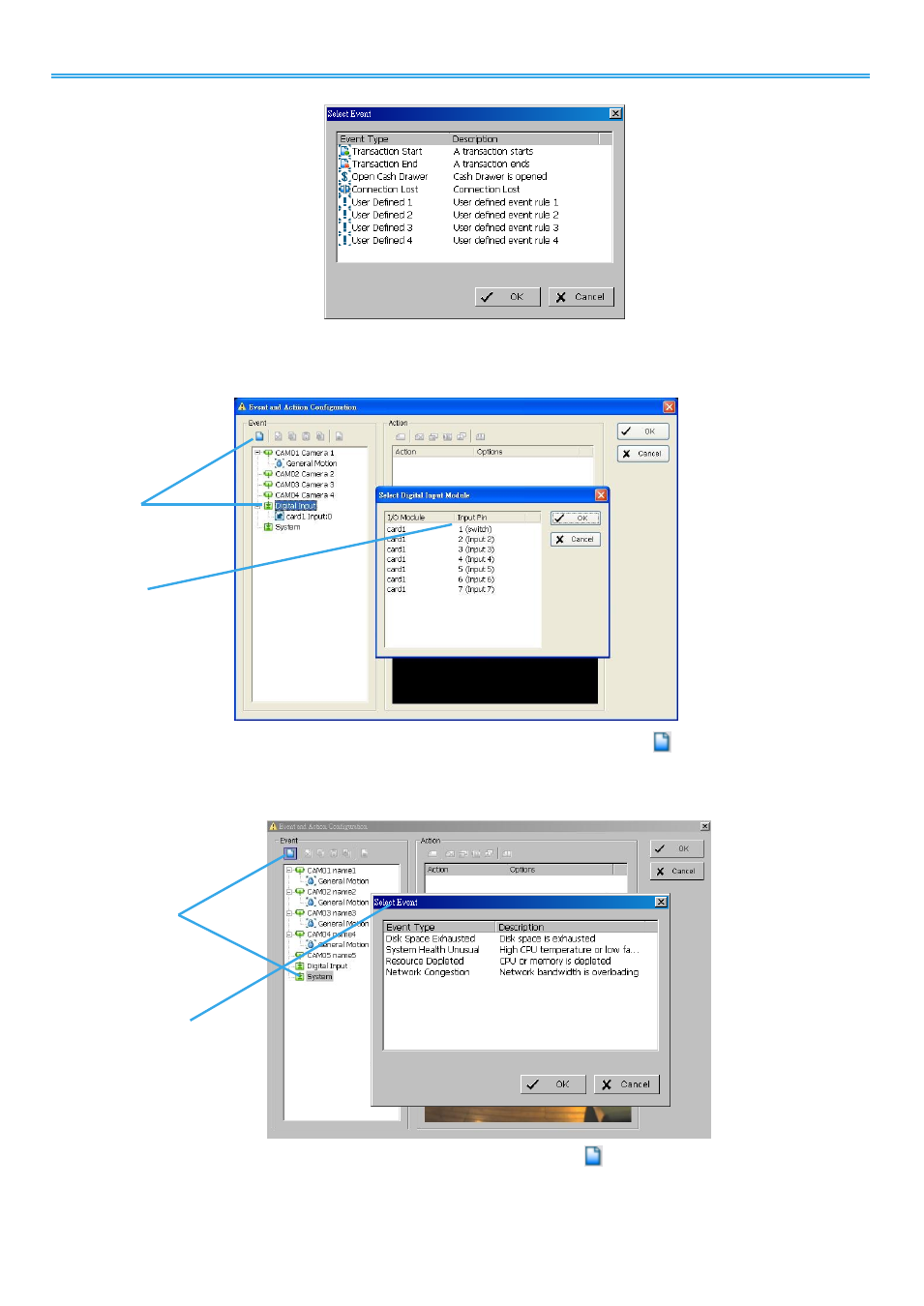
Intelligent Surveillance Solution
LevelOne IP CamSecure
-
62 -
Step 3:
Configure the setting of the Event Type. Please refer to the POS section of the User manual.
4.1.10 Digital Input Event - Digital Input Event
Step 1
Step 2
Step 1:
Click and highlight Digital Input
on the event type list, and then click the
Insert Event icon.
Step 2:
Select the device that is connected to your system.
4.1.11 System Event - Assign a System Event
Step 1
Step 2
Step 1:
Click and highlight System
on the event type list, and click the
Insert Event icon.
Step 2:
There are four events, select the event you want to detect.
