LevelOne FCS-8006 User Manual
Page 125
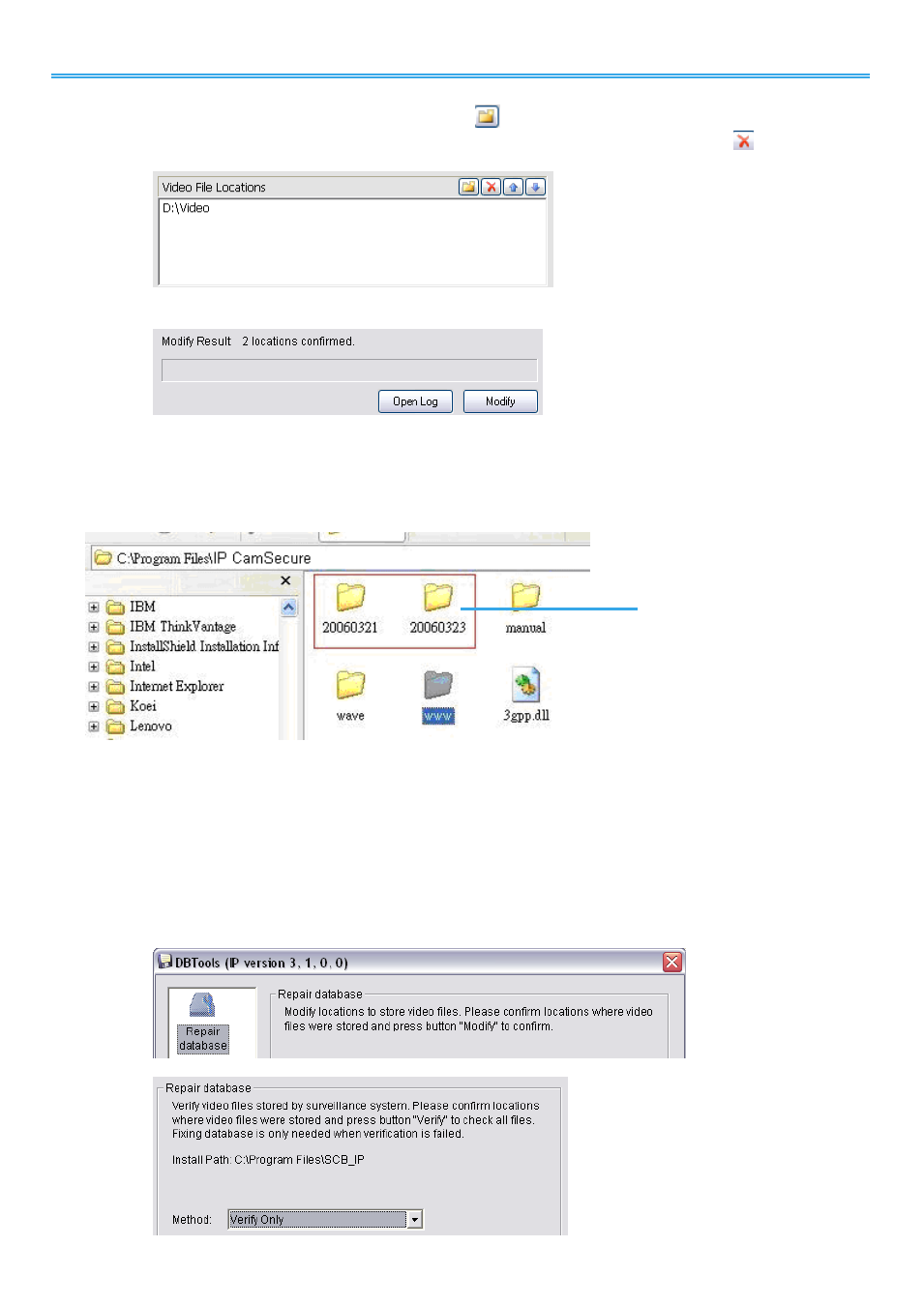
Intelligent Surveillance Solution
LevelOne IP CamSecure
-
124 -
Step 3:
For add database location, please click on
button and use URL to choose location.
For remove database location, please choose location form list and click on
button to
remove location.
Step 4
:
Click on Modify button to modify location. After modification, the Modify Result will show on the
panel.
Example of modify database:
In certain cases where video data needs to be transferred from one PC to another PC, user will need to
perform the following:
1. Manually copy all recorded video data from the default installation path or other user-defined storage
path of the old PC.
2. Manually paste all recorded video data to the default installation path or other user-defined storage
path of the new PC
3. Follow previous page to add new location on new PC.
4. Old recorded video data can be viewed by playback system on the new PC.
For verify and repair proposes:
This tool is used to check and repair your database and recorded video with problems:
(1) If there are records in database, but no video file, use this DB Tools to delete records.
(2) If there are video files but no record in database, use this DB Tools to rearrange the database and
find these records.
Step 1:
Switch to Repair database windows.
Step 2:
Select the repair Method as Modify Location.
Recorded video
data
